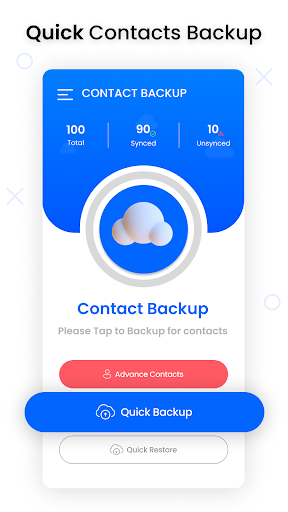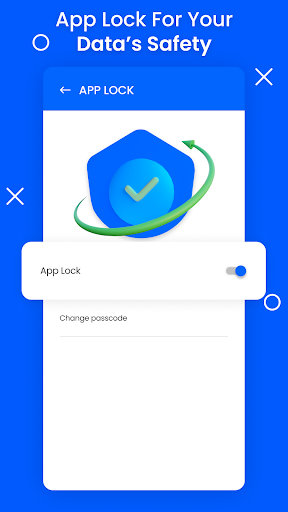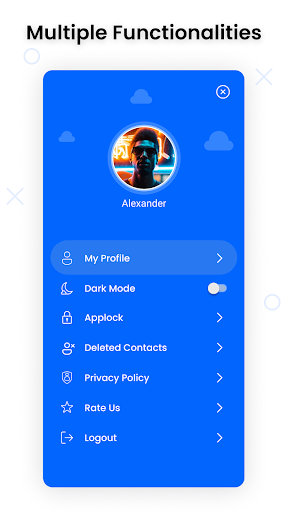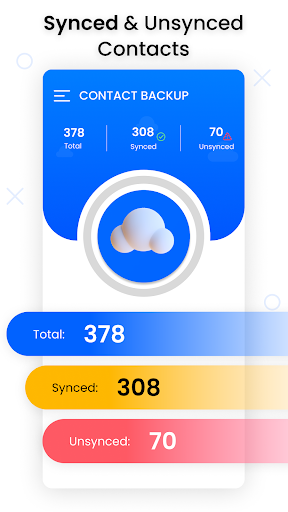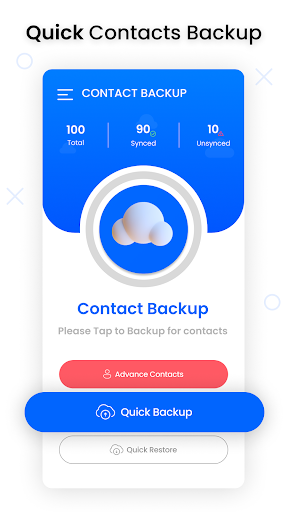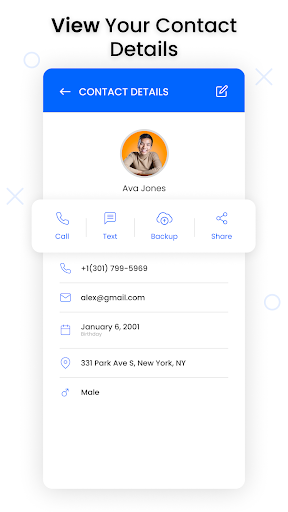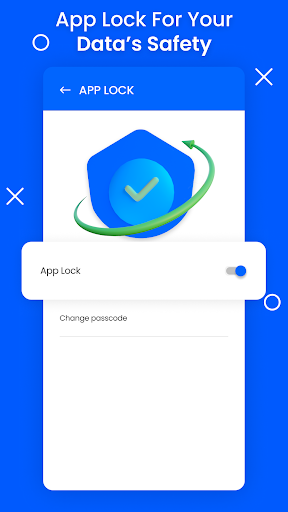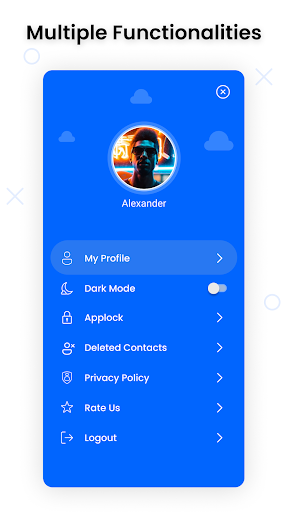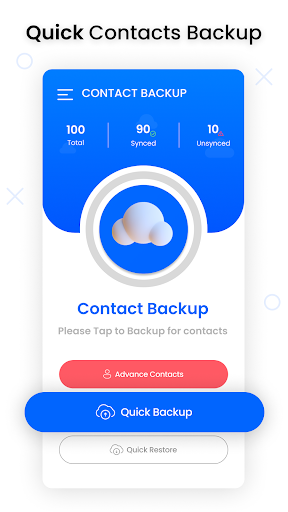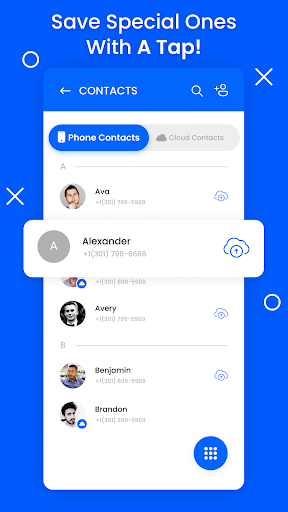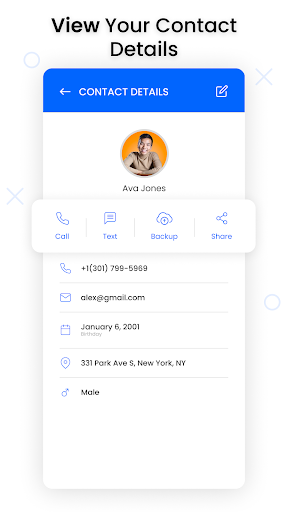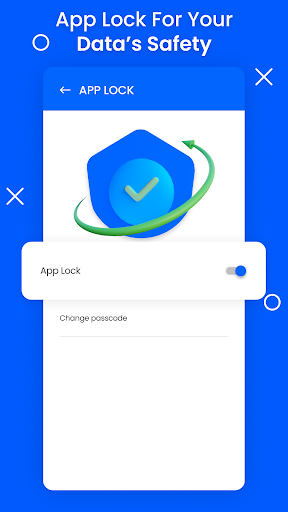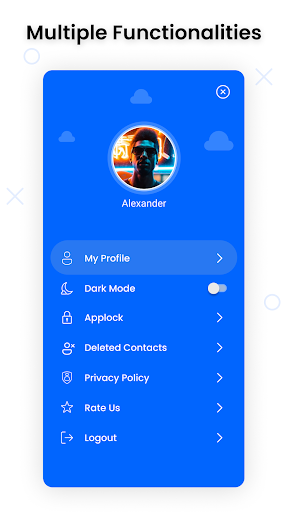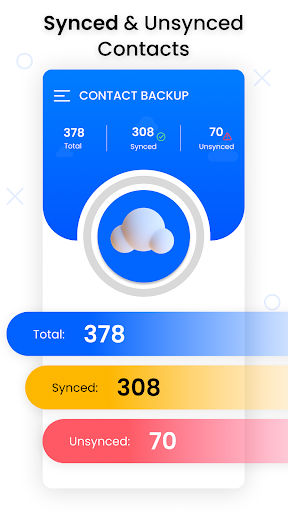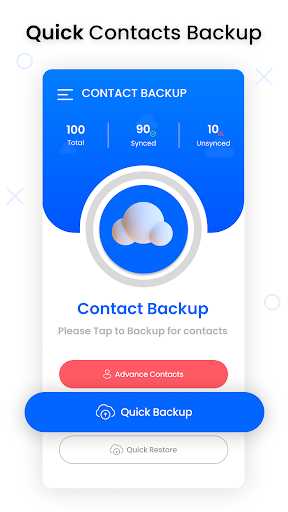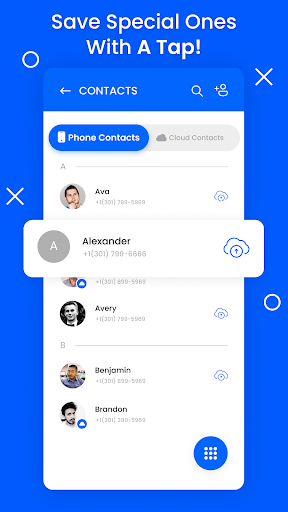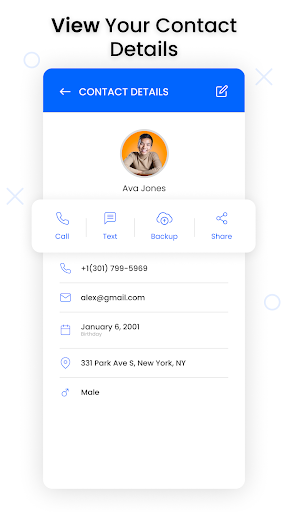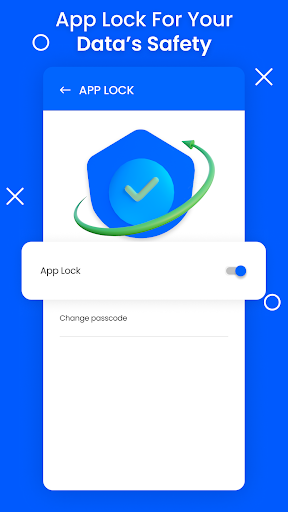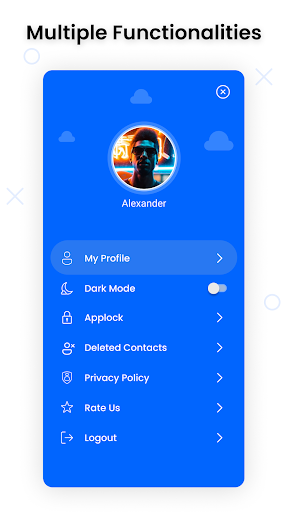ADVERTISEMENT
Recomendar

Contact HQ Beta
Communication
4.7

Caller ID. Spam Blocker
Communication
4.1
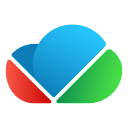
MobiDrive Cloud Storage & Sync
Productivity
4.4

InTouch Contacts & Caller ID
Productivity
4

Easy Contacts Backup & Restore
Productivity
4.7

Smart Transfer: File Sharing
Tools
4.2

Right Contacts
Communication
0

MobileTrans: Data Transfer
Tools
2.6