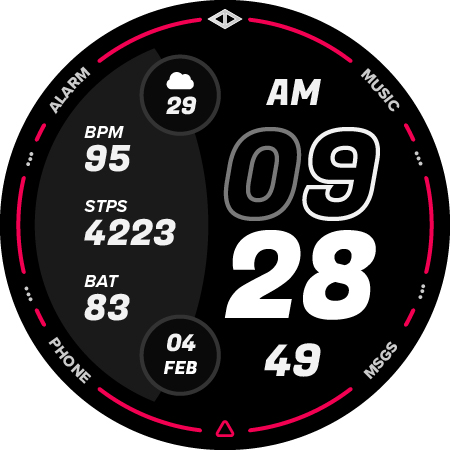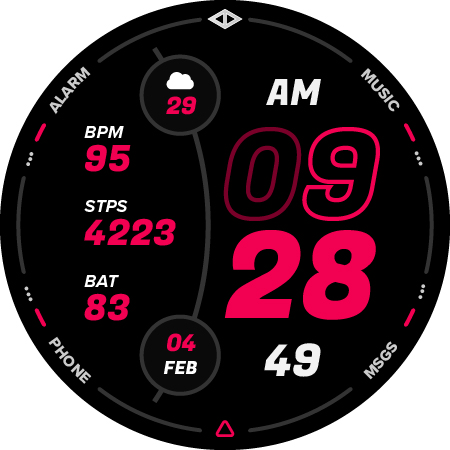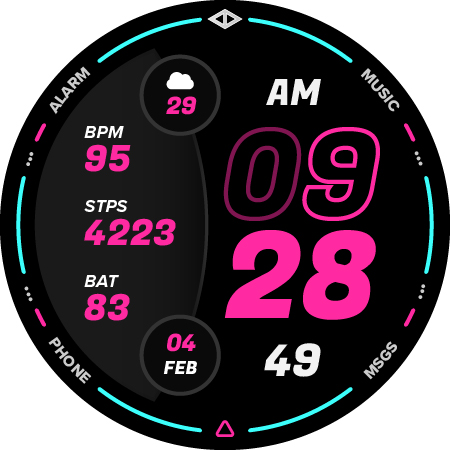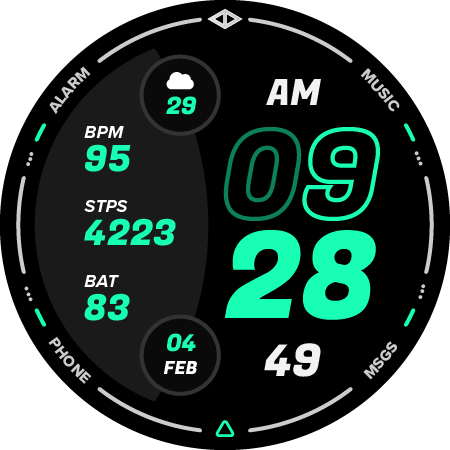ADVERTISEMENT

Destiny: Digital Watch Face
Personalization
4.0
1 mil+
Revisión del editor
Destiny: Sporty Digital Watch Face for WearOS by Active Design
Features:
- 360 Colors Combination
- Date
- Heart Rate
- Battery
- Step
- AOD Mode
- 2x Customizable Complication
Shortcut:
- Alarm
- Music
- Phone
- Message
- 4x Customizable Shortcut
Tap and hold the watch face and go to the "customize" menu (or settings icon under the watch face) to change the styles and also manage the custom shortcut complication.
To change between 12 or 24-hour mode, go to your phone date and time settings and there is an option to use 24-hour mode or 12-hour mode. The watch will sync with your new settings after a few moments.
Special designed Always On Display ambient mode. Turn on the Always On Display mode on your watch settings to show a low power display on idle. Please be aware, this feature will use more batteries.
SUPPORTED DEVICES
- Samsung Galaxy Watch 4
- Samsung Galaxy Watch 4 Classic
- Samsung Galaxy Watch 5
- Samsung Galaxy Watch 5 Pro
- Casio WSD-F30 / WSD-F21HR / GSW-H1000
- Fossil Wear / Sport
- Fossil Gen 5e / 5 LTE / 6
- Mobvoi TicWatch Pro / 4G
- Mobvoi TicWatch E3 / E2 / S2
- Mobvoi TicWatch Pro 3 Cellular/LTE / GPS
- Mobvoi TicWatch C2
- Montblanc Summit / 2+ / Lite
- Suunto 7
- TAG Heuer Connected Modular 45 / 2020 / Modular 41
And all other WearOS devices with API Level 28+
How To Install Watch Face:
1. Install App On Your Phone
2. Open Play Store On Your Watch
3. Tap Apps On Your Phone
4. Install Watch Face From There
ADVERTISEMENT