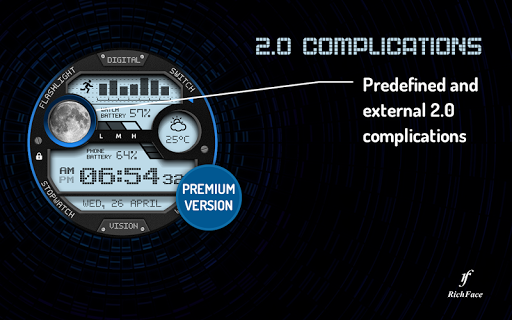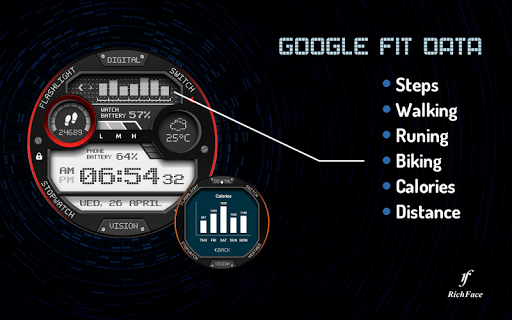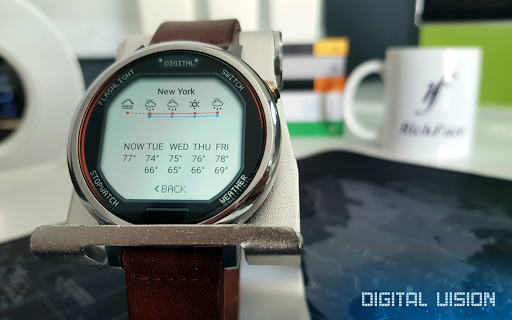Digital Vision Watch Face
Personalization
3.8
100 mil+
Revisión del editor
Digital Vision watch face for WearOS is digital watch face with interactive functions and invert color setting.
Watch face contains a huge number and user friendly settings on the watch and the phone companion app.
The watch face contains tap targets on the screen and you can customize them to be more informative which includes various number of data such as battery level status, FIT data, weather information, etc..
The WearOS 2.0 comes with external complication which this watch face supports completely.
★ Digital Vision is fully WearOS supported
★ WearOS integration
• Fully standalone! (iPhone and Android compatible)
• External complication data for the indicators
★ WearOS installation instructions
• Find Digital Vision watch face on Wear store on your watch
• Install it
• For additional settings, download our settings app on phone
★ Compatible with all WearOS smartwatches
★ Free version ★
Complications:
• Weather
• Built-in steps complication
★ NEW option for Premium version ★
• HearRate complication
• Water counter complication
• Coffee counter complication
• Built-in steps complication
★ Premium version ★
Complications:
• Steps
• Distance
• Walking
• Running
• Biking
• Calories
• Fit statistics
• Water counter
• Coffee counter
• Hear Rate
• Built-In Steps
Options:
• External complications
• Change color
• 24 hour format
• Leading zero
• Screen time
• Forecast
• Change a color preset on tap
• Tap indicator
• Vibrate on every hour
• Google FIT integration
• Weather settings (location, providers, frequency update, units)
★ DISCLAIMER ★
The free version doesn't have a tap functionality. It just shows data and the user is not able to change it until unlock the PREMIUM version.
★ FAQ
!! Please contact us if you have any trouble with the app !!
richface.watch@gmail.com
How do I install the watch face on WearOS ?
1. Install it from Google Play Wear Store on your watch.
2. Install the companion app for fully customization (Android phone devices).
★ PERMISSIONS Explained
https://richface.watch/privacy
ADVERTISEMENT
Capturas de Pantalla
Recomendar

Digitec Watch Face
Personalization
3.8

Ferrum Watch Face
Personalization
0

Cyber Watch Face
Productivity
3.8

Ultra Watch Face
Personalization
3.7

Challenger Watch Face
Personalization
3.8

Digital Vision Watch Face
Personalization
3.8

Evander Watch Face
Personalization
3.5

Digitium Watch Face
Personalization
3.6

Novus WatchFace
Personalization
3.4
ADVERTISEMENT