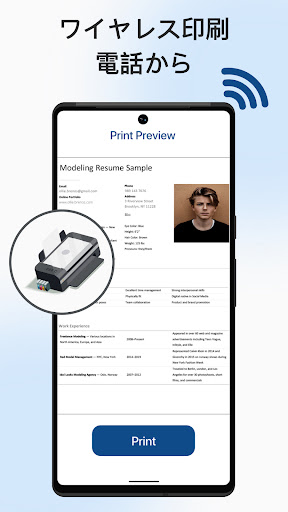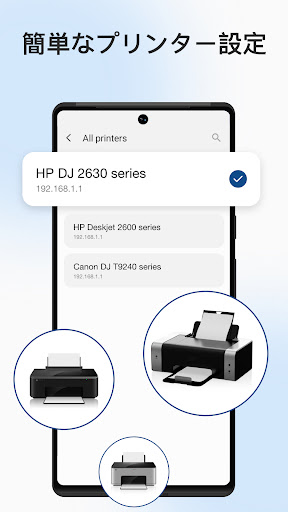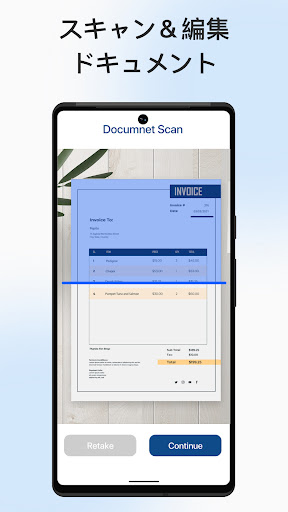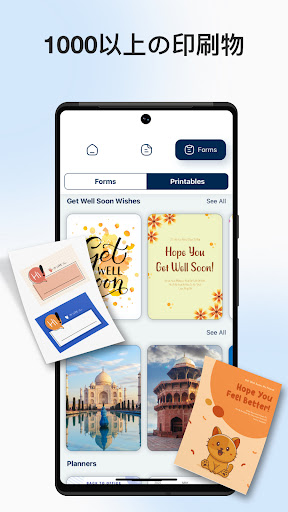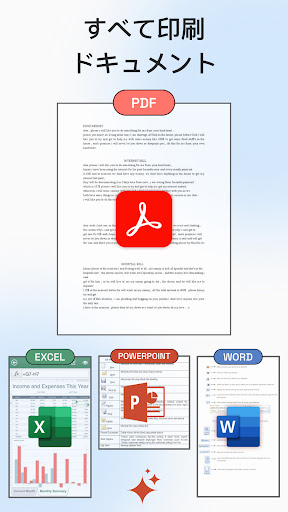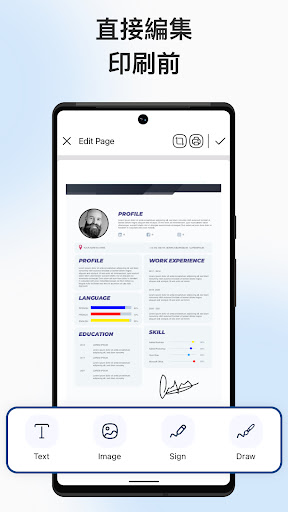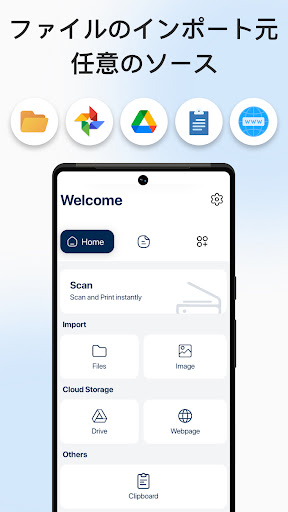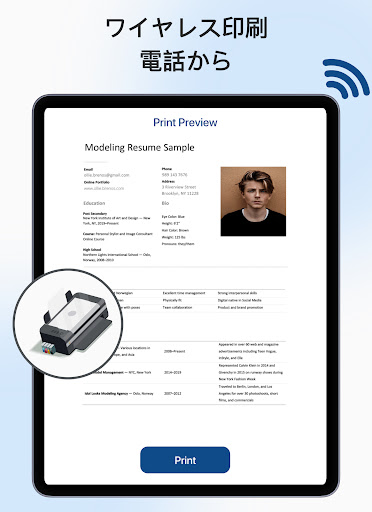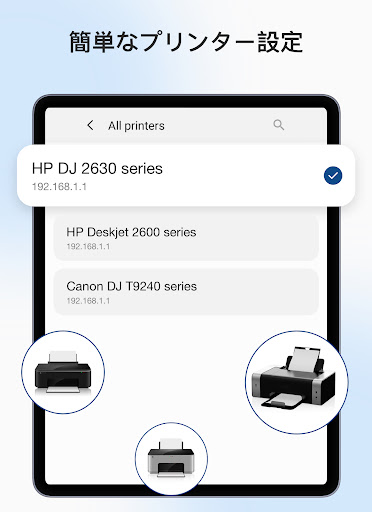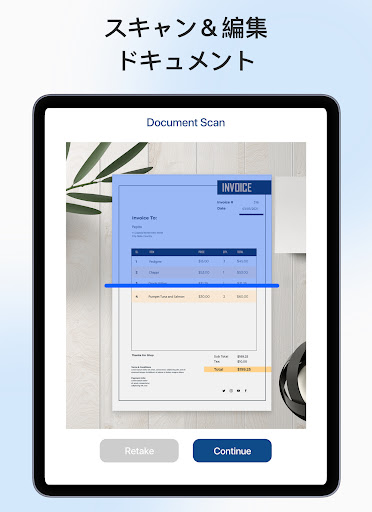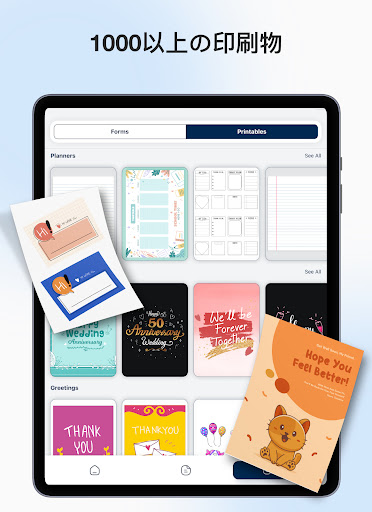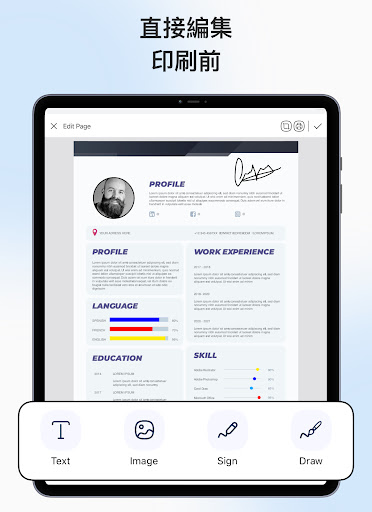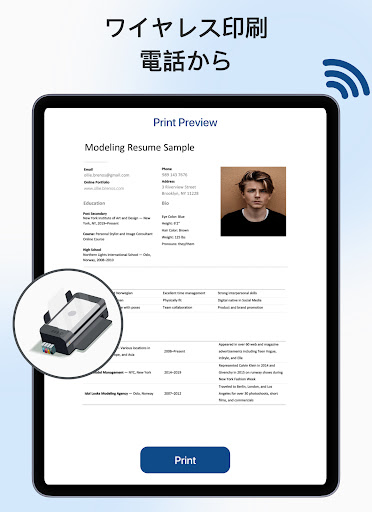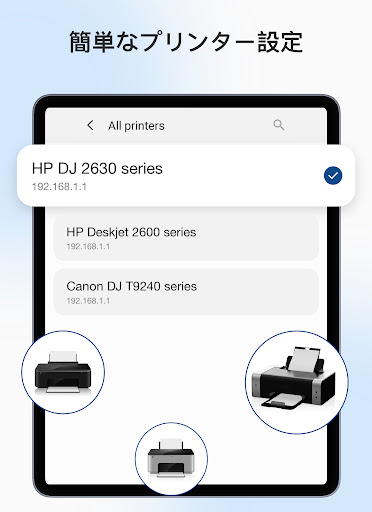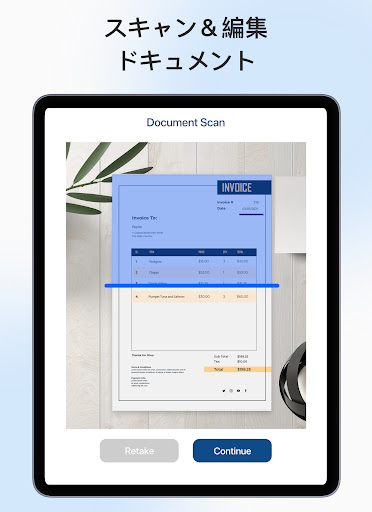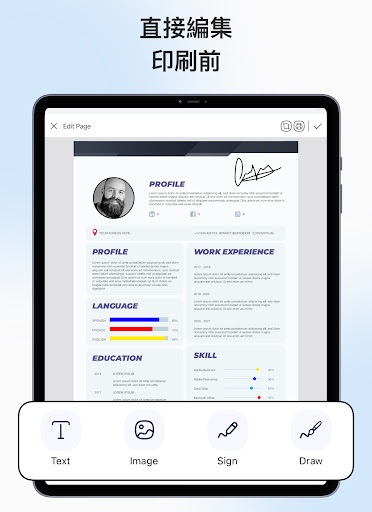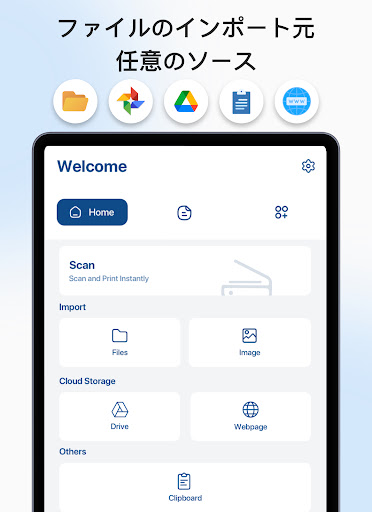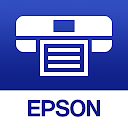ADVERTISEMENT

ePrint - Mobile Printer & Scan
Business
4.4
50 mil+
Revisión del editor
ePrint Mobile Printing & Scan allows you to print instantly and directly from your android device using any Wireless Printers such as Canon, Epson, Fuji, HP printer, Brother etc. No more wires, no more tangles and no more hassles! Super convenient, quick and easy printing solution and only wifi printers.
Key Features:
CONNECT & PRINT
Connect the device to any Wireless Printer ( Wifi printer ) and print at any time with a simple Wi-Fi connection.
SCAN & PRINT
To print photos, or documents, use the built-in scanner.
IMPORT & PRINT
You can now efficiently and conveniently import documents from Files, Photos, Google Drive, Clipboard, and Webpage.
SHARE & SAVE DRAFTS
Were you intending to print but had to cancel? No need to worry. Alternatively, you may save the file in a format of your choice and then access it afterward.
EDIT & PRINT
Want to fill out a checklist or a form? Prior to printing a document, you may now edit it by inserting text, images, and signatures.
ADVANCED PRINTING OPTIONS
Print sizes, page counts, and orientations may all be changed with ease.
SUPPORTED DEVICES
ePrint Mobile Printing & Scan ( Mobile Printer ) allows you to print instantly and directly from your android device using any Wireless Printers such as Canon printer, Epson, Fuji, HP printer, Brother, HP Smart etc. No more wires, no more tangles and no more hassles! Super convenient, quick and easy printing solution.
MULTIPLE PRINTER SUPPORT
From any Wireless Printer, you may easily print documents If you connect your device to the same wifi network as the printer, it will print instantly.
Note: In order to print efficiently and conveniently, verify that your device is linked through a similar Wireless network as the Printers.
For any questions or requests, please connect with us at: [email protected]
DISCLAIMER
We are not affiliated with the above mentioned companies in any way. We have only developed and tested our App with these devices.
ADVERTISEMENT