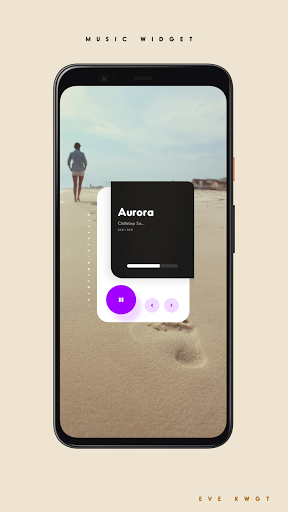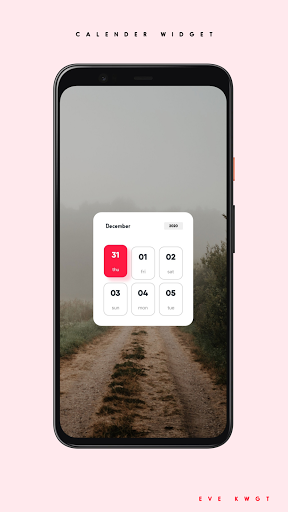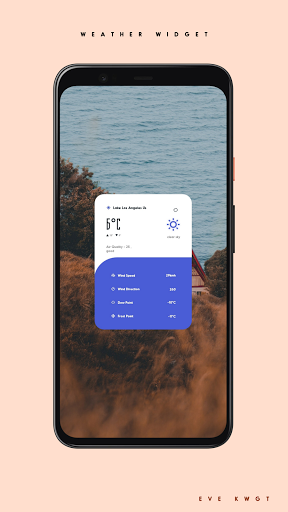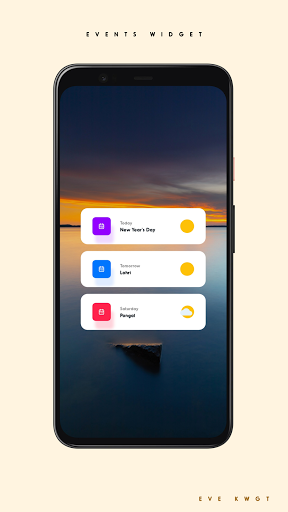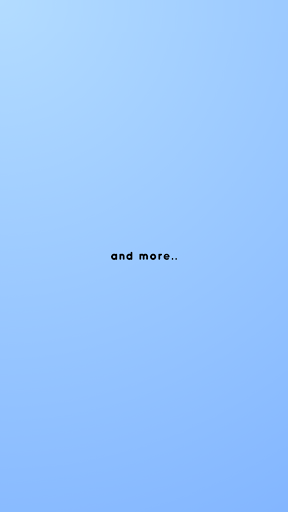ADVERTISEMENT
Recomendar

Radish KWGT
Personalization
4.6

Eve KWGT
Personalization
0

Lovey - Wallpapers
Personalization
5

Snow Cone For KWGT Pro
Personalization
4.4

NothingbutWallpapers
Personalization
4.1

Blossom KLWP
Personalization
4.1

DOPE KWGT
Personalization
3.6

DOT KWGT
Personalization
4.2

Widgets For Niagara Launcher
Personalization
4.2

Gale - Weather Komp
Personalization
0

Sheer KWGT
Personalization
4.2