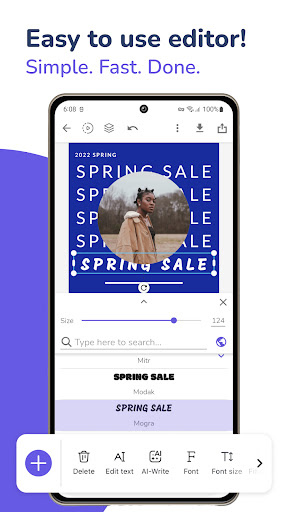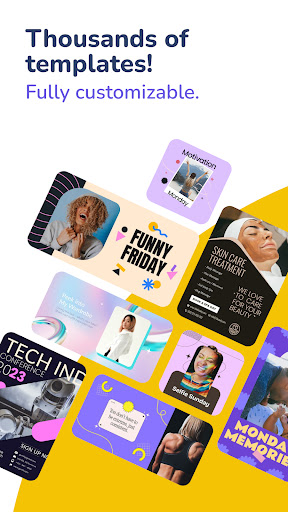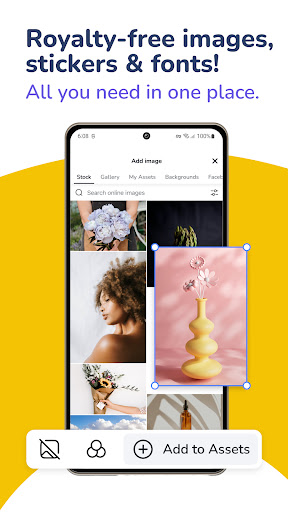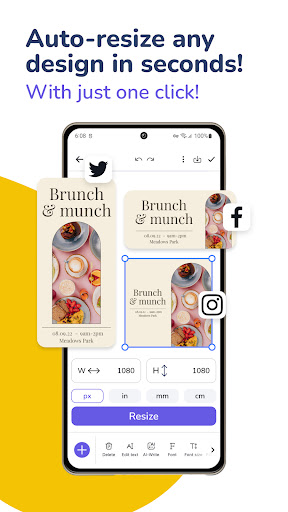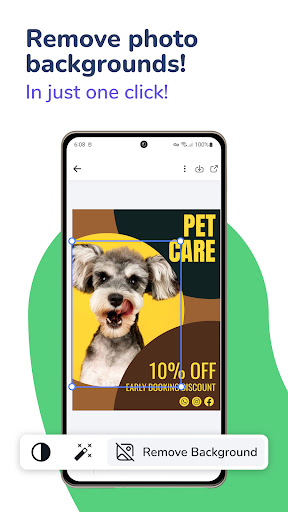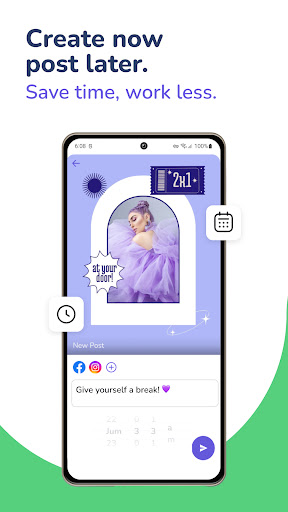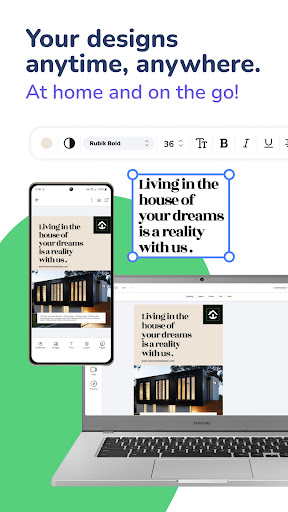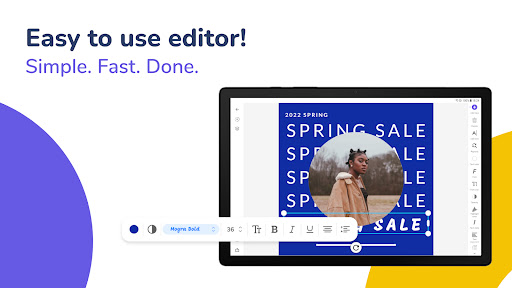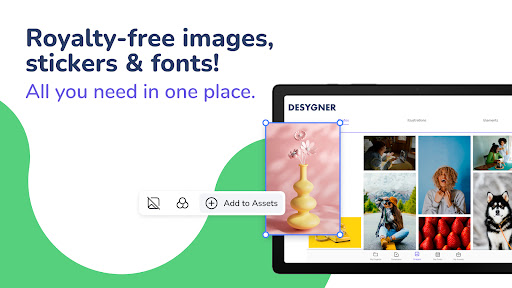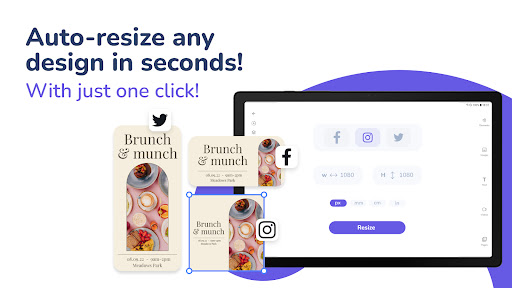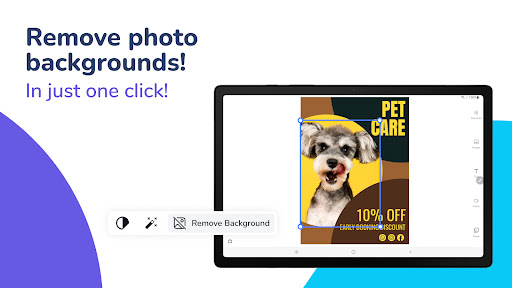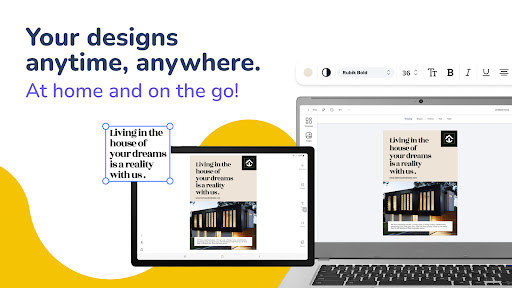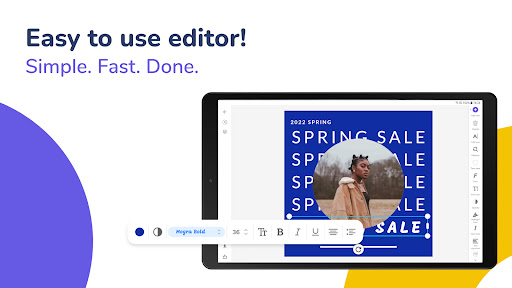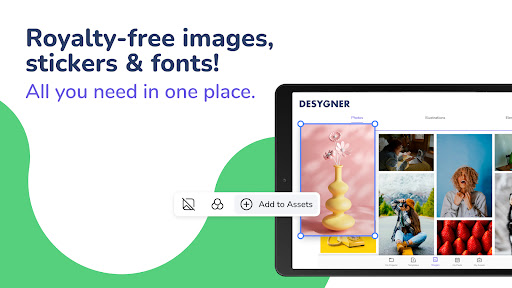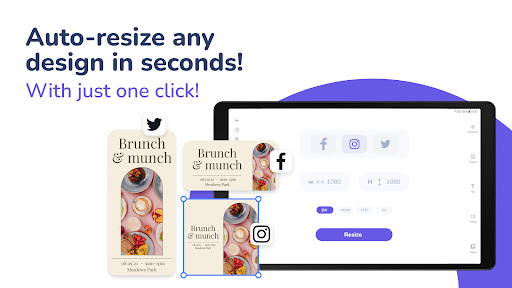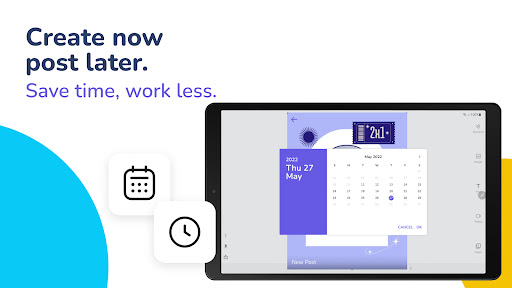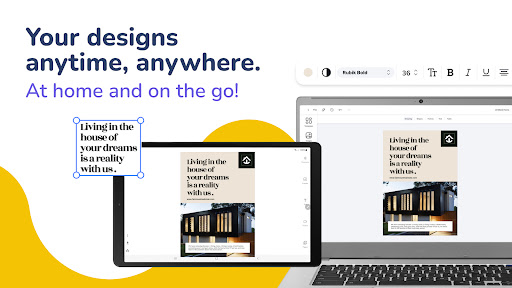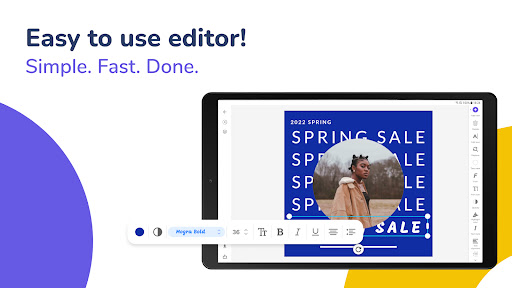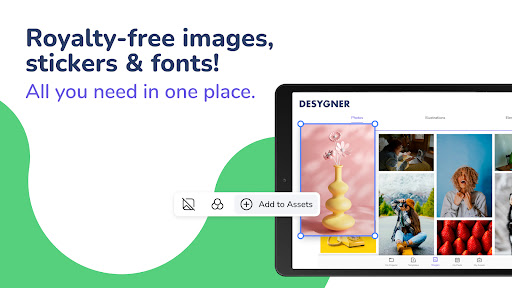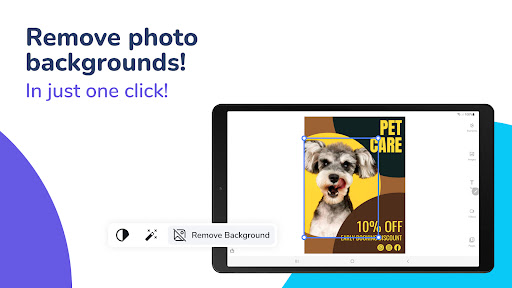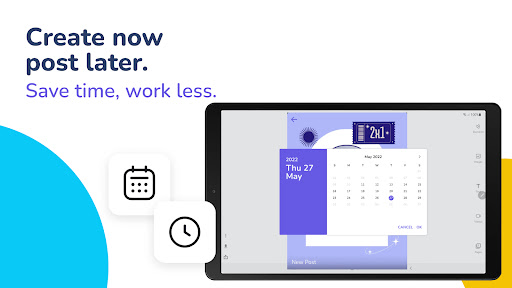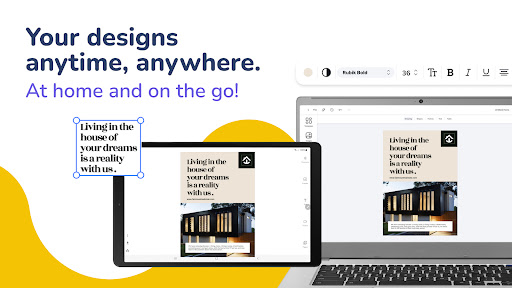ADVERTISEMENT

Flyer Maker & Poster Creator
Photography
4.4
500 mil+
Revisión del editor
Want to create an amazing flyer or poster? Flyer Maker allows you to design flyers & posters in minutes. Now you can create a beautiful flyer or poster even without graphic design skills! The design app helps you make posters quickly with various free templates, shapes, icons, images and fonts. Customize the templates and get print-ready high-resolution flyers & posters for free! With Flyer Maker & Poster Creator you`ll go from creative ideas to finished flyer design in a moment.
Key features:
- 5000+ Flyer templates.
- Backgrounds & Stickers.
- Free images, icons and fonts plus import your own pictures.
- Add your text to posters & flyers.
- Free resize as many times as you want.
- Restore previous versions.
- Save and edit at any time.
- Download and share for free with no watermarks.
Use Flyer Maker & Poster Creator as an ad maker for your business. Just edit the ready-made template to make customized posters and flyers for your needs: food and restaurants, education, real estate, shops and more. Create high quality posters for adverts with photo and text. And print marketing posters and leaflets for distribution.
Create promotional banners for events. Want to create a carnival, Christmas or New Year poster, maybe a Halloween or 4th of July flyer? Easy-to-make promotional creatives will draw attention to your cause or event.
Make custom designs for party flyers. Select most trending templates and get professional flyers right now. You can make a flyer for a birthday party or design banners for music festivals.
How to make a flyer or poster:
1. Open Flyer Maker & Poster Creator app.
2. Select a template.
3. Customize your flyer or poster design.
4. Add free images, icons and other graphic design elements.
5. Share, download, print or re-edit your creation
Create flyers or posters super easily, and there is no need to hire professional graphic designers. No flyer design skills needed. This is the easiest Flyer Maker you will ever use.
Looking to create more than just Flyers & Posters? Try the Desygner App. It offers 1000s of professionally designed templates already perfectly sized for everything you will ever need, including social media posts, ads, presentations, cards, flyers & more.
ADVERTISEMENT