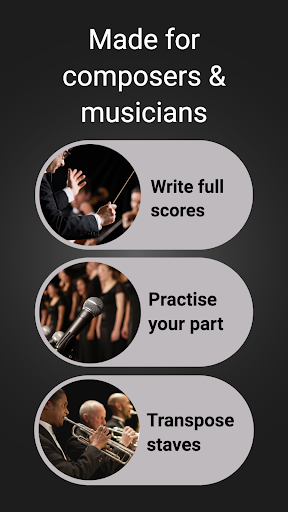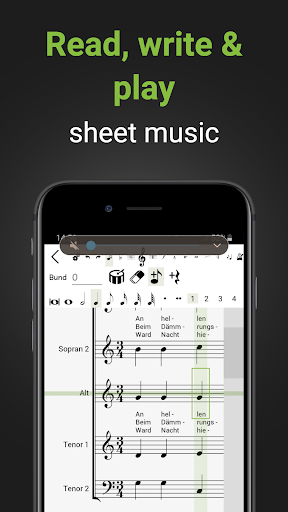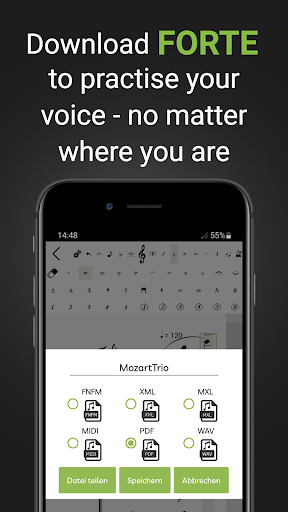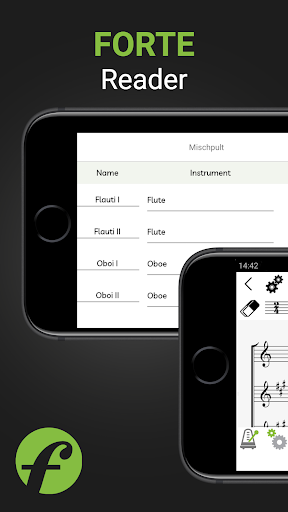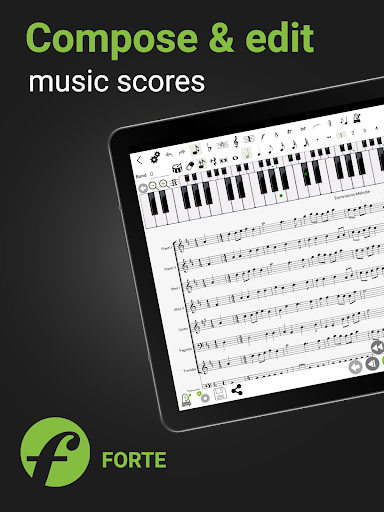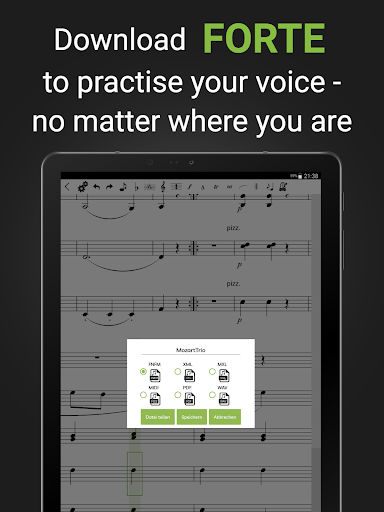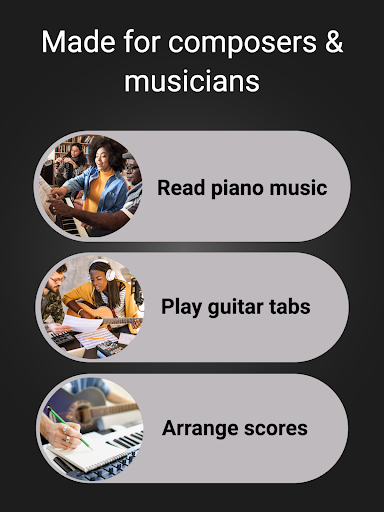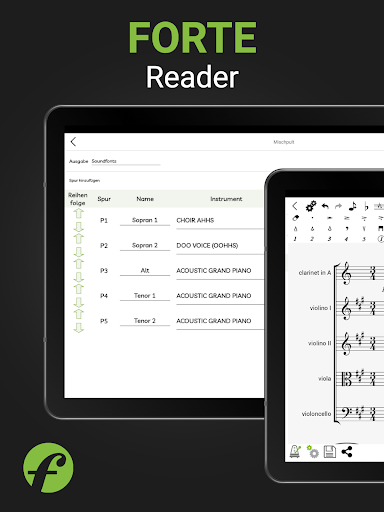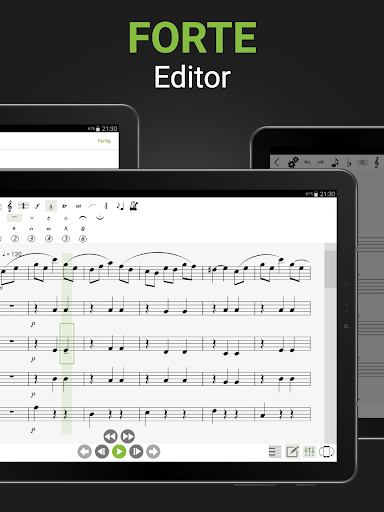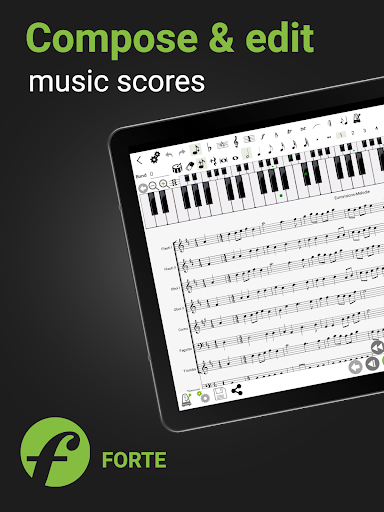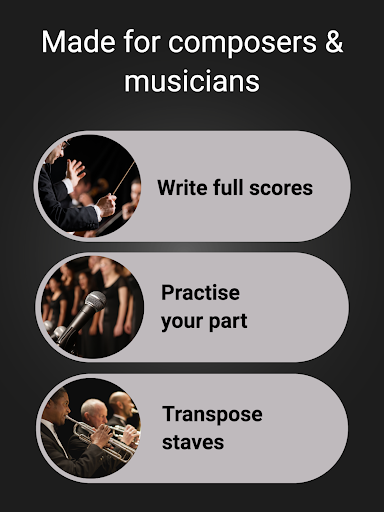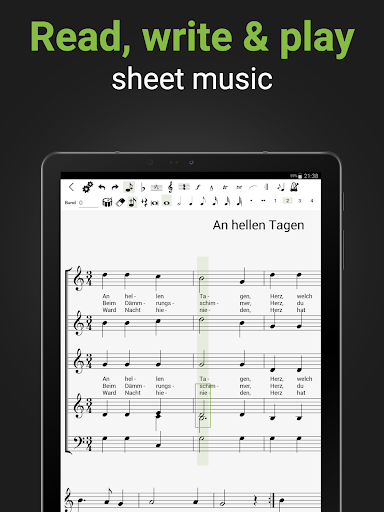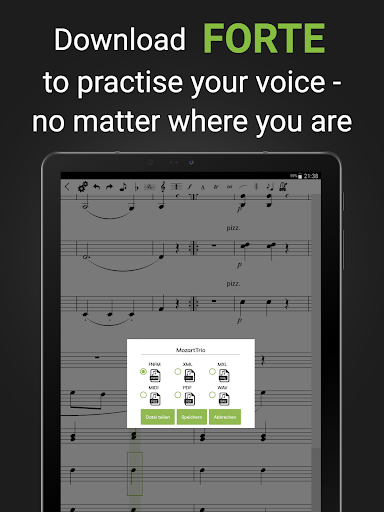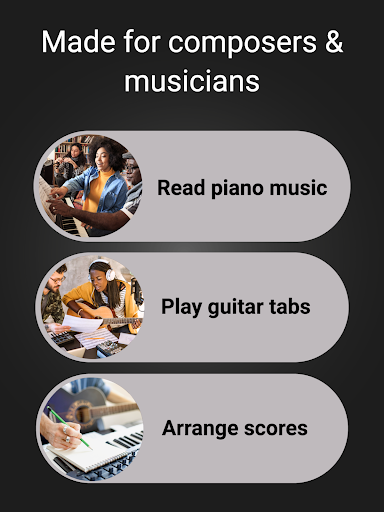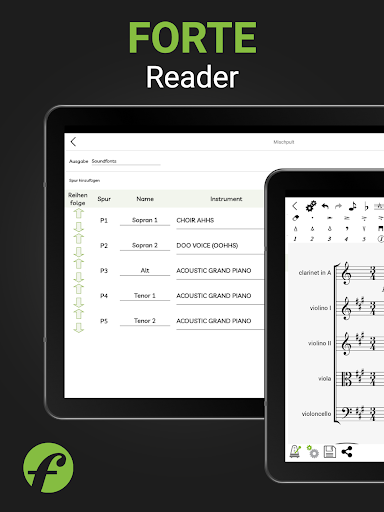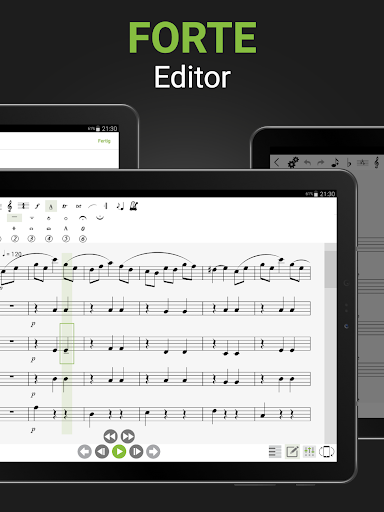FORTE helps you to write sheet music on the go on your tablet or smartphone. Used by composers, hobby musicians, music teachers, orchestra / ensemble members and anyone who needs to read sheet music and compose sheet music.
With FORTE READER you can easily open and play sheet music. FORTE EDITOR provides a full feature professional sheet music score composer.
WHO USES FORTE? 🤩
• Songwriters
• Composers
• Hobby musicians
• Music teachers and students
• Orchestras, ensembles, choirs, bands
• Anyone who needs to read, write, edit and play music on their Android device
FORTE READER - FEATURES (free) 💯
• Metronome
• Tempo control
• Adjust volume and tempo to your rehearsing needs
• Display the notes being played on a virtual keyboard
• Tab and Percussion notation
FORTE EDITOR - FEATURES (one time payment) ✅
• Write, change, and transpose notes, chords, and song lyrics
• Notate percussion parts
• Create your own scores from scratch
• Choose from a selection of more than 50 instruments
• Transpose scores or single parts
• Add performance marks
• Volume and pan control for each instrument
• Mute or unmute single tracks
• Choose output and soundfonts
• Export to MIDI, WAV, PDF, MusicXML, and FORTE format
• Range of musical signs (dynamics, techniques, accidentals, keys, time signatures, and more)
FORTE supports the following file formats:
• MIDI files
• WAV files
• PDF files
• MusicXML files
• FORTE mobile files (*.fnfm)
FORTE is an affordable music notation editor for amateurs and professionals. Designed and built by the team responsible for the FORTE Notation suite of advanced music scoring desktop software.
Visit our website guides and tutorials: www.fortenotation.com/en
*For the best experience we recommend using an Android tablet but you can also use an Android smartphone.
FORTE is an essential tool for every budding musical maestro and to learn to read music. Compose sheet music on your Android device from anywhere. Add chord symbols, drum notation, guitar tab, and song lyrics.
With FORTE you can read sheet music and play along. Use the built in metronome for music practice. Many music teachers use FORTE for music lessons. Learn to read music and make music notation.
Easy to use sheet music reader & notation editor for composers and musicians. View and play sheet music. A notation pad made for everyone from music students to professional music score composers.
Write lyrics and chord symbols. Transpose songs into any key. Keep time with the metronome. Multiple tracks with different instruments: piano, guitar, violin, saxophone, flute, horn, tuba, ukulele, mandolin, drum and more.
FORTE is an essential tool for writing different types of sheet music, including lead sheet, solo instruments, SATB choir, sheet music for brass & woodwind bands, guitar tab and more.

4

4.5

4.2

3.9

4.2

3.4

4.2