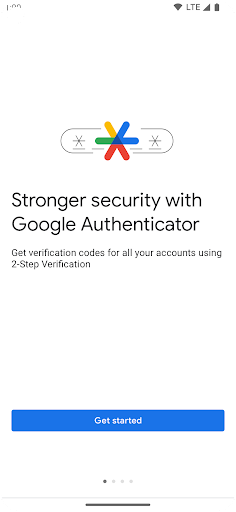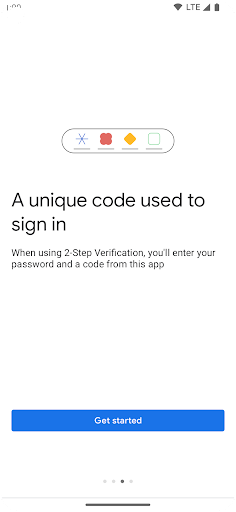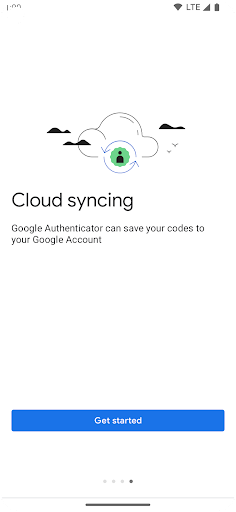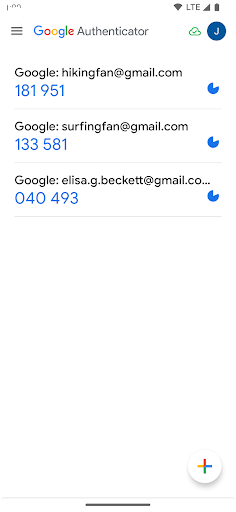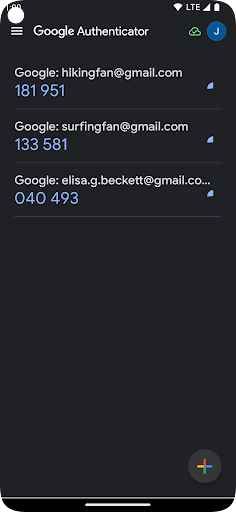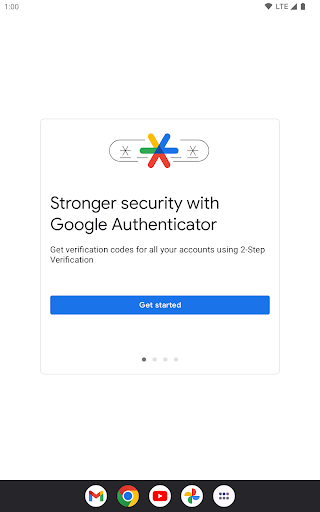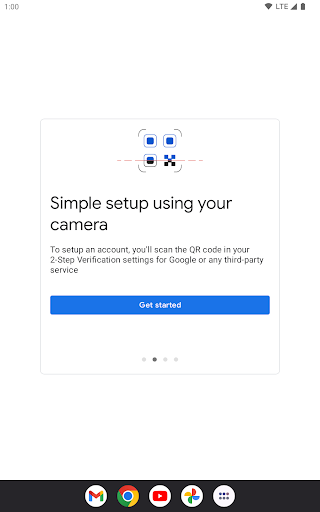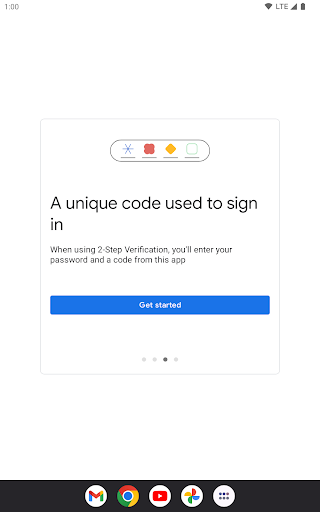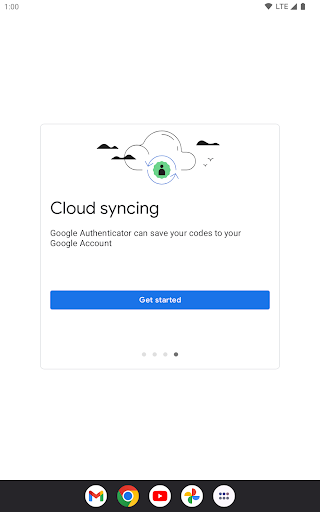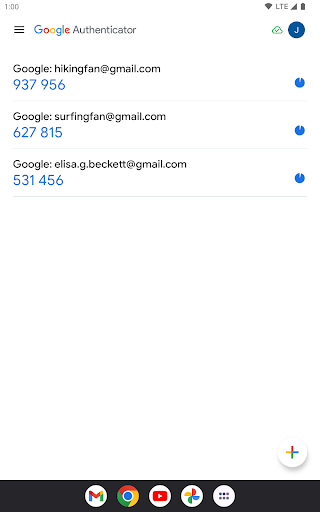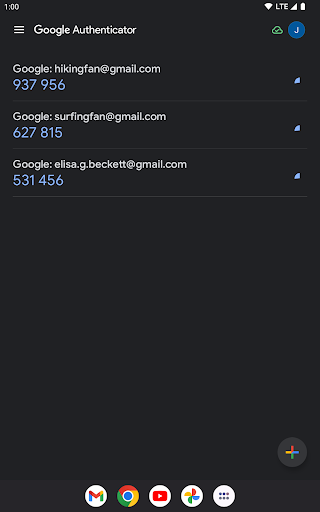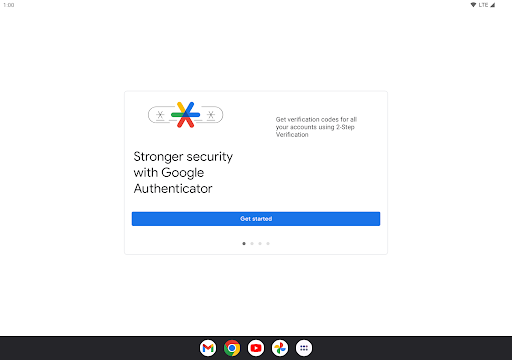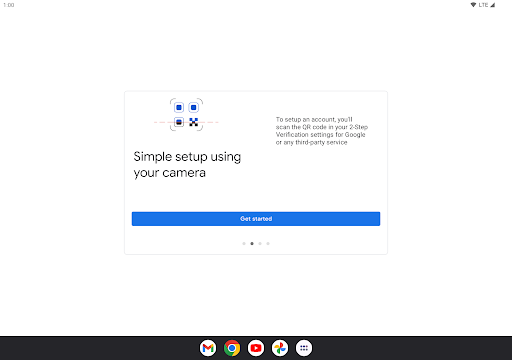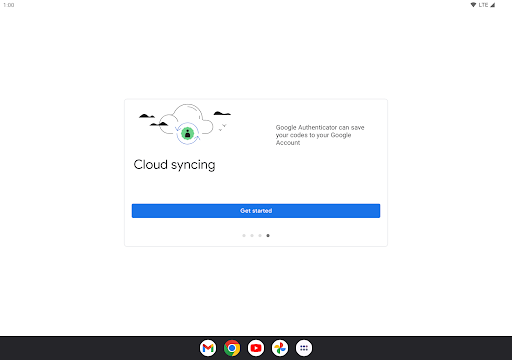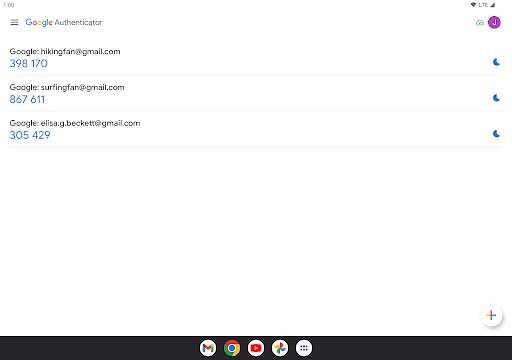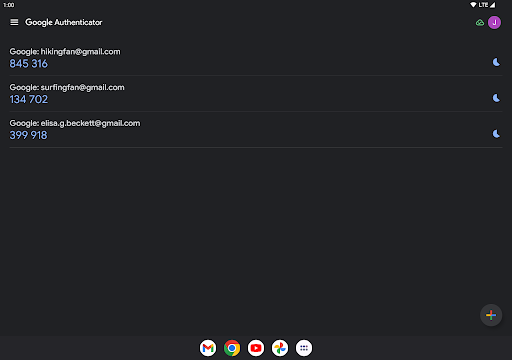ADVERTISEMENT
Recomendar

Google Chat
Business
4.3

YouTube Kids
Entertainment
4.2

Google Home
Lifestyle
4

Google Wallet
Finance
4.3

Google Translate
Tools
4.1

Google Find My Device
Tools
4.3

Google Authenticator
Tools
3.7

Google Earth
Travel & Local
4.1

YouTube TV: Live TV & more
Entertainment
4

Google Lens
Tools
4.6

Google Voice
Communication
4.3