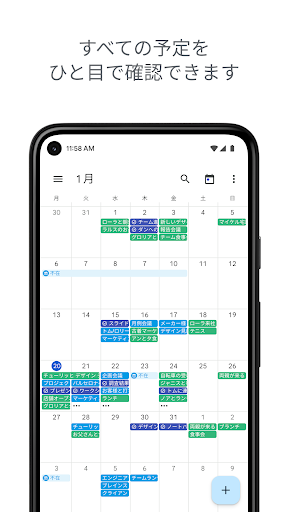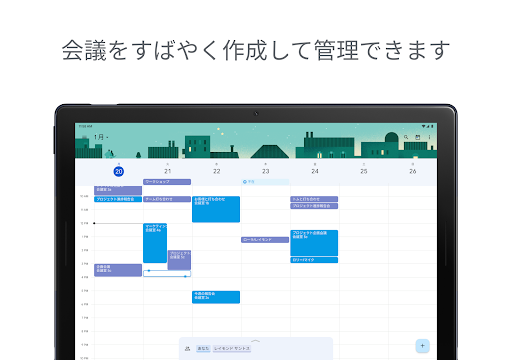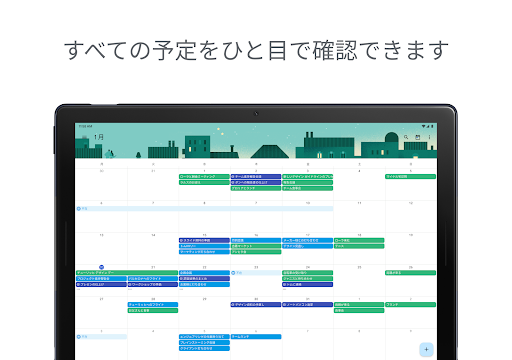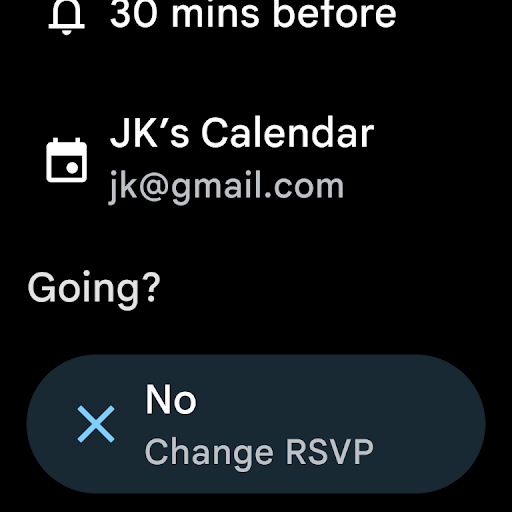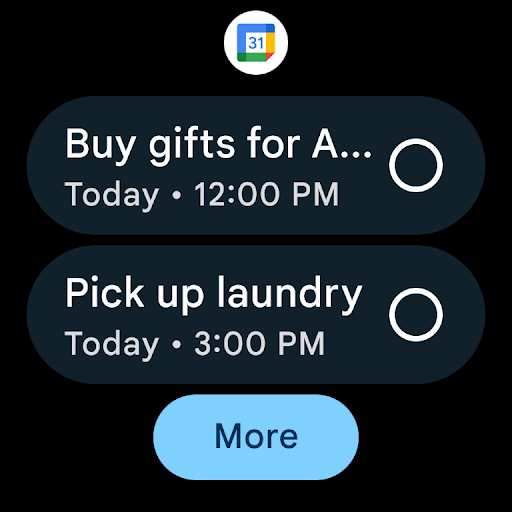Get the official Google Calendar app, part of Google Workspace, for your Android phone and tablet to save time and make the most of every day.
• Different ways to view your calendar - Quickly switch between month, week, and day view.
• Events from Gmail - Flight, hotel, concert, restaurant reservations, and more are added to your calendar automatically.
• Tasks - Create, manage, and view your tasks alongside your events in Calendar
• All your calendars in one place - Google Calendar works with all calendars on your phone, including Exchange.
Google Calendar is part of Google Workspace. With Google Workspace, you and your team can:
• Schedule meetings quickly by checking coworkers availability or layering their calendars in a single view
• See if meeting rooms or shared resources are free
• Share calendars so people see full event details or just if you are free
• Access from your laptop, tablet or phone
• Publish calendars on the web
Learn more about Google Workspace: https://workspace.google.com/products/calendar/
Follow us for more:
Twitter: https://twitter.com/googleworkspace
Linkedin: https://www.linkedin.com/showcase/googleworkspace
Facebook: https://www.facebook.com/googleworkspace/

4.4

4

4.4

4.6

4.5
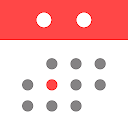
4.5

4.7

4.6

4.6

4.4
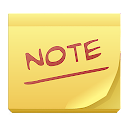
4.8

2