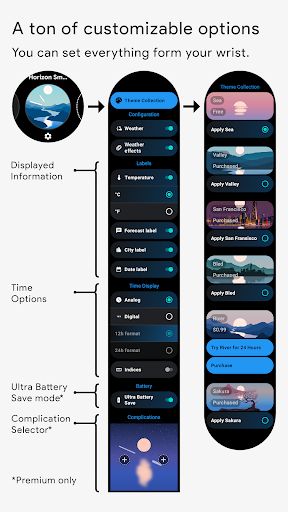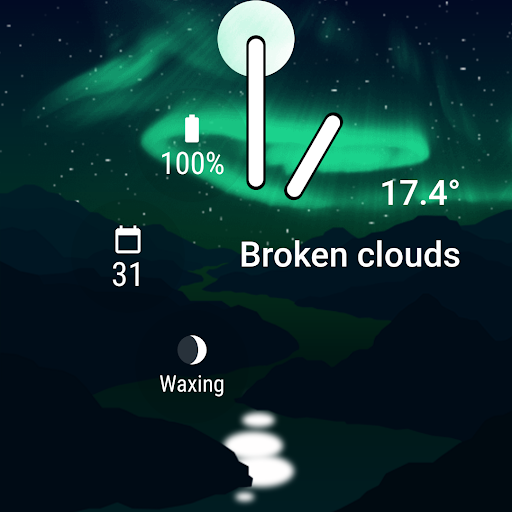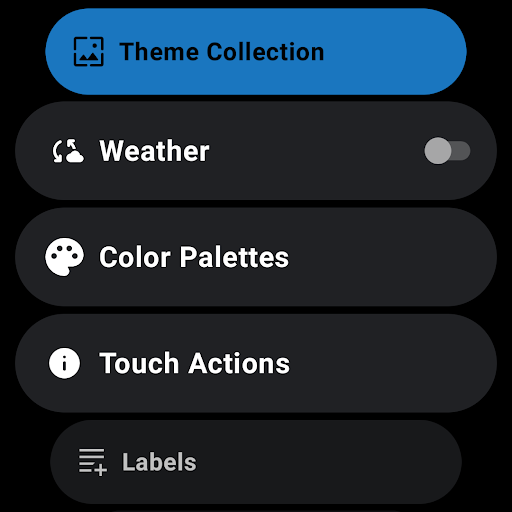ADVERTISEMENT

Horizon Smart Watch Face
Personalization
4.0
1 mil+
Revisión del editor
✨ Horizon Smart Watch Face is the the most unique watch face for WearOS.
⚙️ Ton of custom options.
🎨 Collectible themes. Themes are 100% live, dynamic and animated.
🥇 Contest winning battery life. Proof review video.
🌅 Horizon Smart Watch Face is a carefully designed minimalist smart watch face inspired by sunsets and sunrises for WearOS.
📦 Features
🎨Themes
Multiple themes can be set on Horizon Watch Face. These are 100% live, dynamic and animated themes.
⏳Advance in Time⌛️- A glance into the future
Tap on the watch face to see the temperature and weather forecast for the appointed time. Watch the smooth transition as the sun, stars, clouds and the background gradient animates as the hour hands moves to its pointed position on the dial.
As the transition happens to the chosen time the temperature and the weather labels are indicating precise information for any given moment.
Give it a try!
🔋Super efficient battery
👉 Native code, optimized to use as little energy as possible.
👉 Adaptive refresh rate only using resources when needed.
👉 Optimized refresh rate for battery saving
🏃♂️ 60 frame per second (FPS) for animated mode
🚶♂️ 5 frame per second (FPS) for normal mode
🌛 frame per minute for ambient mode
👉 Ambient mode is supported.
☀️ Realtime
Sunsets and sunrises are displayed accurately based on location. You will know at a glance where the sun is on the sky. As the day passes the sun approaches the horizon and as the sun sets moon will take its place with the stars as the night gets darker. Of course accurate sunset and sunrise display works with the Advance in Time feature as well. The sun's position on the horizon is displayed accurately
✨ Horizon has some premium features:
• 2 Customizable complications
• Ultra Battery Life mode for even better battery life 🔋
The premium pack can be purchased within the app. This is for those users who’d like to support my work.
Installation
1. Go to Android Wear App - Watch faces - Select and set the watch face - Configuration
2. Set on watch and wait a few minutes to get the watch face fully worked.
Be sure to run the Watch Face configuration during first run of the app after installation!
Watch Face Configuration
• Go to Android Wear app
• Select watch face in the selection
• After installation, press on the setting icon on top of the watch face
Please note that, you must have a Wear OS (Android Wear) device and the Android Wear App(developed by Google) to get watch faces worked.
ADVERTISEMENT