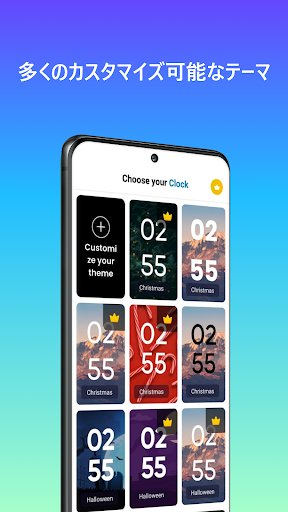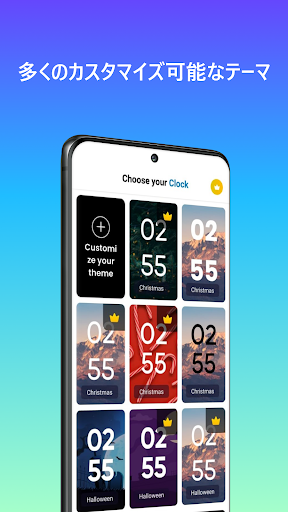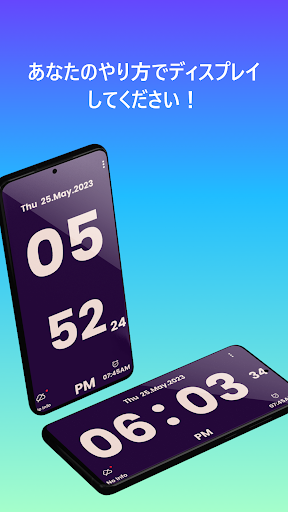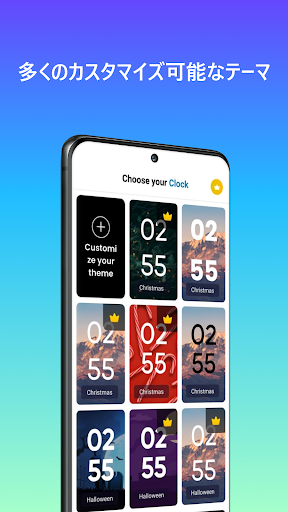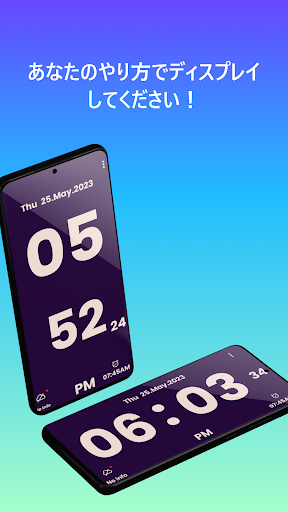ADVERTISEMENT
Recomendar

Turbo Alarm: Alarm clock
Tools
4.4

Alarm clock
Productivity
4.4

The Clock: Alarm Clock & Timer
Productivity
4.4

Timer Plus - Workouts Timer
Health & Fitness
4.5

Simple Alarm Clock
Productivity
4.4

Digital Clock Widget
Tools
4.3

Alarm Clock Xtreme & Timer
Productivity
4.3