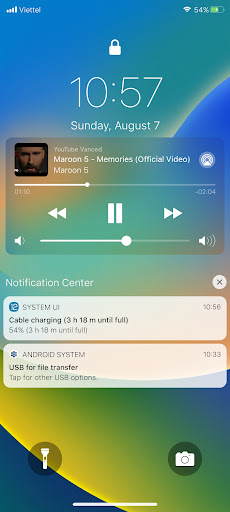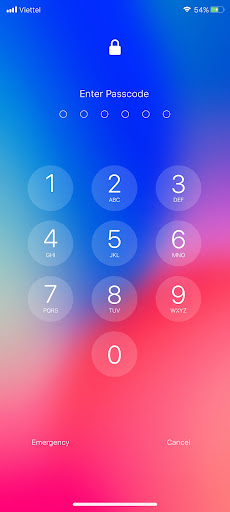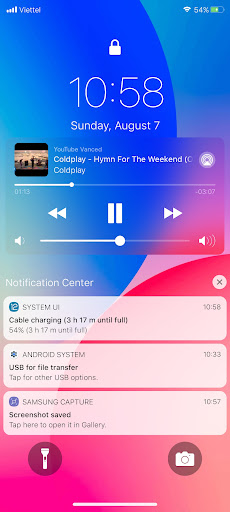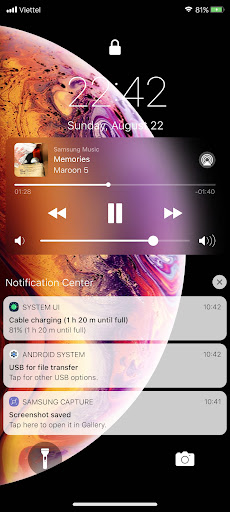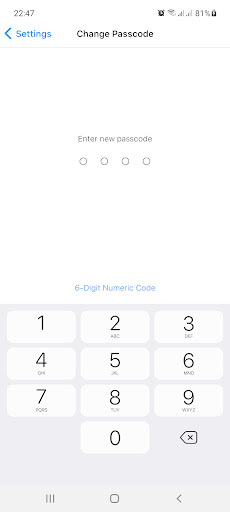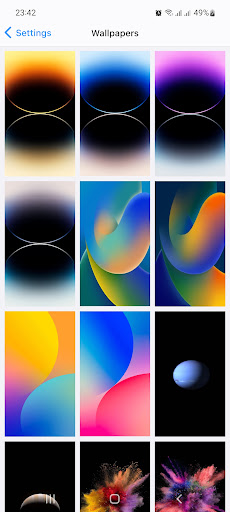Lock Screen iOS 15 for Android
Personalization
4.4
100 mil+
Revisión del editor
iOS 14 Lock Screen help you have wonderful Android application with iOS interface.
Open from lock screen
You can quickly view your latest lock screen notifications by turning on your phone.
You can also do this from the lock screen:
- Tap one notification or a group of notifications to see all of them for that app.
- Swipe over notifications to manage, view or delete notifications.
- Manage notifications for specific applications.
To make iOS 15 Lock Screen working most perfect. You must grant some special permissions like to:
- CAMERA: To open camera in your phone.
- READ_PHONE_STATE: To turn off lockscreen while calling.
- NOTIFICATION ACCESS: To get notifications in your phone.
- READ/WRITE_EXTERNAL_STORAGE: To download more wallpaper.
- DRAW OVER SCREEN: To show Lock Screen & Notification in over all apps.
Let install and enjoy ^^
ADVERTISEMENT
Capturas de Pantalla
Recomendar

SmartWatch & BT Sync Watch App
Communication
4

IPTV BLINK PLAYER
Video Players & Editors
4.2

Lock Screen iOS 16
Personalization
4.5

iOS Launcher iPhone 15
Personalization
4.2

PhotoCloud Frame Slideshow
Photography
3.7

Advanced Settings for Watch
Tools
3.6

Ios Keyboard For Android
Personalization
3.8

LetsView- Wireless Screen Cast
Tools
3

Multi-Device Battery Monitor
Tools
4.1
ADVERTISEMENT