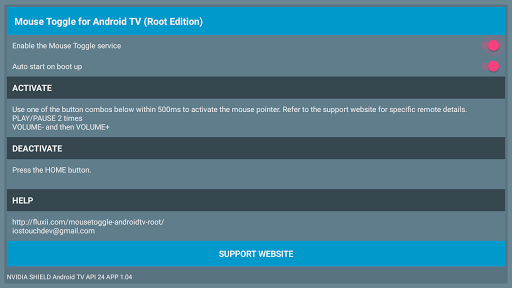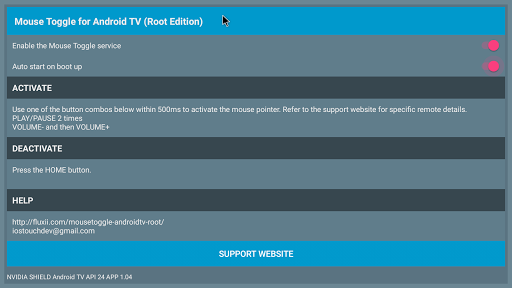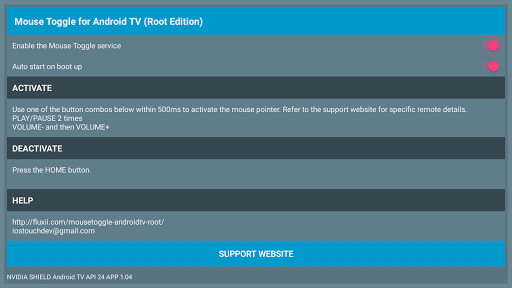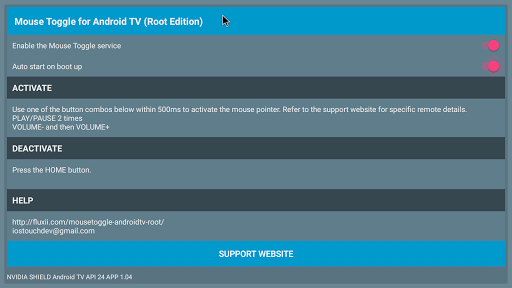![Mouse Toggle [ROOT]](https://static.apkfob.com/app_images/bk3wdVqXm7YVWgmtOvzyjFUPAmF_Cz5UDof6GIUL55J1KL4vEkck315GXWTfrRJBMxA=s128-rw.webp)
Mouse Toggle [ROOT]
Tools
3.5
5 mil+
Revisión del editor
Add a mouse mode to the stock remote control or gamepad for Android TV.
NOTE: ROOT access is REQUIRED for this app to function.
Features:
Works just like a regular mouse that can click, long click, wheel up, wheel down, and drag.
Simple to toggle between regular remote and mouse modes.
Requirements:
1.) Android TV device(see below for supported devices).
2.) Stock / original remote control or game controller.
Supported devices:
Nexus Player
NVIDIA Shield TV (all models are supported including the new 2017 models)
Mi Box (MDZ-16-AB - USA model)
Forge TV
Google ADT-1
Do you have an unsupported device? Please contact me with the model info you would like to add support for.
Please note that the main user interface does NOT support a mouse and the app you are running must have mouse support.
For help or feature requests please contact:
iostouchdev [at] gmail.com
Thank you
ADVERTISEMENT
Capturas de Pantalla
Recomendar
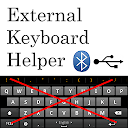
External Keyboard Helper Pro
Personalization
3.9

Remuda
Music & Audio
4.4

GameTouch Controller
Tools
5

Remote for Android TV
Tools
2.7

Mouse Toggle for Android TV
Tools
3.4

DashPanel
Entertainment
3.9

Aerlink: Wear Connect for iOS
Tools
3.9

Bluetooth Keyboard & Mouse Pro
Tools
3.9

ISL Light Remote Desktop
Productivity
2.7

WiFi Mouse Pro
Tools
3.3

Mouse Toggle for Fire TV
Tools
3
ADVERTISEMENT