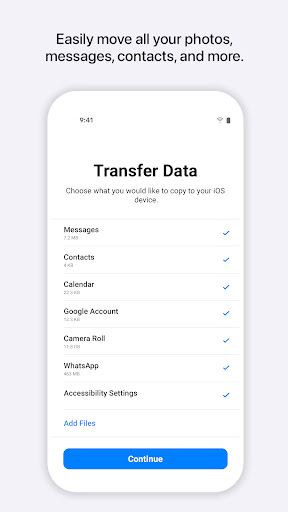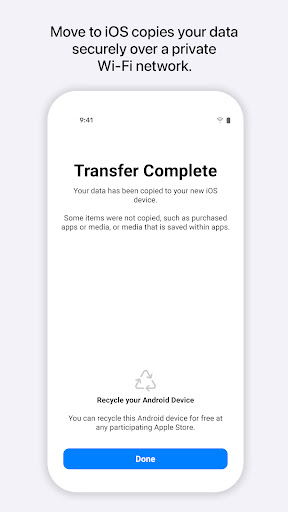ADVERTISEMENT
Recomendar

Yandex Keyboard
Tools
4.1

EasyShare
Tools
0

Mobile to Mobile Mirroring App
Productivity
3.7

Fonts Art: Keyboard Font Maker
Personalization
4.1

XOS Launcher 12
Personalization
4.6

WhatsApp Business
Communication
4.2

Gem Space: blogs, chats, calls
Communication
4.5

iphone wallpaper 4k
Personalization
4.4

Smart Launcher 6
Personalization
3.8

Fonts Keyboard Themes & Emoji
Personalization
4.5

Vivo Style Control Center
Personalization
4.2

Xbox
Entertainment
4.5