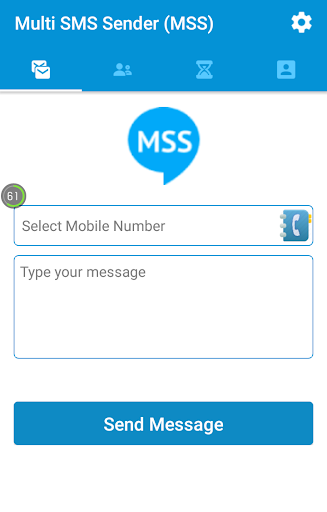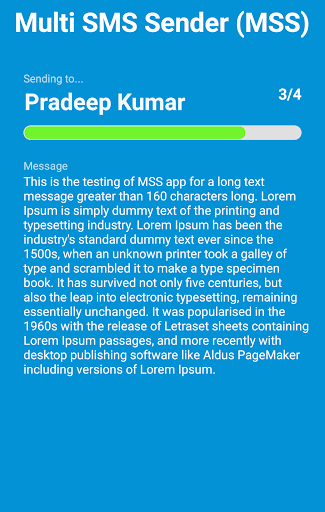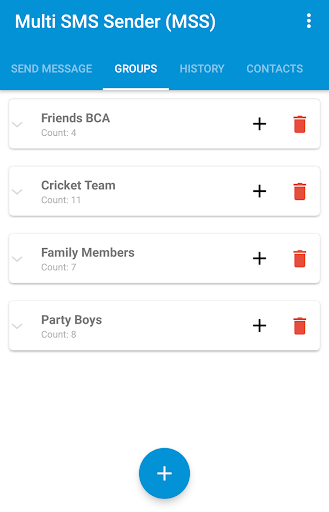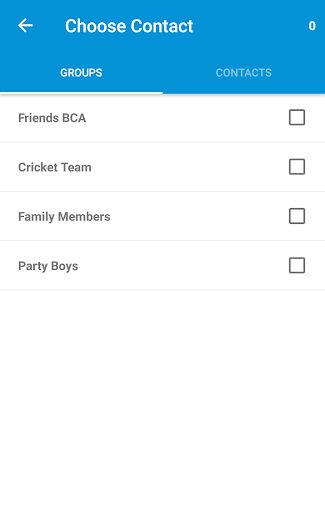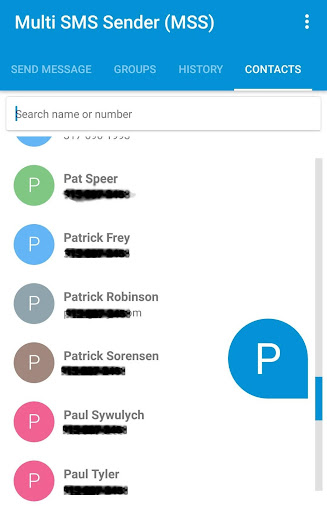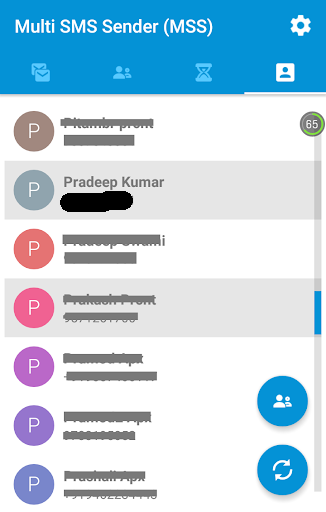ADVERTISEMENT

Multi SMS Sender (MSS)
Communication
3.9
500 mil+
Revisión del editor
Multi SMS Sender (MSS) application is used to send one message to multiple users at the same time. In which send a message to unlimited users by their message plan.This app store the history of sent message with their status (is sent or failed).
Key points are:
Create Groups
● Create multiple groups and send them messages in one shot.
● Manage groups and edit groups info at any time.
● You can Search contacts in groups and edit group members.
Manage Signatures
● Manage signatures and appended with at the end of message.
Support Multiple Phone numbers
● This app support multiple phone numbers if users saved in their phone-book
Support System Groups
● You can send group message with your google account or other system groups.
Manage Favorites
● You can add/edit phone-book contacts as favorite and send them messages in one shot.
Import Excel sheet
● Group contact can be imported from excel file or also you can send message with excel file by importing contacts.
Personalized Messages
● Message can be personalized using recipient first name and last name.
Back & Restore
● User can backup your groups into excel file and restore them into other phone in case user change their mobile phone.
No Watermark
This app does not add any watermark with the text message.
Without saving numbers
● Send messages without saving users number to your phone-book, just by creating groups.
Others
● Show message sent history.
● Send long text message more than 160 characters.
● To resend the message that was not sent Just click on that message that was not sent from history.
● To copy a message from history just long press on that message.
● Accepting text from other apps.
If you have any suggestion or query
please send an email at [email protected]
ADVERTISEMENT