ADVERTISEMENT
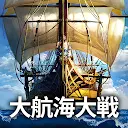
Oceans & Empires:UnchartedWars
Strategy
3.9
1 M+
Revisión del editor
Ocean of dreams that no one has experienced!
Seize the throne of the ocean with your fleet!
▶Stimulates five senses! The naval strategy game!◀
• Naval battle all around the world!
- PvP battle with users from around the world
- Boss raid with Alliance Members
• Customize your own dominion!
- Ships! Troops! Heroes! Form your fleet strategically
- Research system gets stronger through expanded Alliance Research.
- Craft and upgrade various powerful equipments.
• Rule over the ocean with Alliance Members!
- The final cooperation! New Alliance content update
- The more you share the merrier! Alliance Gifts system
• Fresh content every time!
- Weekly missions and various events
- Bon voyage! Let’s sail with a new hero!
Conquer the ocean with a lot of various contents!
◆ Community
Facebook Community: https://www.facebook.com/OceansAndEmpires
◆ Customer Support
Your feedback is very much appreciated!
https://joycity.oqupie.com/portals/401
◆Access Authorizations in JOYCITY Games
[Required]
Photos, Media, Files Access - (Game Updates) This access is required to save update files to your phone and its SD card. - [Photos, Media, Files] access includes the access to the SD card, and you can’t log in if you deny this access.
[Optional]
None
* By following the process below, you can manage or withdraw permissions after allowing access.
[Android 6.0 and above]
1. How to withdraw specific permissions: Settings > Apps > More (Settings and Control) > App Settings > App Permissions > Select a permission > Select allow or deny
2. How to withdraw permissions per app: Settings > Apps > Select an app > Select a permission > Select allow or deny
[Under Android 6.0]
In these versions, you have to delete the app to withdraw since the OS does not allow the withdrawal of specific permissions. It is highly recommended to upgrade your Android version.
ADVERTISEMENT
























