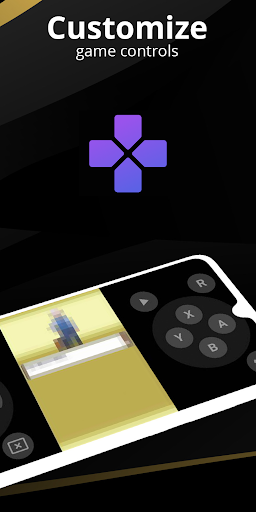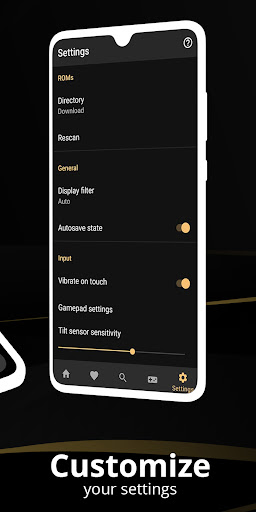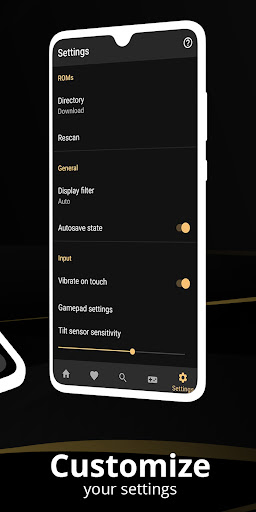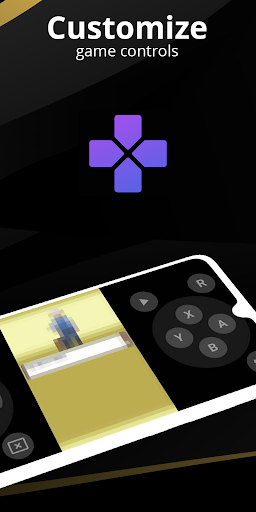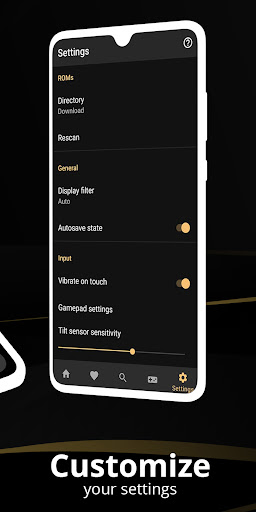ADVERTISEMENT

One Emulator for Game Consoles
Tools
4.5
100 mil+
Revisión del editor
Full Roid Emulator: Free Emulator for Games is an open-source emulator. It's designed to work on a wide range of devices, from phones to TVs, and to provide the best user experience on Android. It's completely free and without ads.
Supported Consoles:
• NES
• SNES
• GB, GBC, GBA
• SMS
• N64
• PSX, PSP
• NDS
• Arcade (MAME2003, FBNeo)
Keep in mind not every device can emulate every console. A very powerful one is required for more recent systems.
Highlights:
• Automatically save and restore game states
• Quick save/load with slots
• Fastest emulation, therefore, saves your battery to
• Very high game compatibility. Run nearly all games without a problem
• Link cable emulation either on the same device or across devices over Bluetooth or Wi-Fi
• Gyroscope/tilt/solar sensor and rumble emulation
• High-level BIOS emulation. No BIOS file needed
• ROMs scanning and indexing
• Support for IPS/UPS zipped ROM patching
• Optimized touch controls customization (size and position)
• OpenGL rendering backend, as well as normal rendering on devices without a GPU
• Cool video filters through the support of GLSL shaders
• Fast-forward to skip long stories, as well as slow down games to get past a level you cannot in normal speed
• On-screen keypad (multi-touch requires Android 2.0 or later), as well as shortcut buttons such as load/save
• A very powerful screen layout editor, with which you can define the position and size for each of the on-screen controls, as well as for the game video.
• External controllers support, such as the MOGA controllers
• Tilt to stick support
• Clean & simple yet well-designed user interface. Seamlessly integrated with the latest Android
• Create and switch to different key-mapping profiles.
• Create shortcuts to easily launch your favorite games from your desktop.
• Fast-forward support
• Local multiplayer (connect multiple gamepads to the same device)
• Cloud save sync
• Display simulation (LCD/CRT)
Full Roid emulator does not come with games. You must own and acquire your own games to use them with Full Roid.
Full Roid emulator is free to use. Download the Full Roid app now!
ADVERTISEMENT