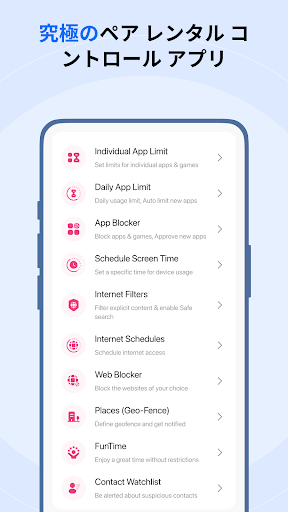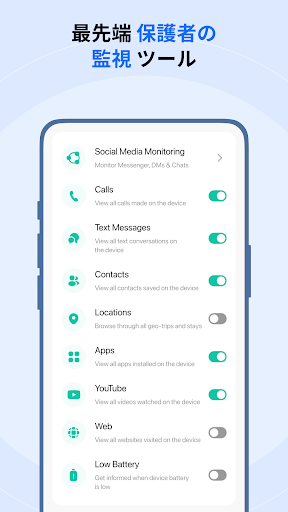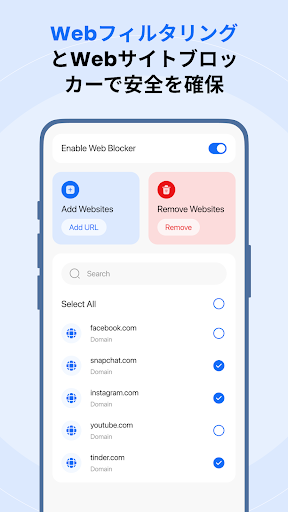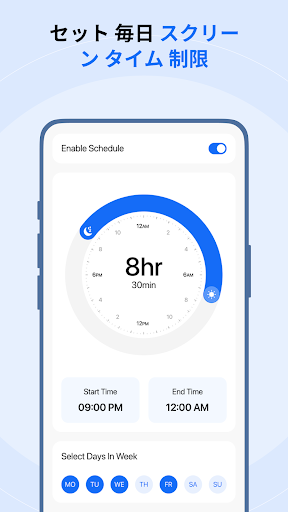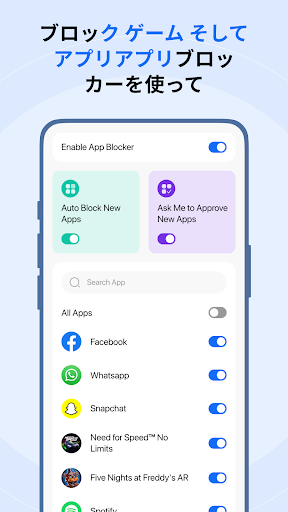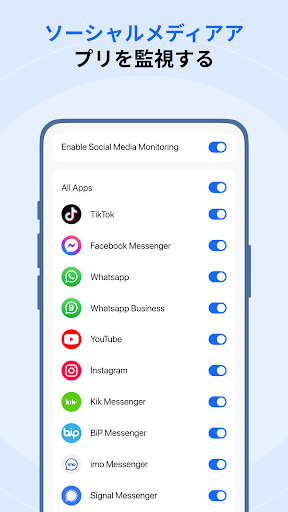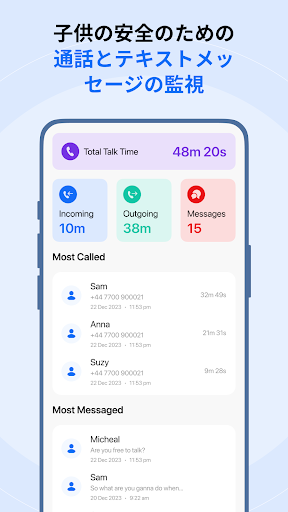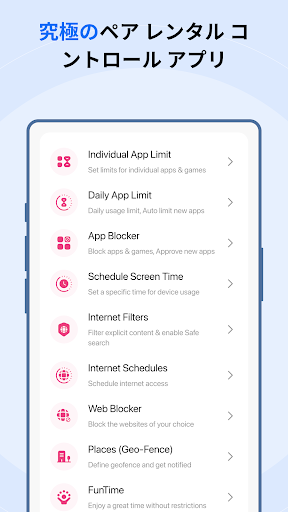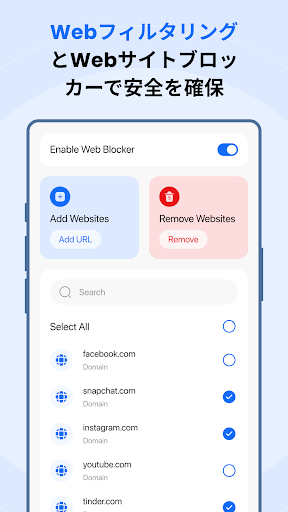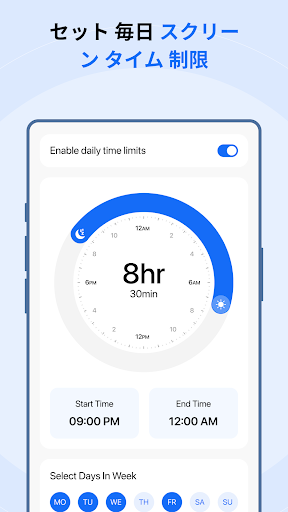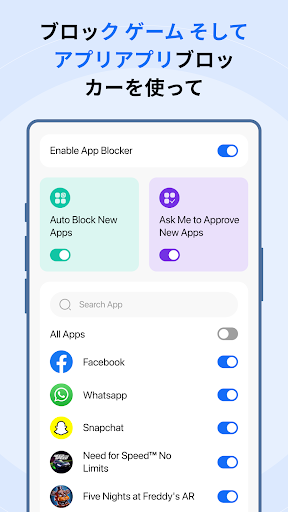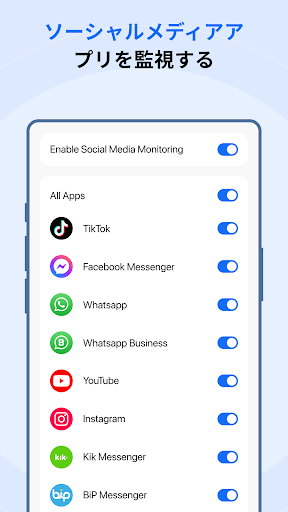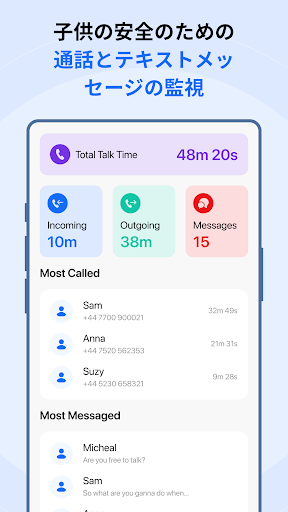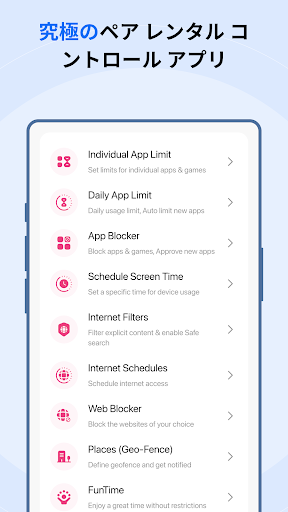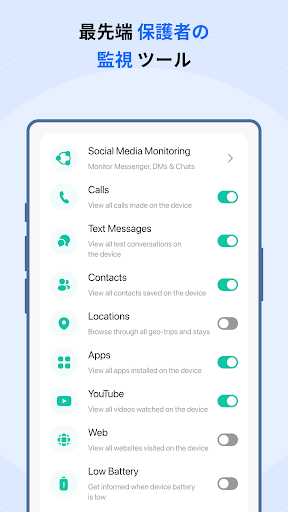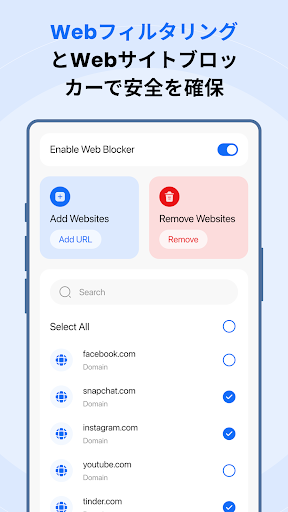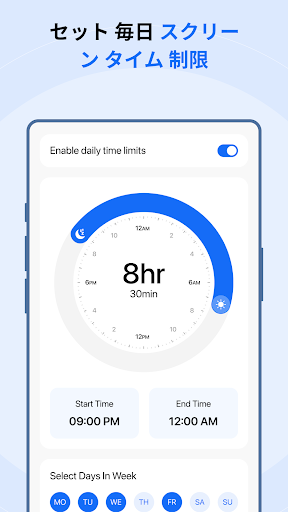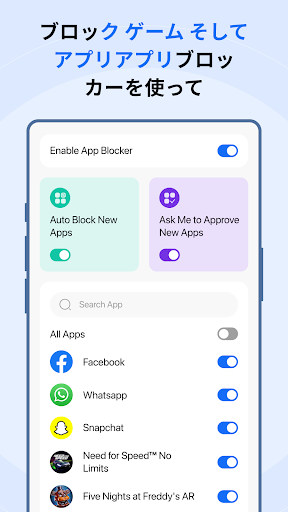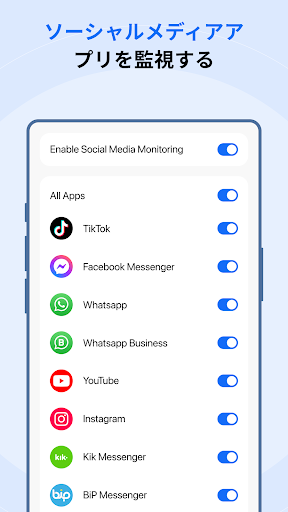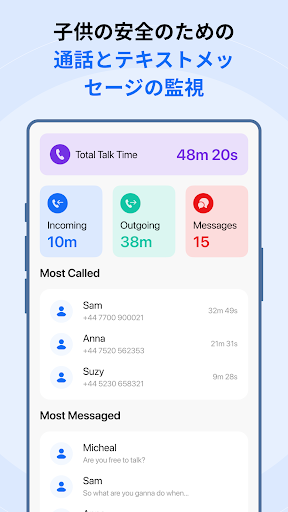ADVERTISEMENT

FamilyTime Parental Control
Parenting
4.0
1 M+
Revisión del editor
FamilyTime is a trustworthy parental control app that allows parents to monitor and manage kids' smartphone devices remotely. It props up incredible monitoring features, for instance, screen time limits, website filtering, games and app blocking, porn blocking, location tracking, suspicious calls tracking, and much more.
🏆 Highly rated by best Mom Bloggers in the world.
🏆 Listed in the Kids Safe SEAL Program
🏆 Most affordable location tracking app according to Mashable
In this digital era, parents need to keep an eye on kid’s digital activities. A kid’s limited use of smartphone devices is always better for quality family time.
FamilyTime app brings a permanent solution for parents to control their kids’ smart devices.
🔥 SafeSearch and Internet Filters
Turn on SafeSearch to protect your kid’s searches online. You can also select a web filter to block websites like porn, dating, gambling, and much more.
🔥 Schedule Screen Time
Set a schedule for when your children can access their devices. You can set exactly how much screen time they get every day.
🔥 App Blocker
Block all apps, including social media apps, games, and internet browsers, with the app lock feature. Parents also have the functionality to auto block new apps. So, kids won’t be able to open any unwanted apps or games.
🔥 Location Tracker & GPS Phone Tracker
Monitor your kid’s location in real-time and be notified when they enter or leave areas that you have marked on the family map.
👍 Daily App Limit
Set daily screen time limits on specific apps on your child’s Android devices. Once the limit gets used up, they won’t be able to use the apps for the rest of the day.
👍 Internet Schedule
Internet Schedule lets you manually adjust timing and days to allow internet access on your child’s smart devices.
👍 Instant Lock
Instantly Lock Devices of your kid. Perfect when you feel they should disconnect from their devices.
👍 Safe Drive
This feature coordinates the kids' position, via GPS, with speed limit information to alert parents if they're speeding. This helps kids maintain a safe driving speed.
✓ Monitor Phone Usage
Find out what apps your children are using and how long they are using them.
✓ SOS/Panic Alerts
Your children can generate an SOS alert with one press from their phone. You’ll get the alert immediately with their current GPS location.
✓ PickMeUp
Your children can let you know when and where to pick them up from through the press of a single button.
✓ Reports
You can view your child’s app usage, location history, and other activity reports from anywhere in the world through any device with an internet connection.
✓ Co-parenting
Even if you don’t live together, your children still deserve care and time from both of you. Share the parenting rights with your partner or another guardian.
FAQS:
Which OS Does the FamilyTime app works?
FamilyTime app works on iOS and Android OS.
How many devices parents can manage or monitor from one parent account?
The parent can manage or monitor unlimited devices from his parent account.
Contact Us:
If you have any problem or query, please contact us:
➠ https://familytime.io/support.html
Note:
We take your privacy very seriously, and please read our
➠ Privacy Policy at https://familytime.io/legal/privacy-policy.html
➠ Terms and Conditions at https://familytime.io/legal/terms-conditions.html
Try Free Now!
FamilyTime lets you enjoy a 3 day trial for FREE right after the minimum fee charged for the annual subscription.
ADVERTISEMENT