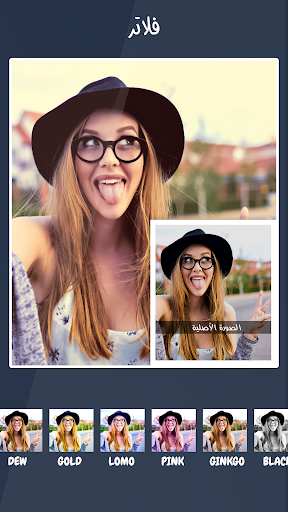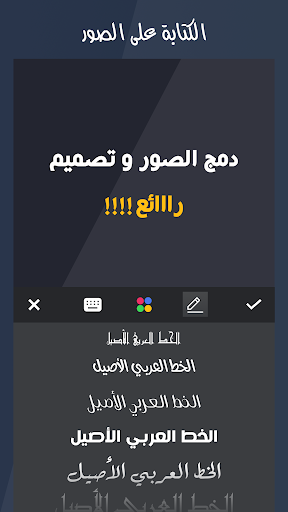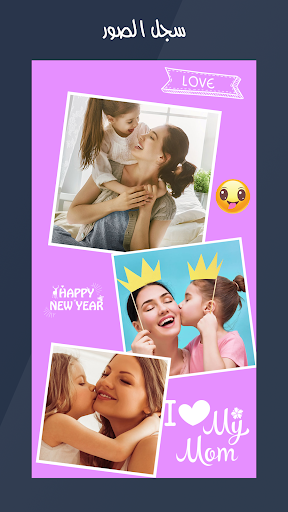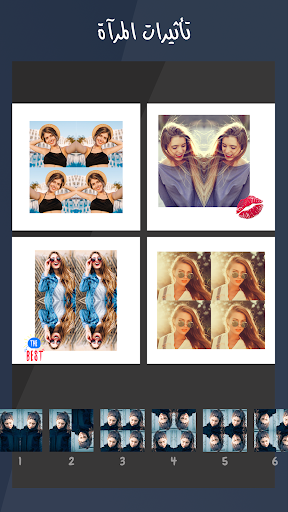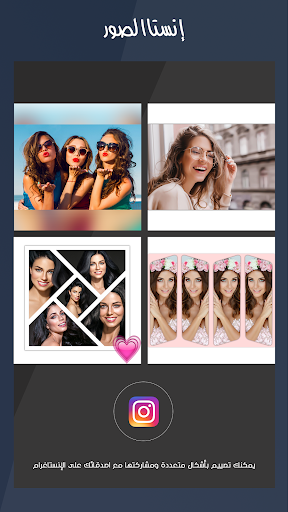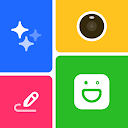ADVERTISEMENT

Photo Collage Editor
Photography
4.4
5 M+
Revisión del editor
Just select several pictures, Collage the simplest Photo Collage Editor will instantly remix them into cool photo collage or a meme. you'll pick layout you wish best, edit collage with filter, sticker, frame, text and far more. It's is totally free!
Features:
✔️ Combine up to 15 photos to make pic collage.
✔️ 100+ Layouts of photo frames or grids to settle on from!
✔️ sizable amount of Background, Sticker, Font, Emojie!
✔️ Pick an image , add text and share Meme with friends.
✔️ Change ratio of collage and edit border of collage.
✔️ Make photo collage with Free style or Grid style.
✔️ Crop pictures and edit photo with Filter, Text.
✔️ Insta square photo with blur background for Instagram.
✔️ Save photo in high resolution and share pictures to Instagram, Facebook, Whatsapp, Line, etc.
✨ Photo Frames
Photo in templates is far trendy nowadays. plenty of photo frames and effects make your moment stunning, like love photo frames, anniversary, holiday & baby photo frames…
✨ Meme Generator for free of charge
This photo collage maker is additionally a meme generator and meme maker. you'll create the funniest memes with quite 50 fonts to settle on from, and text color and size adjustment.
✨ Grid
Create photo collage with many layouts in seconds. Custom photo grid size, border and background, you'll design layout on your own! very easy to form a gorgeous photo collage.
✨ Edit
All-in-one photo editor provides a bunch of editing tools: crop picture, apply filter to picture, add sticker and text to image, draw on image with doodle tool, flip, rotate...
✨ Freestyle
Select beautiful background with full screen ratio to make a wscrapbook. you'll decorate with pictures, stickers, texts, doodles, and share your scrapbook to Instagram Stories and Snapchat Stories.
✨ Multi-fit
Insta square photo during a blur background or white to suit for Instagram. you'll choose Instagram’s 1:1, 4:5 ratio or other ratios to face . Easily post entire photo on Instagram with no crop. you'll even square up to 10 photos at just one occasion .
About our permissions:
inCollage asks for permissions "READ_EXTERNAL_STORAGE, WRITE_EXTERNAL_STORAGE" to read your photos in order that we will edit photos and save photos. We don't use this permission for the other purpose.
ADVERTISEMENT