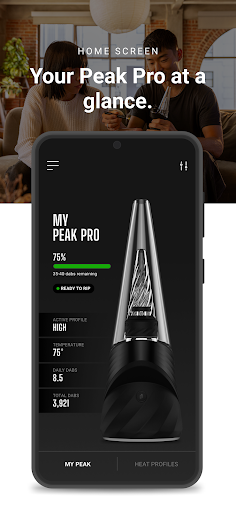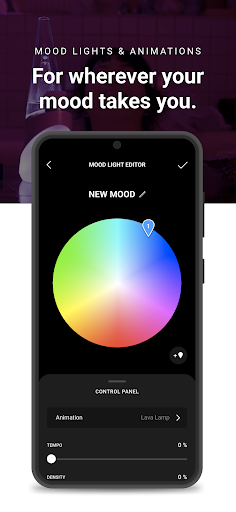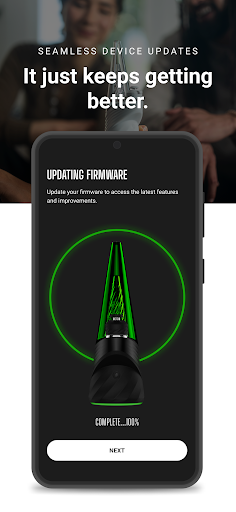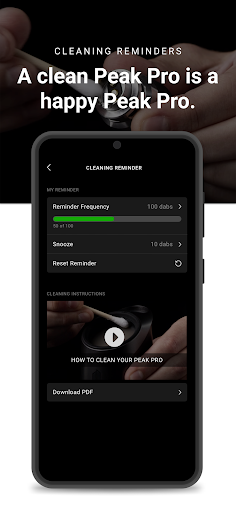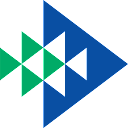ADVERTISEMENT

Puffco Connect
Lifestyle
2.5
50 mil+
Revisión del editor
The Peak Pro app provides a new level of control for your Peak experience. You can create unlimited custom heat profiles with temperature and time options beyond the built-in heat profiles. You can also customize the LED colors including new lighting modes for when you need to blend in or when want to stand out. Keep your device up to date with firmware updates.
Features:
Personalize your experience using the app to control the temperature, duration and color of your dab.
Create and save new heat profiles to your heat library
Set the mood using ‘Lantern Mode’ and choose from a variety of light colors and animations
Personalize your ‘Boost’ by adjusting the temperature and time
Enable ‘ready mode’ to streamline your dabbing experience*
See real-time device diagnostics including but not limited to bowl temperature and battery percentage
Update your device to feature the latest improvements from the creators of the Peak Pro.
Direct line to customer service to help you troubleshoot any unexpected problems that may arise.
For a more discrete experience place your device in ‘Stealth Mode'
What app permissions are needed and why?
Camera, Mic, Storage
The App is designed to handle customer support requests. Should you use the app for this purpose, photos are useful in diagnosing and documenting any potential problems. Accessing storage lets you select and send a customer service related photo from your library through the app.
The microphone is part of the Camera/Video Recording permissions, but won’t be something we will need or use with this process.
Location Data
Any Bluetooth device (your phone, headphones, wireless speaker, etc.) can be used to make an educated guess about your location by looking at its signal strength. This is an inherent part of Bluetooth technology. However, the app is only utilizing bluetooth technology to connect your phone to the device.
Other Permissions
Every WIFI / Bluetooth enabled android app requires generic permissions to function properly. This includes:
- Receiving data from the internet
- View network connections
- Pair with bluetooth devices
- Access bluetooth settings
- Full network access
- Control vibration
- Prevent device from sleeping
- Google play license check
ADVERTISEMENT