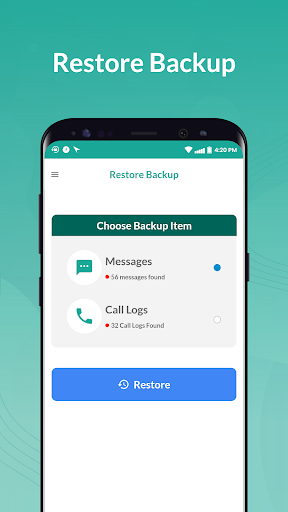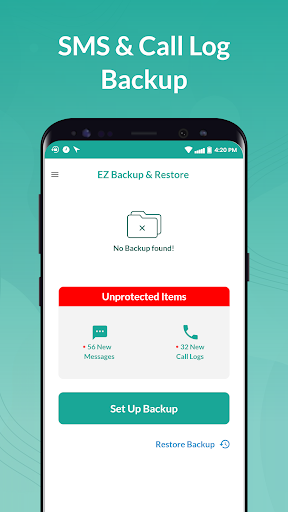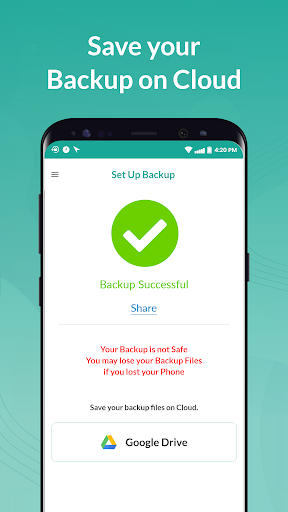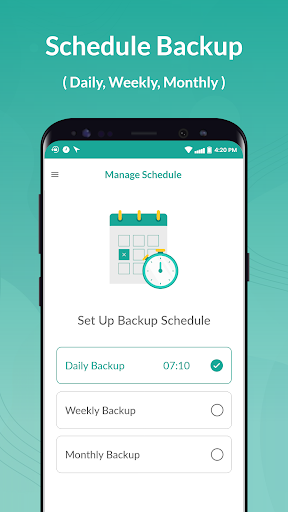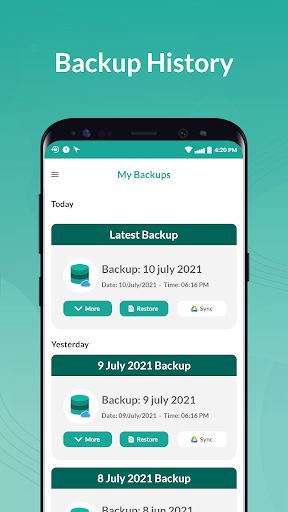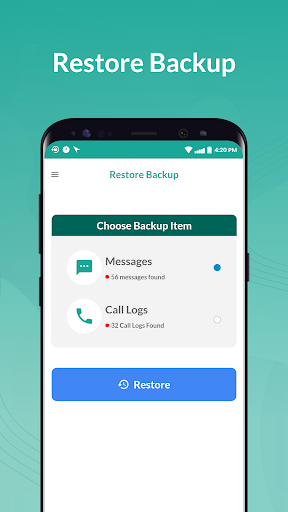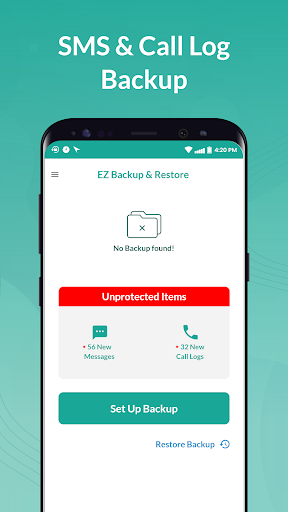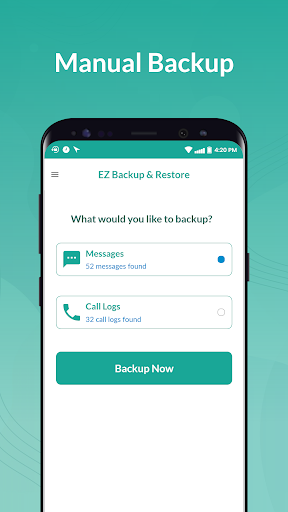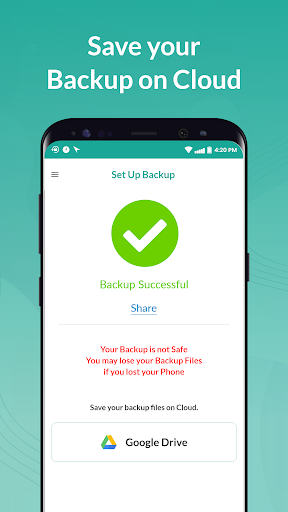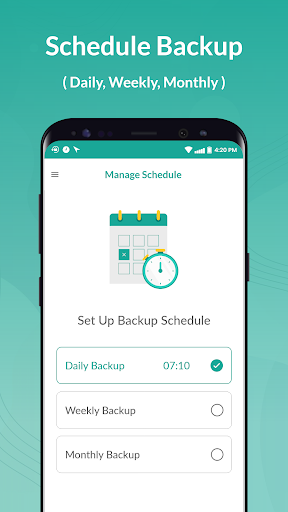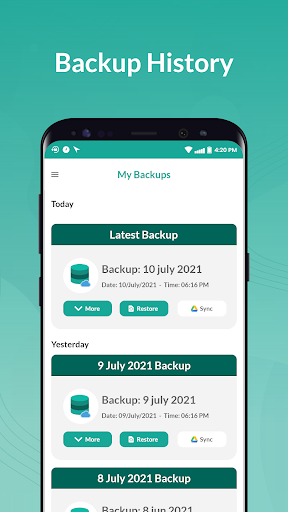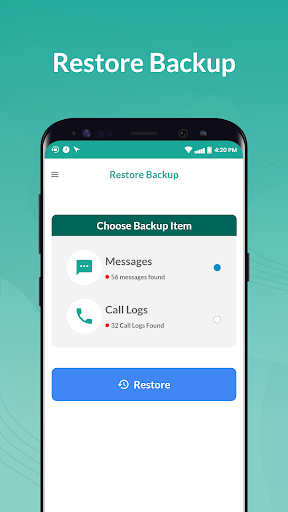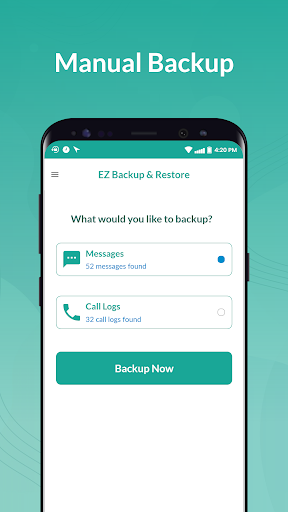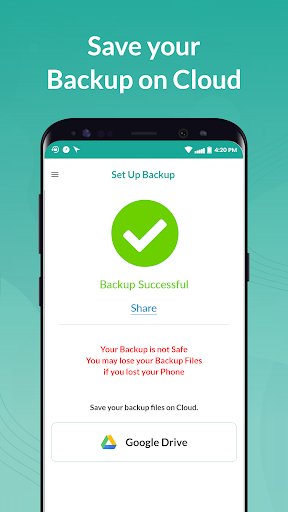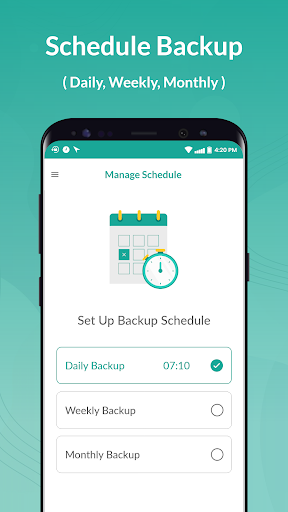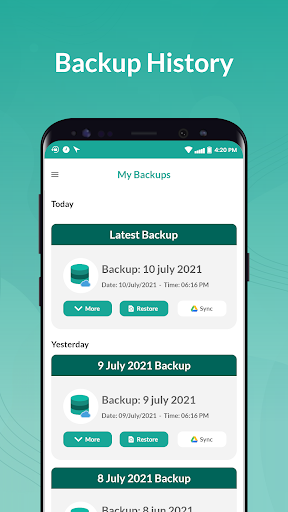EZ Restore is one of the simplest and fastest ways to backup and restore SMS and Call logs. With Easy Restore on your smartphone never lose your text messages again. Do you want to change your phone? Now do not worry at all, download “EZ Restore: Recover Deleted Messages & Call Log”. The SMS backup app will quickly generate a super backup file for you. Just like the easy SMS backup, restore deleted messages from the backup file has been made simple and easy, you just need to select a backup file that you want to recover. This SMS backup app can also upload your backup data to google drive.
Deleted SMS Restore app allows to recover deleted messages through SMS backup assistant. The process of transfer messages backup in deleted SMS tracker app is very easy and quick for everyone.
These are some of the core functionalities of the SMS Backup app:
✅ Recover your SMS with a single click.
✅ Restore messages easily.
✅ Transfer backup files to your Google Drive.
✅ See your backup files in Google Drive.
✅ Get your deleted messages data uploaded to Google Drive from within the app.
✅ Do a full directory search for old deleted messages generated using the SMS Backup app.
✅ Hassle-free share your saved SMS backup files.
Disclaimer: SMS backup is not deleted SMS recovery app. We don’t recover deleted messages from your phone. SMS and Call logs must have been backed up using this app before you can restore using the same backup file.
Looking for more useful features? Fasten your seat belts and go along with us, as we have carefully crafted a list of exciting upcoming updates based on market research. Also, make sure you got the Pro version and help us buy barrels of coffee to guzzle while we work on these exciting SMS backup updates.
We have added grace to an ever-old SMS backup process, and our specially designed language throughout the app could make you addicted!. Also, we do show ads for free users, but we do not stick them to their mobile screens, unlike many utility apps. Besides the ad’s placement to the primary SMS and Call Log backup and restore flow, everything was well thought out to give a fantastic user experience. We happily struggle to make utility apps easy to use and fun to share with others. Download “EZ Restore: Recover Deleted Messages & Call Log” Hope your backup experiences be pleasant from now on!
Easy SMS Backup is one of the fastest and safest way to backup all your android mobile text messages. With Easy Backup on your android smart phone never lose a SMS Text Message again. Do you want to backup all your SMS and call logs from old phone to new phone try our SMS Backup and recover deleted messages for free and carbonite all your SMS and call logs in no time and hassle? The SMS Backup quickly generate a carbonite file for you which can be transferred into your new phone. SMS Backup process is as easy as restoring SMS from a backup file. You just need to see a backup file you want to restore and click “restore”. This Easy Backup app also works with google drive.

2.7

4.3

0

3.7

3.7

4.7

0

4.2