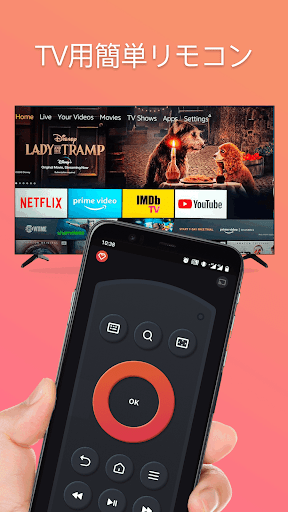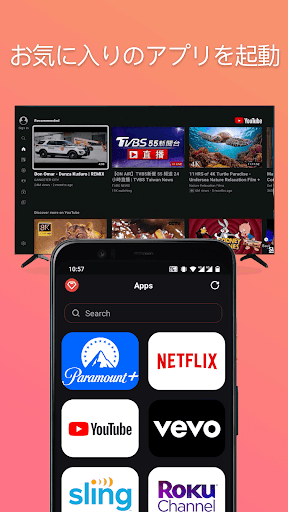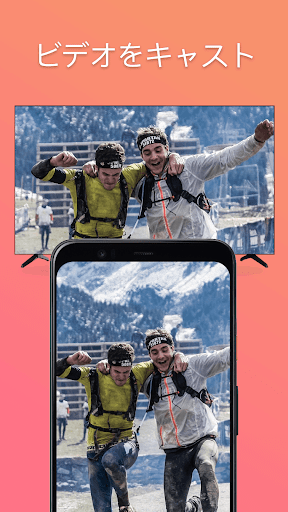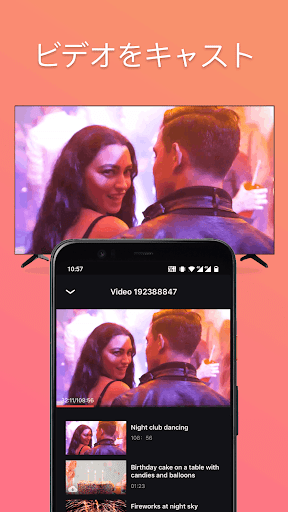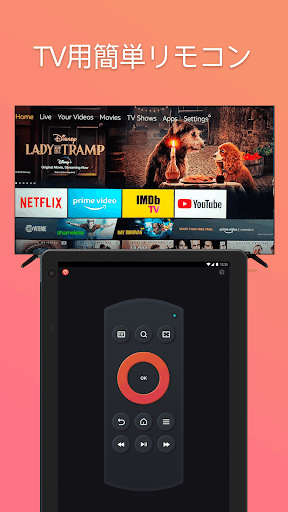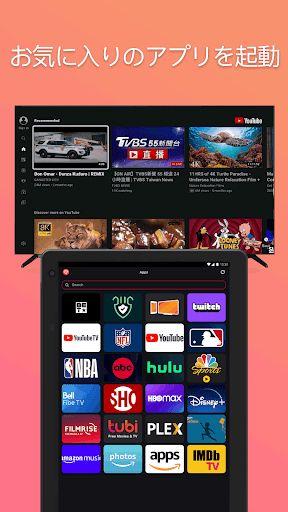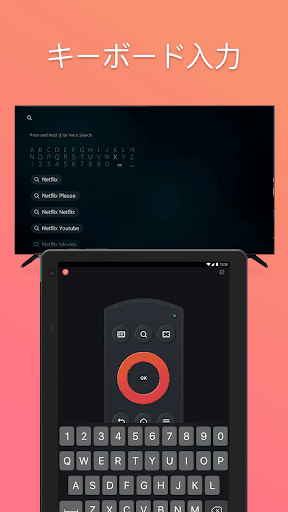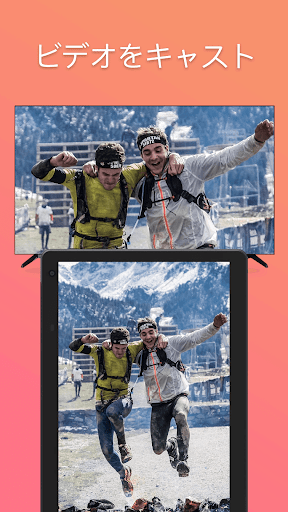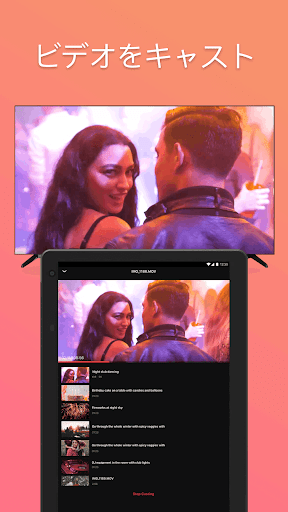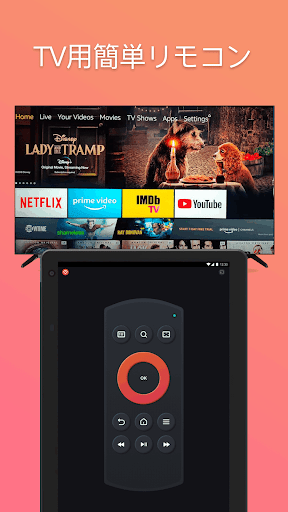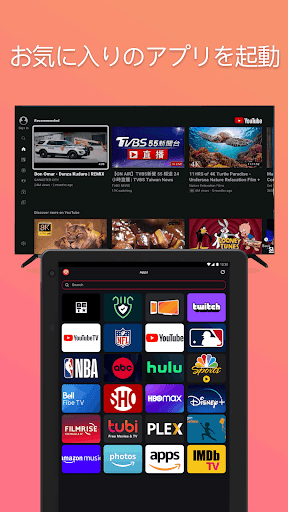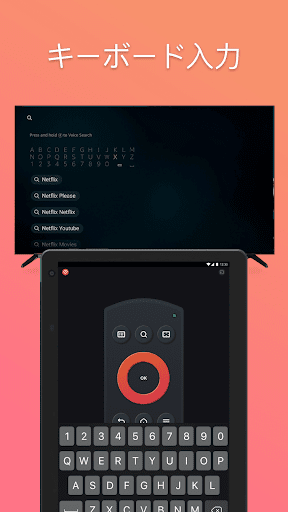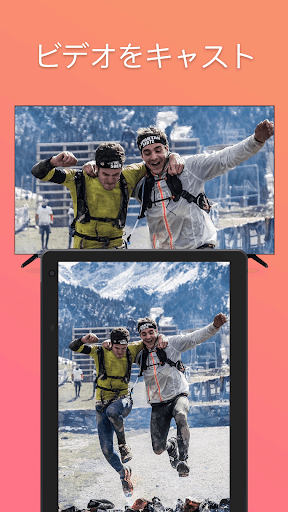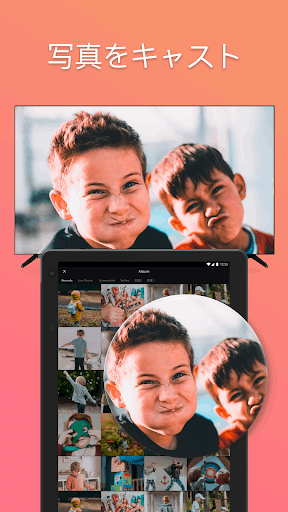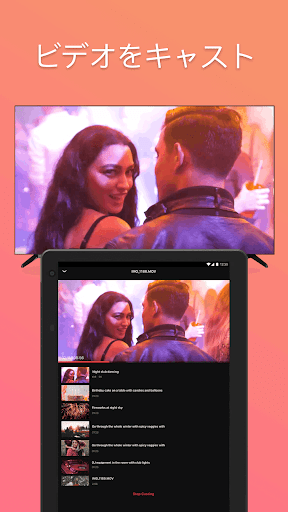ADVERTISEMENT

Remote for Fire TV & FireStick
Entertainment
4.1
500 mil+
Revisión del editor
Remote for Fire TV & FireStick is designed specifically to control Fire TV using your Android mobile device. Supports Fire TV Box, Fire TV Stick, Fire TV Cube, and Fire TV.
Just connect an Android mobile device and Fire TV or Fire Stick to the same Wi-Fi network and you will be able to control it using a mobile device after enabling ADB on Fire TV.
Features:
- Fully functional remote control TV as a real Fire TV Remote
- Keyboard feature to simplify text input and search on TV
- Quick access to your favorite channels and apps
- Mirror phone screen to Fire TV in low latency
- Cast local photos and videos from phone to Fire TV
- Enable Fire device auto-connect control button
How to connect to Fire TV or Fire Stick:
1. You must enable ADB debugging on your Fire device before connecting.
2. Your Fire TV must be connected to your home's wifi network.
3. Your Android phone's WiFi must be turned on and connected to the same network as the Fire TV.
4. Tap to connect device. The app will automatically search for Fire devices in your home.
Troubleshoot:
• This app can only connect if you are on the same WiFi network as your TV device.
• For cases of could not connect to Fire TV, reinstall this app and reboot TV can fix most of the bugs.
NOTE: BoostVision is not an affiliated entity of Amazon.com Inc. and this application is not an official product of Amazon.com Inc. or its affiliates.
Terms of Use: https://sites.google.com/boostvision.ai/fireremote/terms
Privacy Policy: https://sites.google.com/boostvision.ai/fireremote/privacy
ADVERTISEMENT