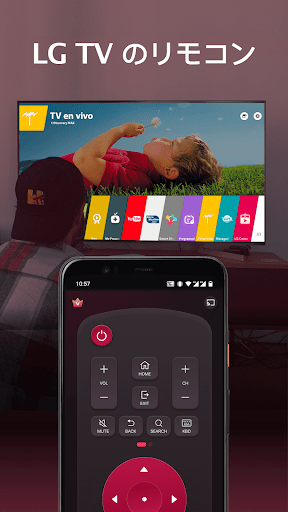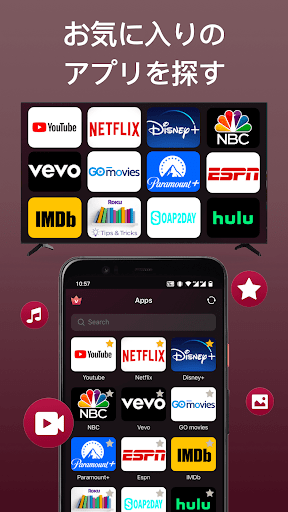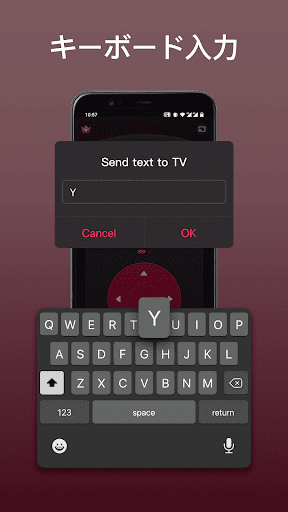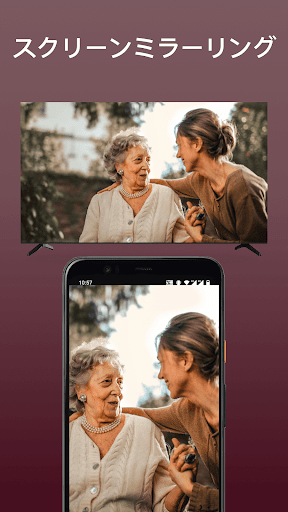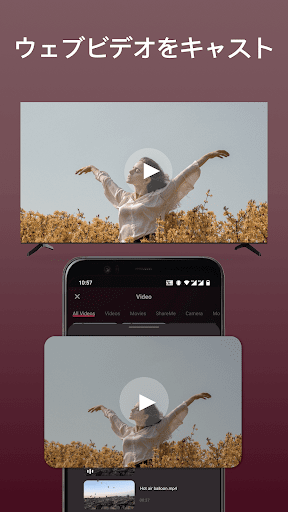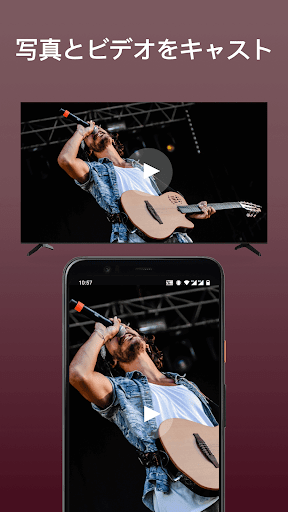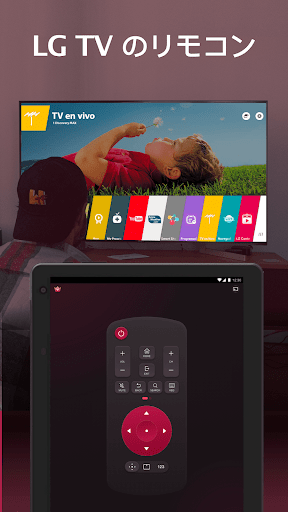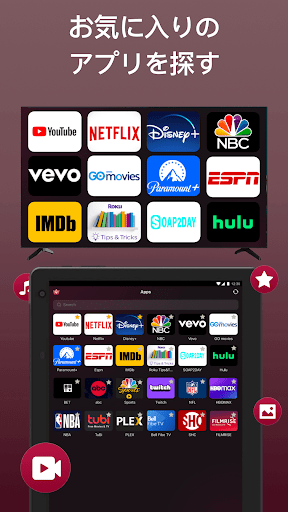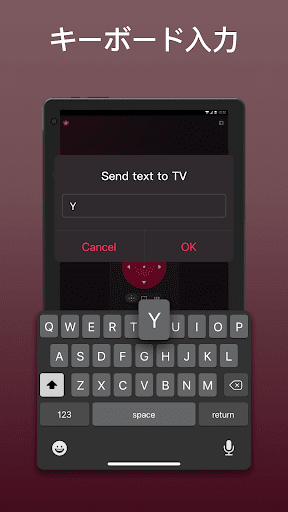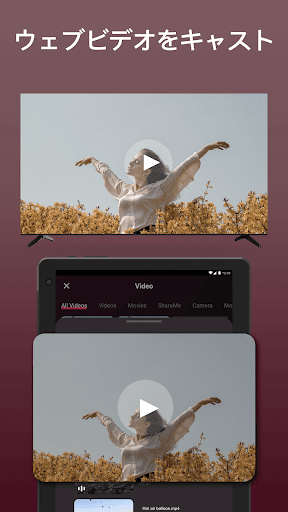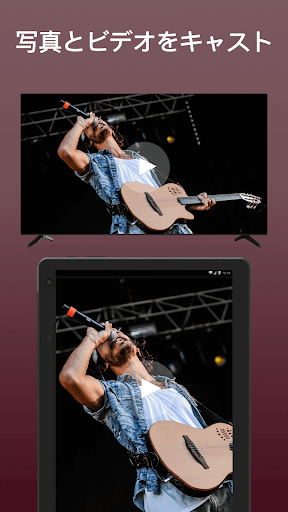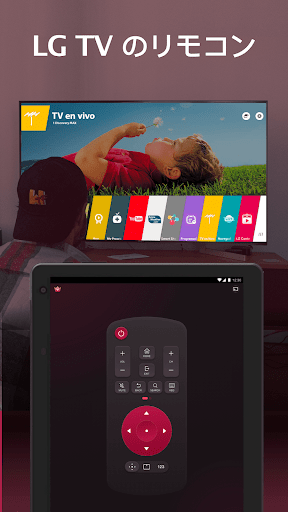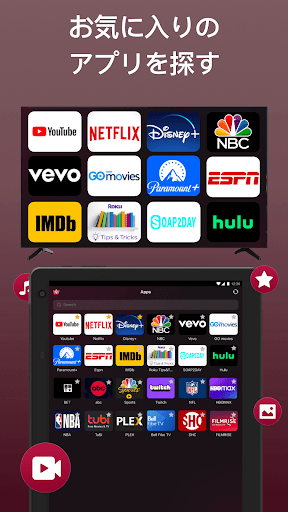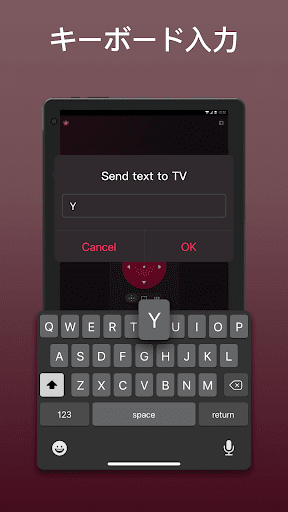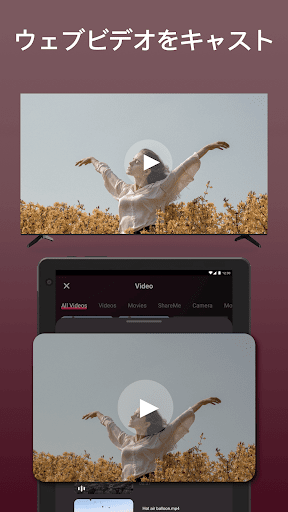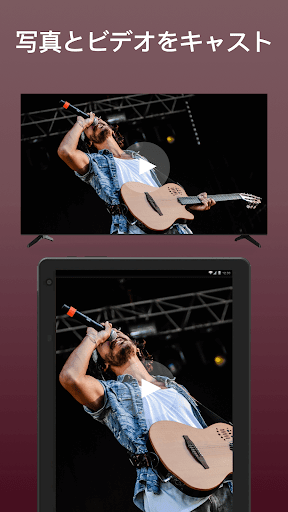ADVERTISEMENT

Remote Control for Web OS TV
Tools
100+
Revisión del editor
Remote Control for Web OS TV is a universal TV controller app with keyboard and touchpad for Smart TVs and Web OS TVs. It enables you to control home TV from your mobile device, mirror phone/tablet screen to TV and search TV channels & apps in a simple and easy way. With this remote app in your phone, you'll never worry about losing your physical remote or running out of battery!
This remote control app connects to your smart TV through WiFi. Just make sure your smart TV and Android device have been connected to the same WiFi network, and then you are able to easily manage TV channels, volume, menus and apps with just a few taps! It supports almost all WebOS models Smart TV including Netcast models of 2012 and later.
Key Features:
- Full-functional remote control with simple and easy operation
- Keyboard feature with simplified text input and search
- Quick access to your favorite channels and apps on smart TV
- Mirror your phone/tablet screen to TV in high definition but low latency
How to connect to TV:
1. Make sure your smart TV has been connected to your home's WiFi network.
2. Make sure your phone/tablet's WiFi has turned on and connected to the same network as your TV.
Troubleshoot:
• Remote for Web OS TV can only work when it was connected to the same WiFi network as your TV device.
• For cases of disconnection to your TV, reinstall this app and reboot TV can fix most of the issues.
Disclaimer:
BoostVision is not an affiliated entity of LG Electronics, and this application is not an official product of LG.
Terms of Use:
https://sites.google.com/boostvision.ai/lgremote/terms
Privacy Policy:
https://sites.google.com/boostvision.ai/lgremote/privacy
ADVERTISEMENT