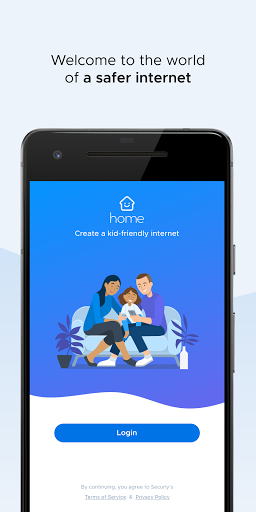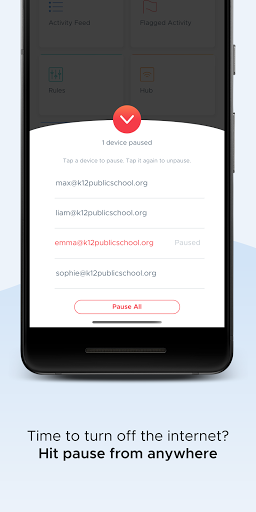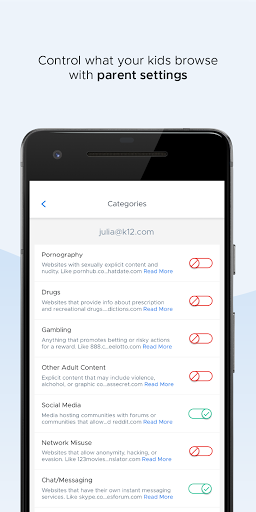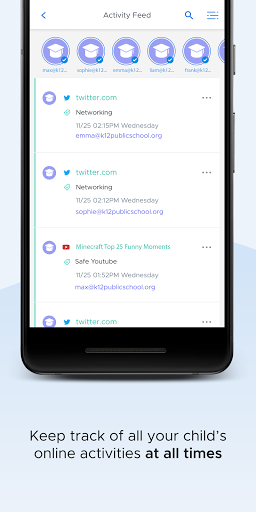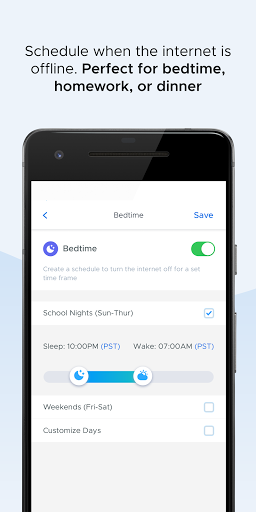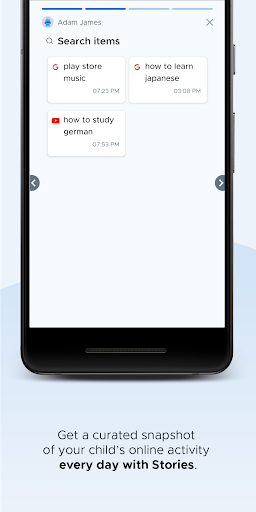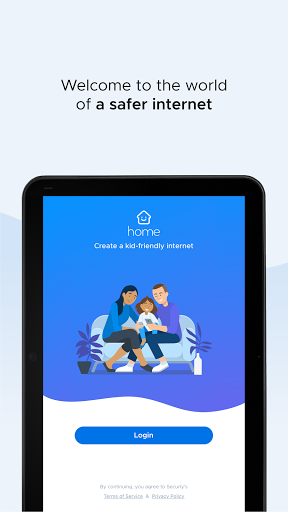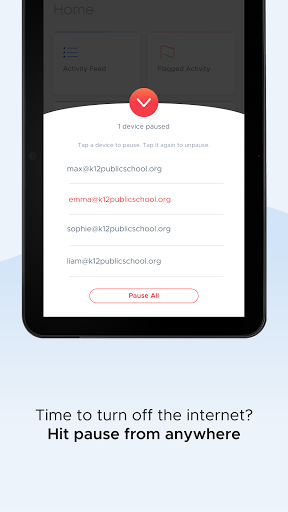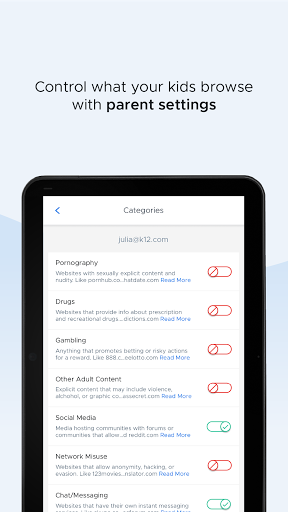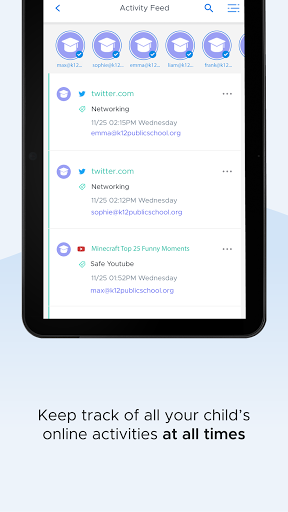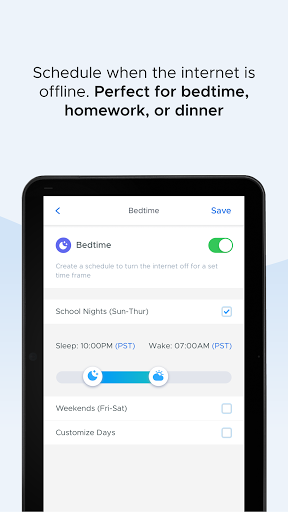Bring the one online safety solution trusted by over 15,000 schools into your home.
Wave goodbye to the stress that comes with sending school devices home. Securly Home is a free feature included with your school’s Filter purchase, giving parents control over their child’s school device when it goes home, including web filtering, site restrictions, and monitored screen time.
Securly Home lets parents stay informed with what their child is doing online, whether at school or at home. This comprehensive, easy to use app lets parents block inappropriate content, view a real-time activity feed, and pause the internet from anywhere, anytime.
Securly Home works with school-owned devices only. Parents can:
View a real-time activity feed
Customize rules specifically for school devices at home
Receive notifications about concerning activity (e.g. bullying, self-harm)
Limit screen time from anywhere with the pause button
Determine when the internet is offline with offline scheduling

4.4

3.5

2.2

4.2

3.2

5

3.7

1.8