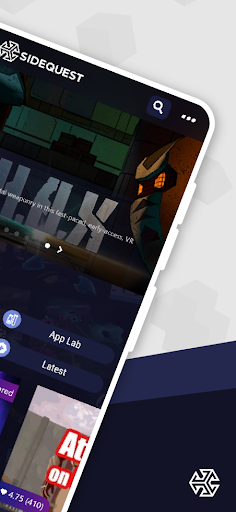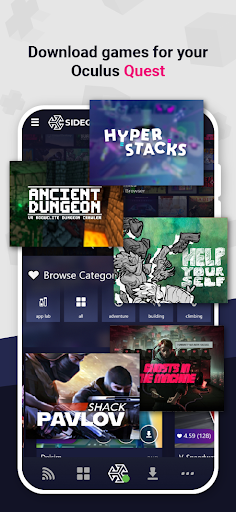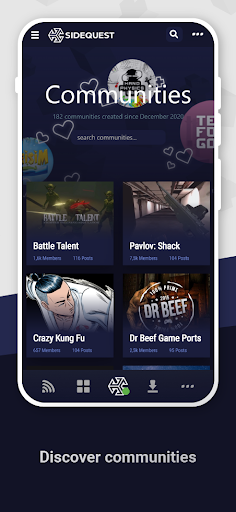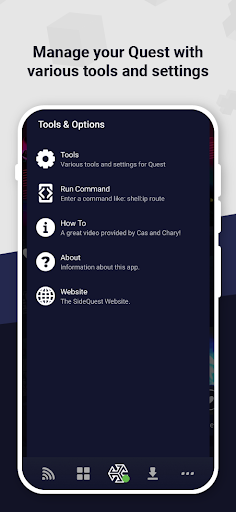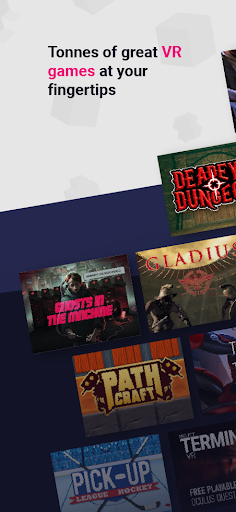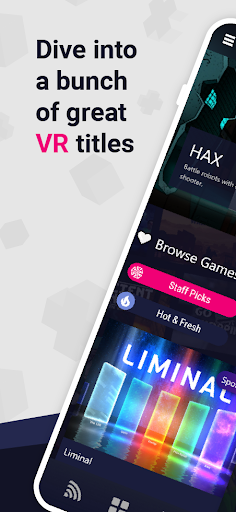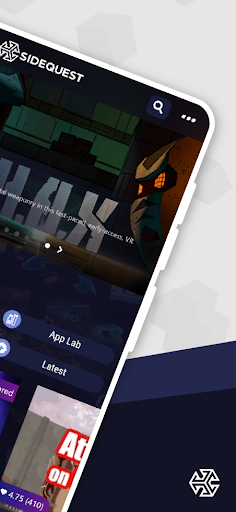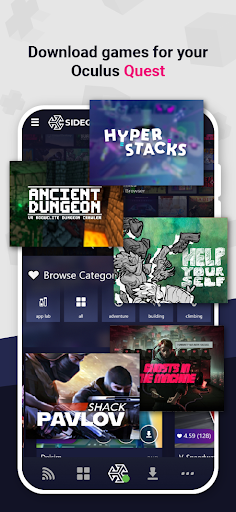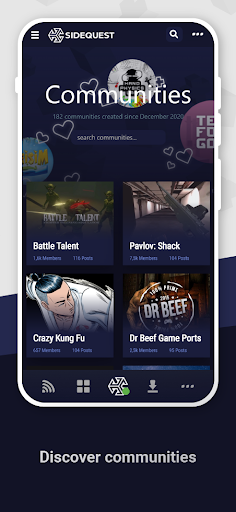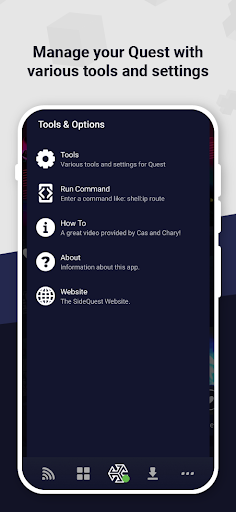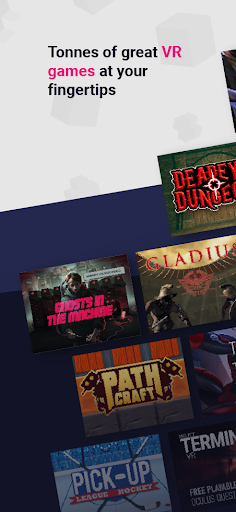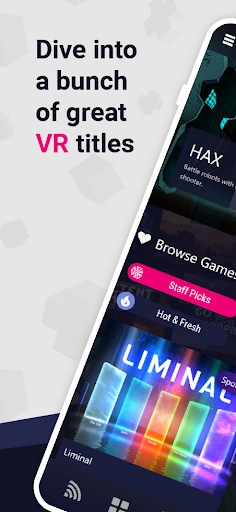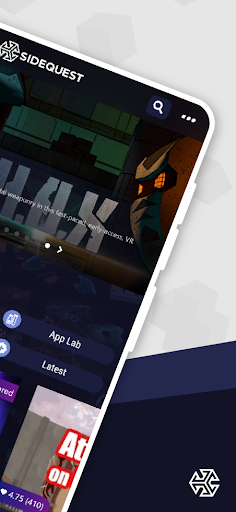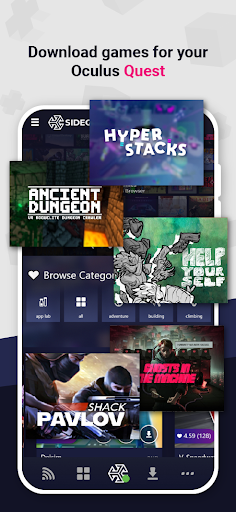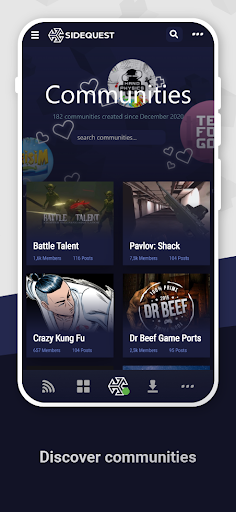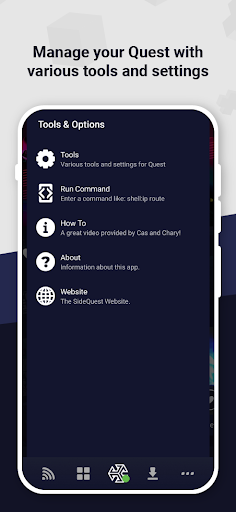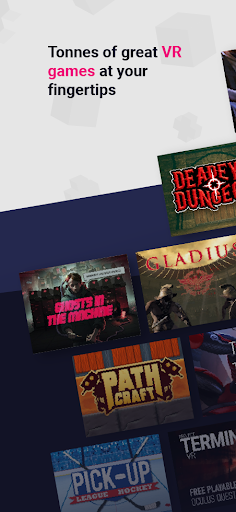ADVERTISEMENT
Recomendar

GameFly
Entertainment
4.2

Spatial
Casual
4.3

nRF Connect for Mobile
Tools
4.3

Ubisoft Connect
Entertainment
4.2

Home Theater VR
Video Players & Editors
3.5

Androoster (Tweaking Toolbox)
Tools
3.3

Mantis Gamepad Pro Beta
Tools
3.9

Daijishō
Tools
4.6