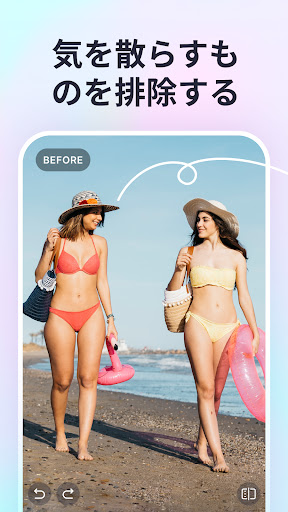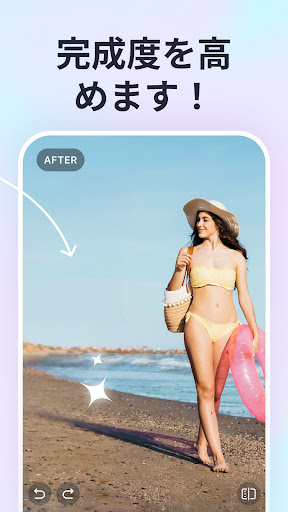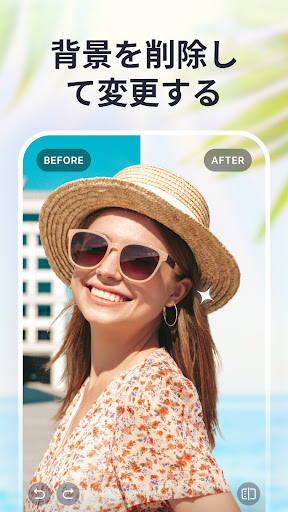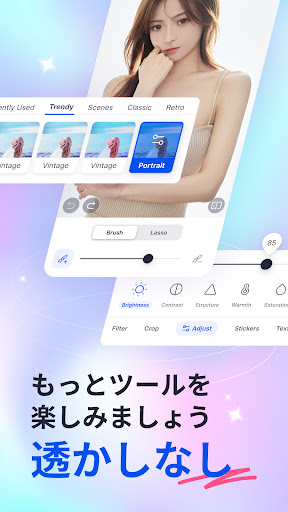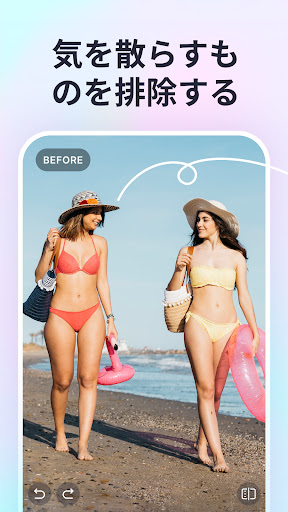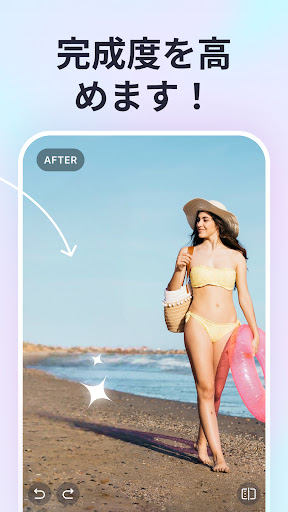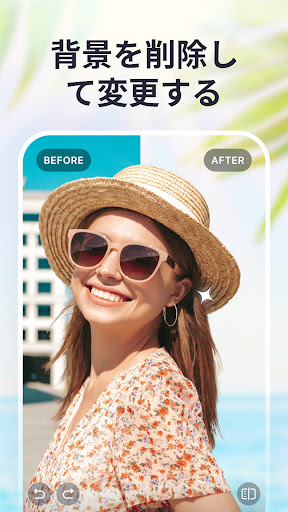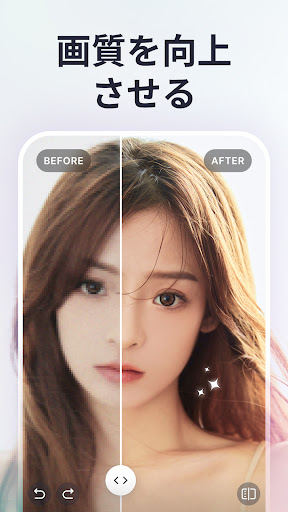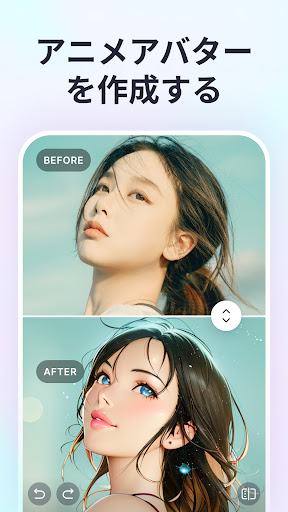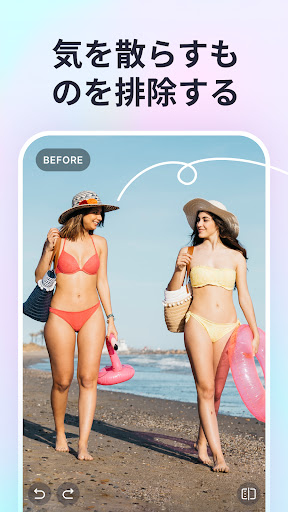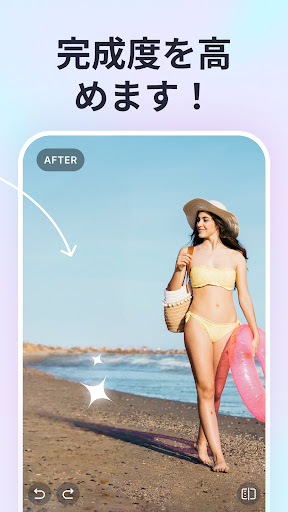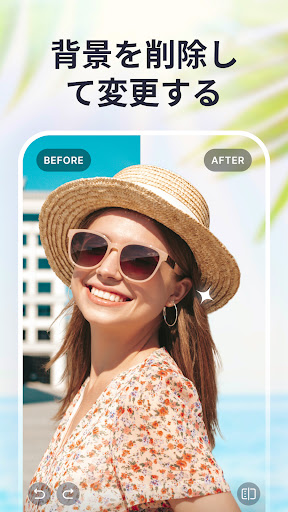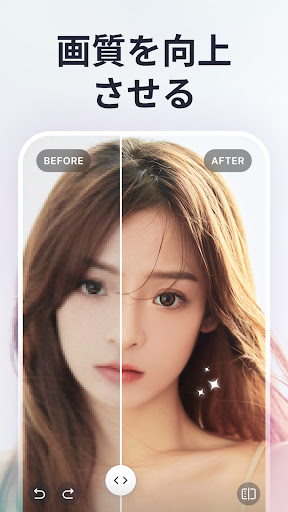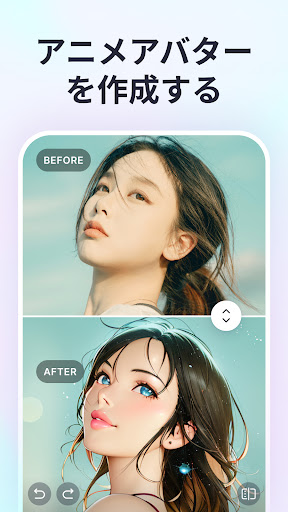ADVERTISEMENT
Recomendar

Lightroom Photo & Video Editor
Photography
4.5

AI Photo Editor, Collage-Fotor
Photography
4.3

PhotoRoom AI Photo Editor
Photography
4.6

Fotogenic : Face & Body Editor
Photography
4.8

Pixelcut AI Photo Editor
Art & Design
4.2

Presets for Lightroom - Koloro
Photography
4.6

LightX AI Editor AI Generator
Photography
4.4

PREQUEL AI Filter Photo Editor
Photography
4.3

AirBrush - AI Photo Editor
Photography
4.2
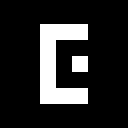
EPIK - AI Photo & Video Editor
Photography
4.5

Facetune AI Photo/Video Editor
Photography
4.3