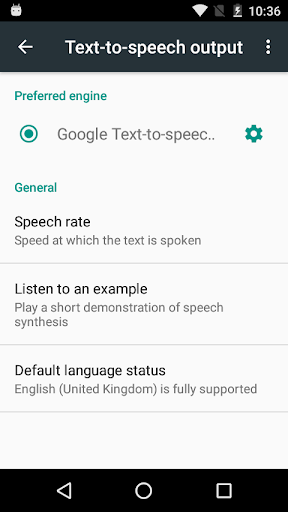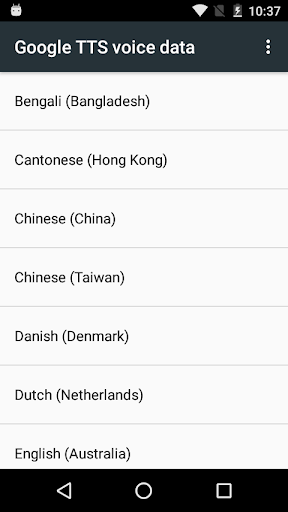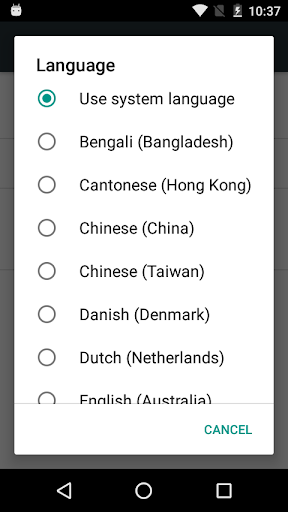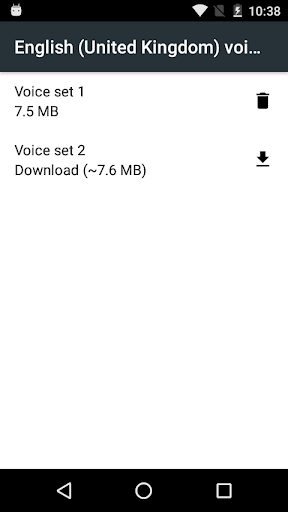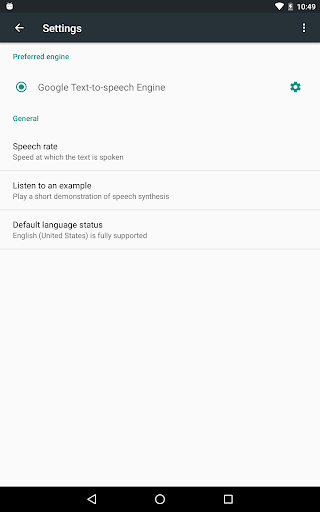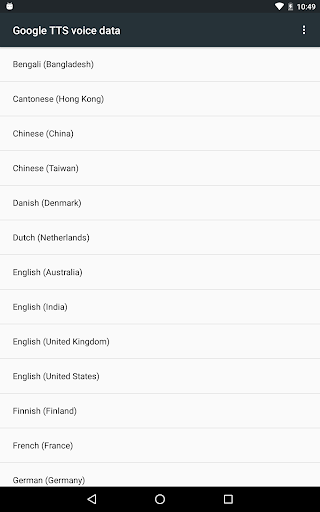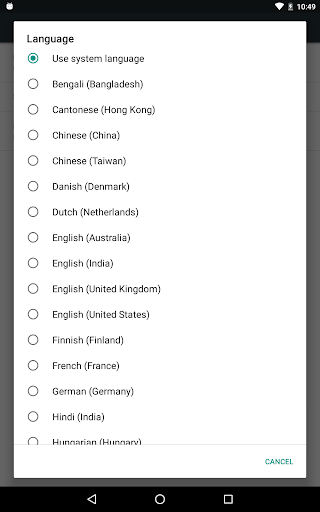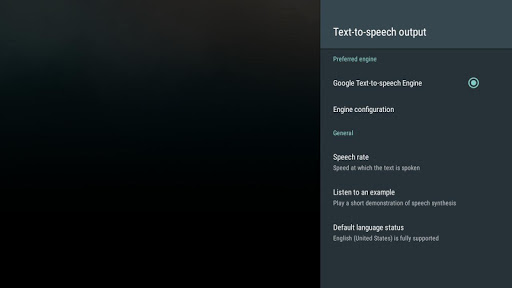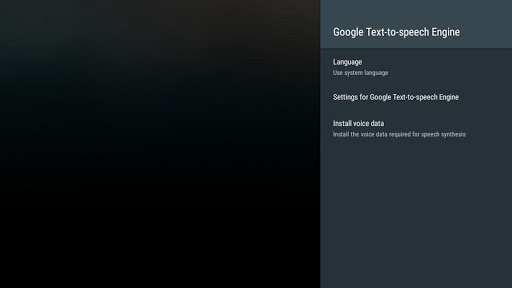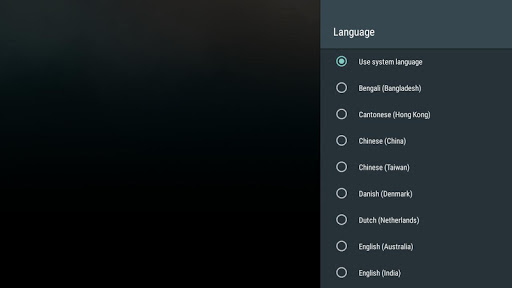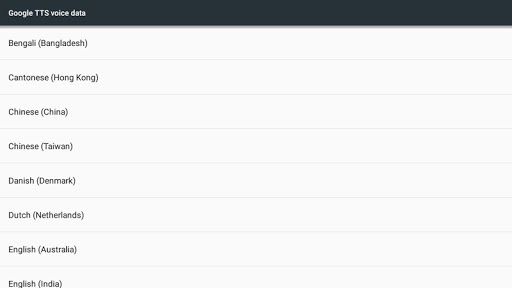ADVERTISEMENT
Recomendar

Samsung Voice Recorder
Tools
4.1

Device Care
Tools
4

Chrome Beta
Productivity
4.4

Chrome Canary (Unstable)
Productivity
4.3

Grammarly - Writing Assistant
Productivity
4.4

Microsoft SwiftKey AI Keyboard
Personalization
4

Voice SMS, Type SMS by Voice
Tools
4

Google Chrome: Fast & Secure
Communication
4

Translate App Text and Voices
Tools
4.6

Samsung Internet Browser
Communication
4.1

T2S: Text to Voice/Read Aloud
Tools
4.3