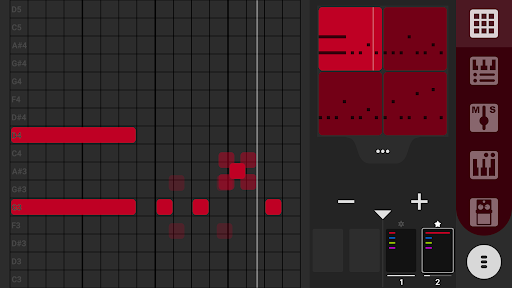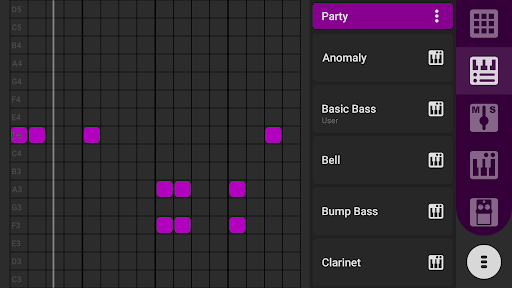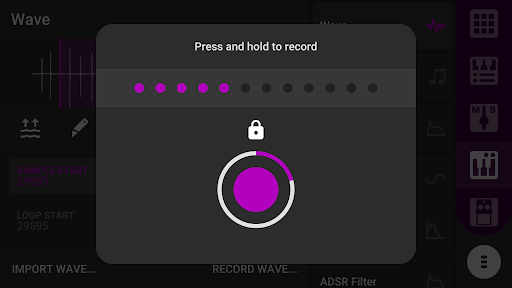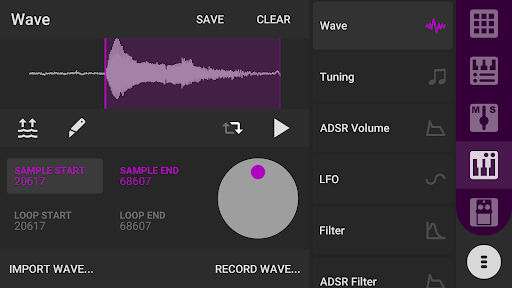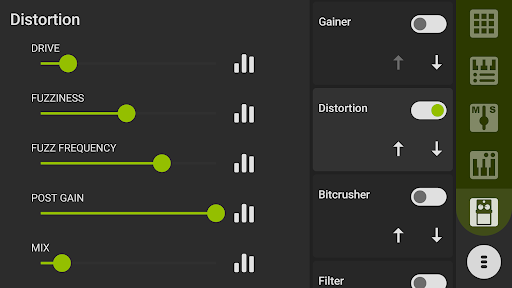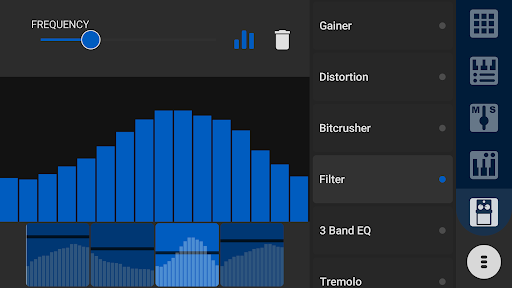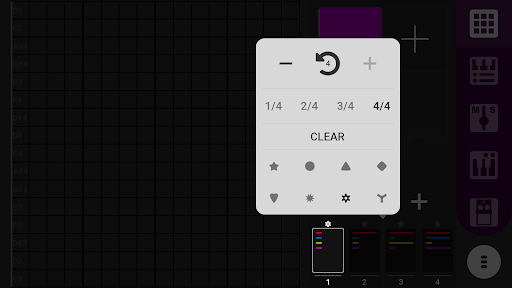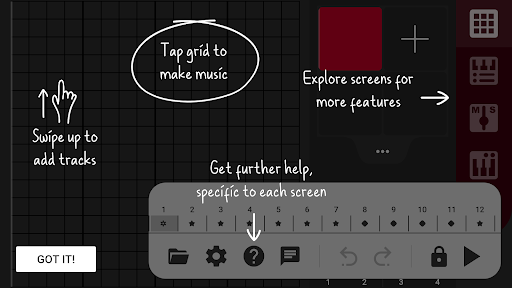ADVERTISEMENT

Sputter Music Sequencer
Music & Audio
4.8
500+
Revisión del editor
Sputter is an easy to use but capable mobile music making app. It has a mobile friendly user interface and requires no previous knowledge of music to create great tracks.
Instead of emulating traditional desktop music software it uses a mobile friendly approach inspired by more recent mobile offerings. At the same time it is not just a toy, and by exploring the help slides and the app itself you will discover several features uncommon in similar music making apps.
Some of those include:
* Feature complete grid style sequencer.
* Mark different sections of your song with various symbols so they are easily found.
* Choose from 16 different musical scales.
* Built in synthesizer/sampler with ADSR, filter, LFO and other good stuff.
* 8 built in effects.
* Effects and synth parameters automation with real time recording.
* Easily change and update whole parts of your song at once.
* Several different time signatures (2/4, 3/4 etc).
* Create your own instruments with your own wave files.
* Export your song as a MIDI or wave file for easy sharing and importing to other audio or video software.
* Export and import songs for sharing and collaborating with other Sputter users.
* Export and import instruments for sharing with other Sputter users.
* No ads.
* No unnecessary permissions.
* No subscriptions.
Sputter is proudly built using several open source technologies, including Pure Data and Faust for the audio engine and LibGDX for graphics and UI.
You can download and run the Pure Data patch which Sputter is based on, under a free and open license:
https://github.com/funkyfourier/spitback
For support and questions please send an email to [email protected]
Special thanks to:
* Matt Davey for permission to use some of his Pure Data patches in this project.
* Tom Cozzolino, Calum Wilson and yellowmix for tireless testing and great user feedback.
* Glen MacArthur for permission to use portions of the AVL Drumkits.
ADVERTISEMENT