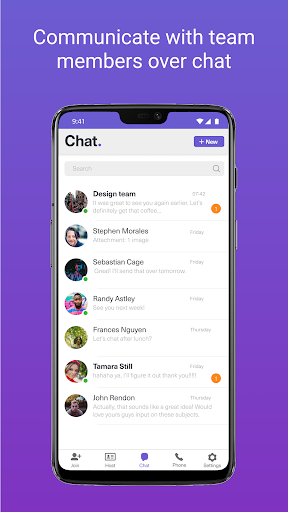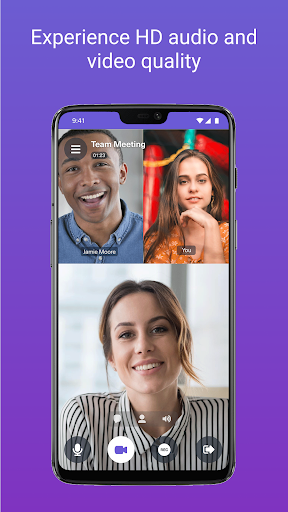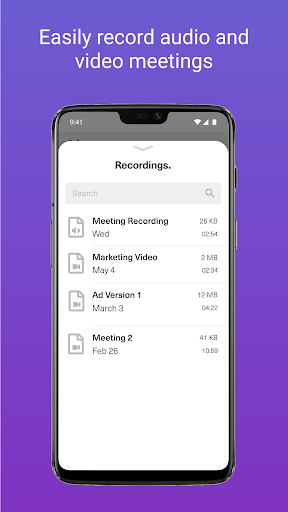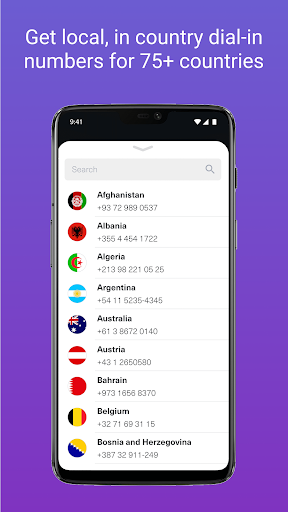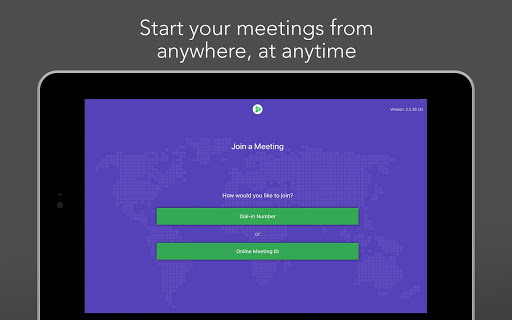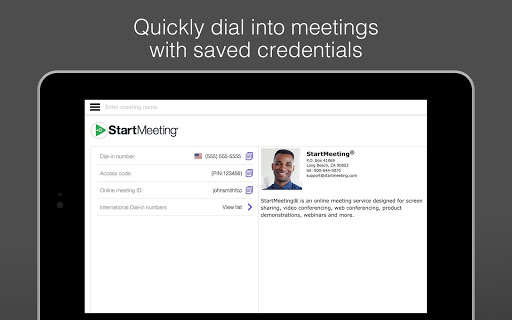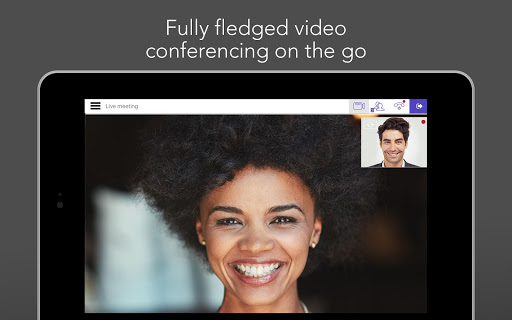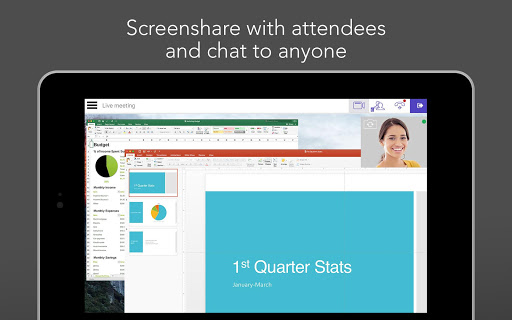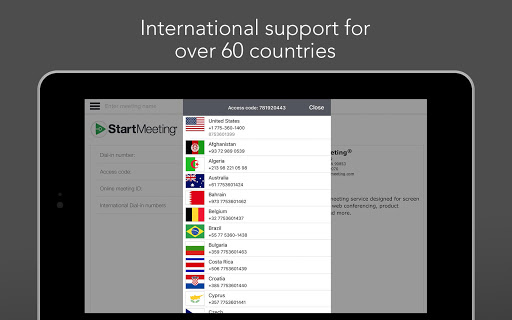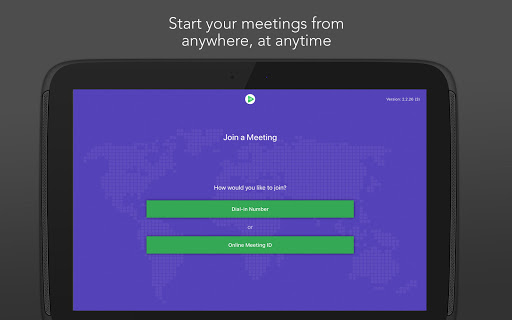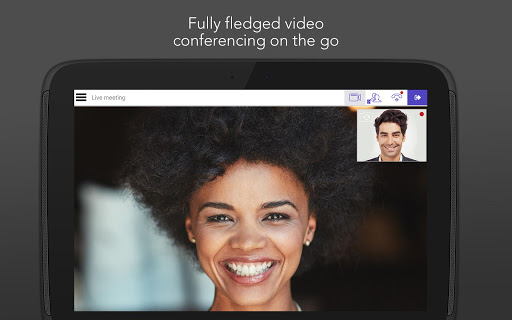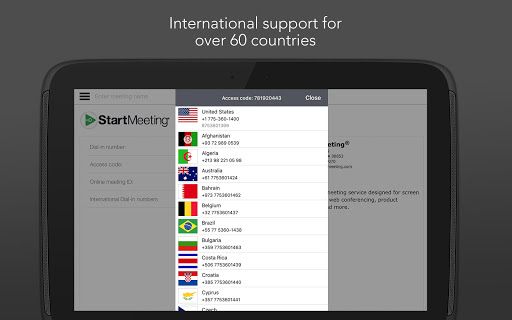ADVERTISEMENT

Start Meeting
Business
4.4
100 mil+
Revisión del editor
The StartMeeting® app has everything your business needs, all in one place. StartMeeting offers world-class audio and video conferencing paired with collaboration tools like instant messaging and a virtual phone (coming soon) to give companies a simple-to-use communication solution that just works.
Key Features:
Unlimited HD audio and video conferencing
Screen sharing and drawing
A streamlined chat tool that lets you easily escalate from instant messaging to a full video meeting
Meeting recording and playback
10 GB of cloud storage
75+ in country, international dial-in numbers
It’s incredibly easy to get started. Simply download the app, create an account, and you’re ready to host your first meeting. Set your meeting time and share your credentials with your participants and you’re good to go. We built StartMeeting with the end user in mind so it is incredibly simple to use, streamlined, and just works the way you’d want it to work. We offer a 30 day free trial to new users so download it today. We think you’ll love it.
About StartMeeting:
StartMeeting® runs on the world’s 2nd largest audio conferencing network and is transforming the UCaaS space. We believe everyone, everywhere should have access to a world-class audio and video conferencing solution so we developed technology that is incredibly easy to use and offer it at an industry leading price. If you need a more powerful, intuitive, streamlined way to stay connected you need StartMeeting.
To get started, download the app to your device. At the scheduled time of the online meeting, tap the invitation link from your email or the StartMeeting app and enter the meeting credentials.
Connecting to the Audio Conference Call:
Once you have joined the meeting, you have the option to dial into the conference call using your telephone or internet connection.
Please contact Customer Care at (877) 553-1680 or by email at [email protected] for any questions or comments.
ADVERTISEMENT