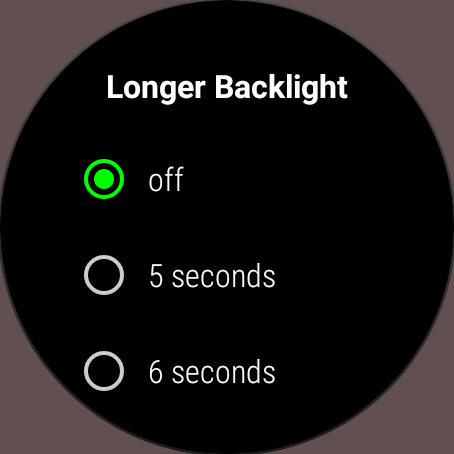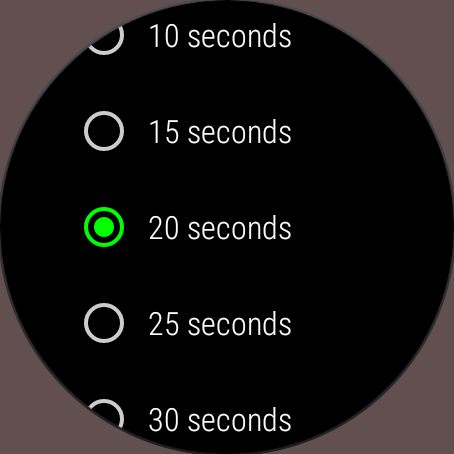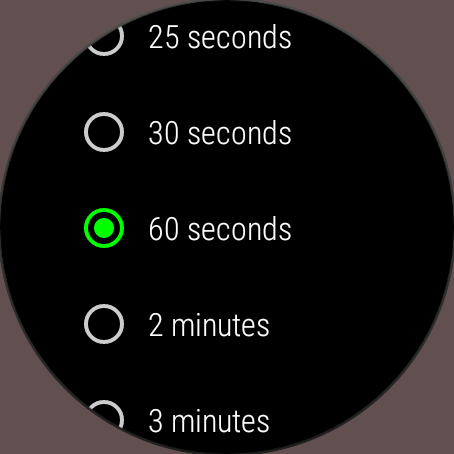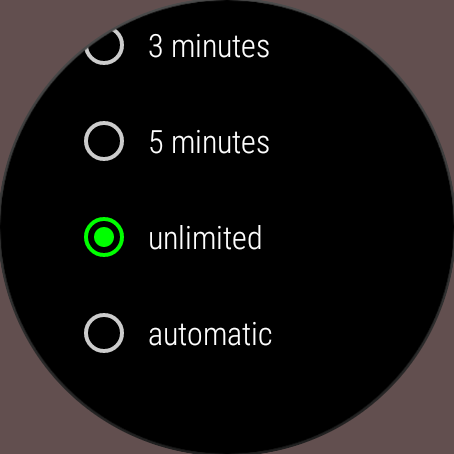ADVERTISEMENT

StayLit Wear: Longer Backlight
Tools
3.9
10 mil+
Revisión del editor
Note: StayLit Wear requires Wear OS 3 (e.g. Galaxy Watch 4) or Wear OS 2.2 System Version H (e.g. Fossil Gen 3/4/5, Ticwatch Pro/E3). To check your Wear OS version, open the Settings on the watch, then go to System > About > Versions. (System Version is a separate entry.)
Do you find your smartwatch's built-in backlight timeout period actually quite short? Wouldn’t it be nice if you could adjust the backlight timeout to have the screen stay on as long as you wish?
StayLit Wear lets you keep the light on for as long as you want - also for more than 30 seconds: 1 minute, 2 minutes, 3 minutes, 5 minutes, or unlimited until you switch the display off. StayLit offers a fine-grained scale for values between 5 seconds and 30 seconds.
On the Galaxy Watch 4, the extended light timeout will also apply when the watch has been waked by a gesture (this is locked to 5 seconds by Samsung).
NOTE: Some watch models (e.g. Galaxy Watch 4) force the light to be switched off when you lower your arm or turn your wrist, independently of the value you set in StayLit.
What's more, StayLit Wear features “automatic” mode: the light stays on until you switch it off, but is also switched off when you lower your arm or turn the watch away from you. That way, the light will be on exactly when you need it. (Note that also in this mode, StayLit respects the individual light timeout of apps like Google Fit, Maps, or Runtastic.)
Note: Setting a significantly longer screen timeout will reduce battery life. We recommend using "automatic" mode, or setting a value of 10 - 30 seconds...
Problems/suggestions? Please contact me at [email protected]
ADVERTISEMENT