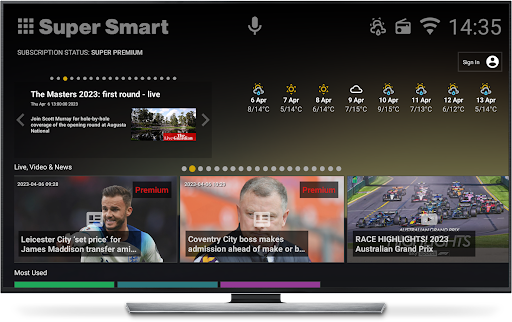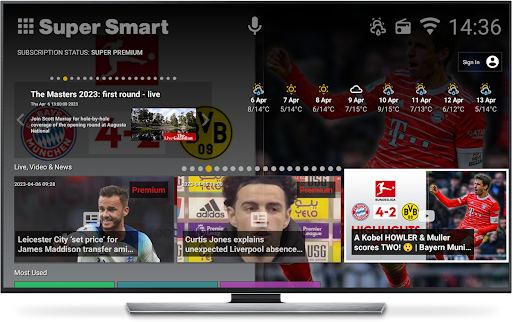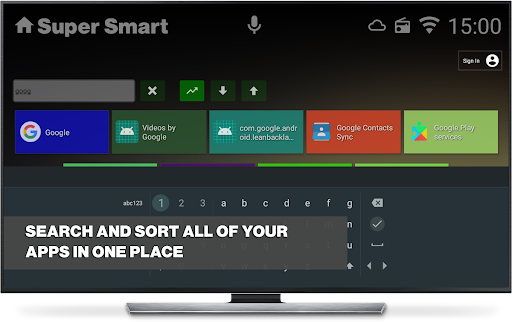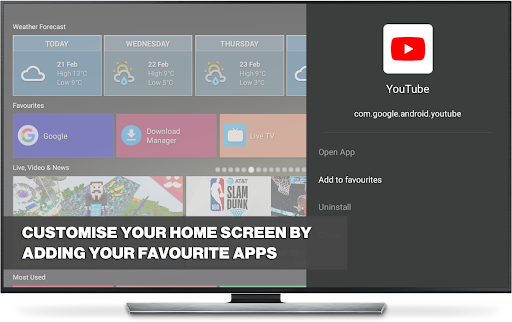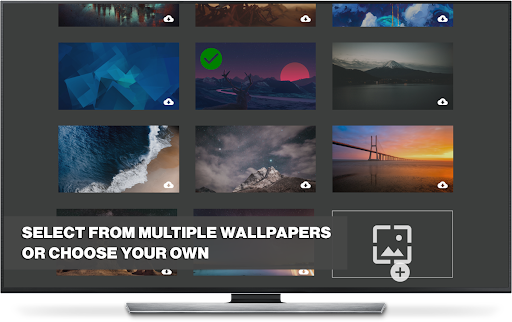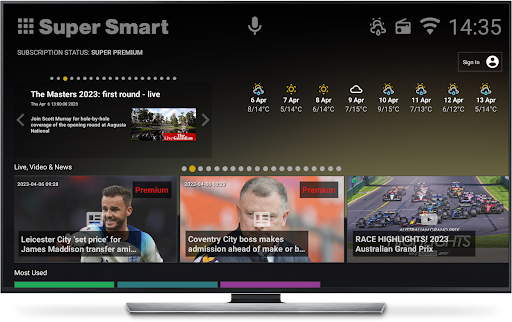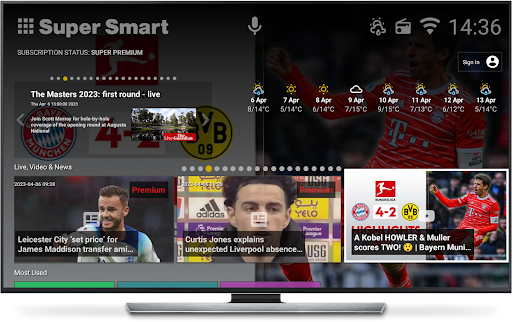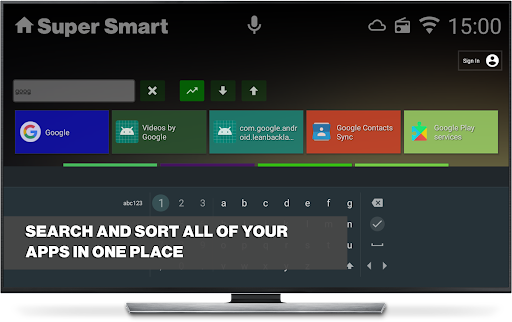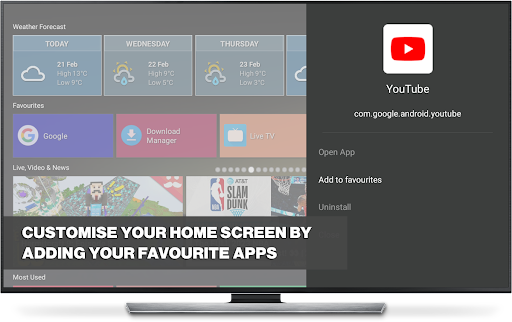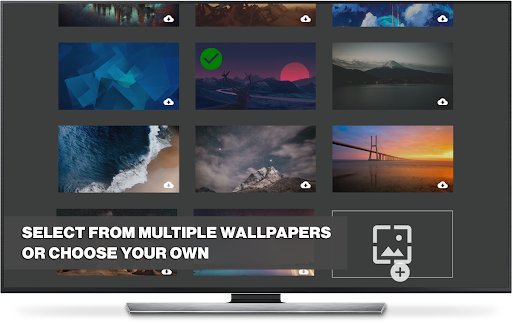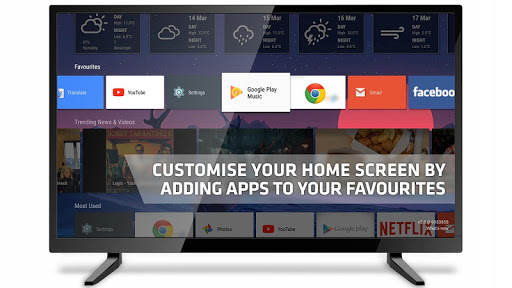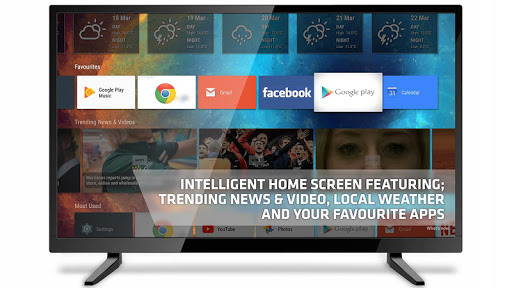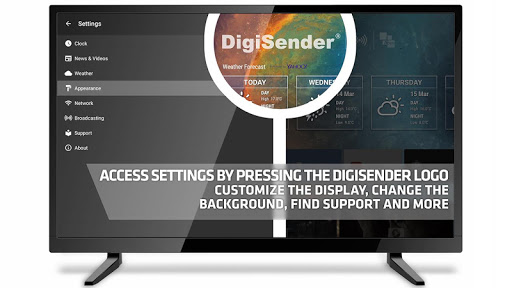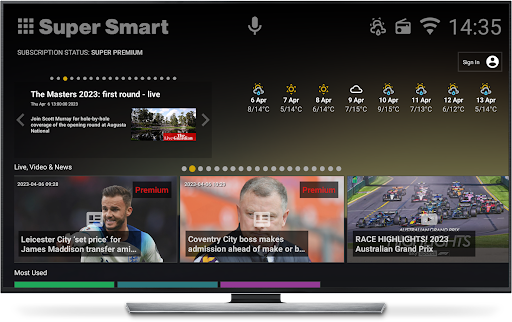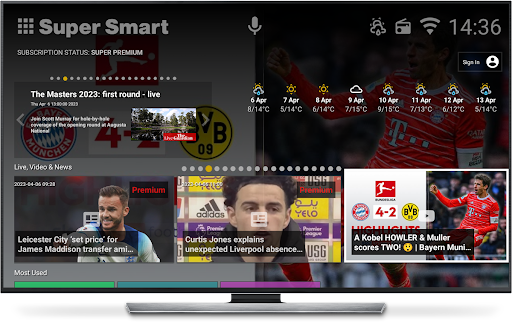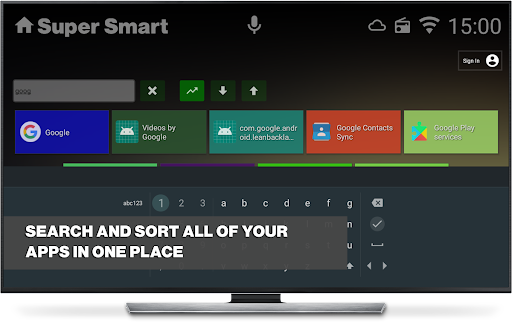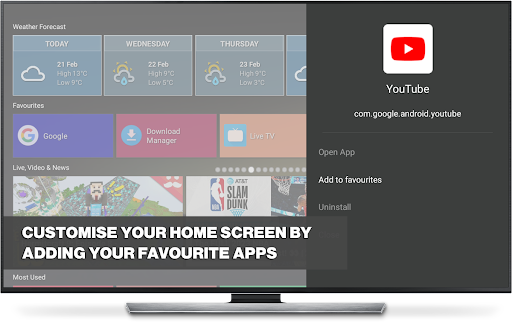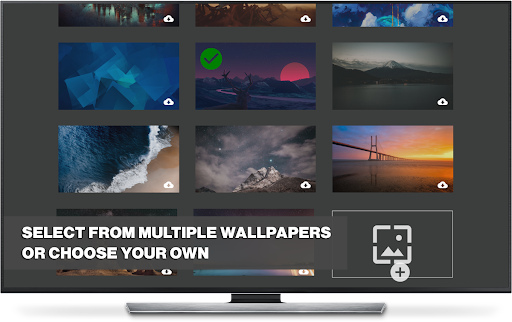ADVERTISEMENT

Super Smart TV Launcher
Tools
3.3
100 mil+
Revisión del editor
A fully featured Leanback launcher for Android television devices. Customize by clicking the DigiSender logo on the home screen. Access app settings with a long press on any app icon. Your full app tray is access by clicking the Apps icon at the top.
SYSTEM REQUIREMENTS:
Android 5.0+
TV box or HDMI TV stick (Not designed for phones or tablets)
Infrared or RF Remote controllers (also gyroscopic remotes, mouse controllers and/or keyboards)
100 Mb of Free Memory
Features automatic updates for trending videos and news feeds, easy access to your most used apps as well as other dynamically updated information. Includes your local weather condition, outdoor temperature, 10 day weather forecast and other real-time features such as internet status etc. Automatically identifies your connected hardware and provides one-click access to your connected media.
No setting up is required but to better serve localized content you should enable your location settings in order to load localized content automatically. This app learns your most frequently used apps to make future access even quicker from your home screen.
Within a few days of use you will start to see your home screen feature everything you use on a regular basis. You will soon discover the dynamic content becomes your primary source of news and trending articles, keeping you fully up to date on local and world events.
Trending News & Video content is based upon your language setting as well as your location. It will provide trending videos and news feeds in your language together with those of other languages. You can customize the trending video content with a choice of; Most Popular, Sports Trending, Music Trending and so on.
The 'Most Used' feature starts to populate the moment you start launching apps. The more you use this interface the greater the accuracy in correctly showing the apps you regularly use. This section is fixed and cannot be customized.
For those apps you rarely use or that do not appear in your 'Most Used' category you have the option to 'Add to favorites' for easy access. This will fix the app you choose to the 'Favorites' on your home screen.
Long-press on any app reveals the ability to change settings associated with each app with as few clicks, thus simplifying day to day use and operation.
In some instances you may require an app to start automatically. Such applications include digital signage in a restaurant where a movie advert needs to play continuously. To activate this function long press on your chosen app icon to show the app settings. Some functions within this section can only be accessed using a mouse due to a limitation within the leanback intents.
As developers, you can discuss any issues with us directly. We offer free support to everyone from within the app with an extensive FAQ designed to help you better understand how this service works. look out for access to our G+ community from within the app where you can discuss issues directly with the developers.
This launcher is built using the Leanback library supporting Android 5.0 and above and a dynamic wallpaper appears as you browse content. You cannot operate this launcher on previous versions of Android for this reason.
If you discover any problem then please contact us via the support section and access our G+ community. We will endeavour to solve any compatibility issue for the many devices in the market. We always respond and will endeavour to fix any issue within the next update.
ADVERTISEMENT