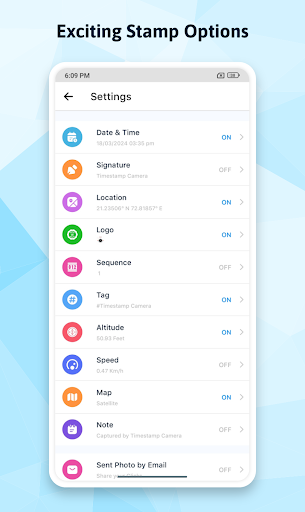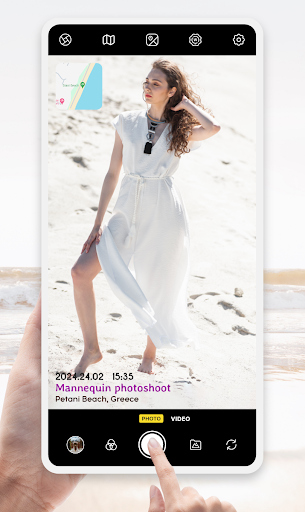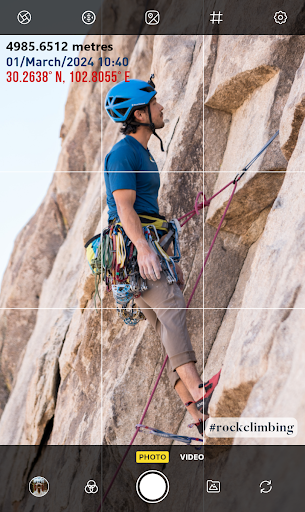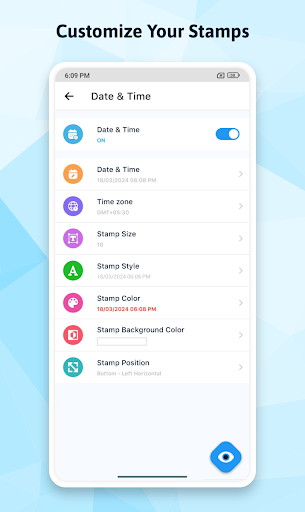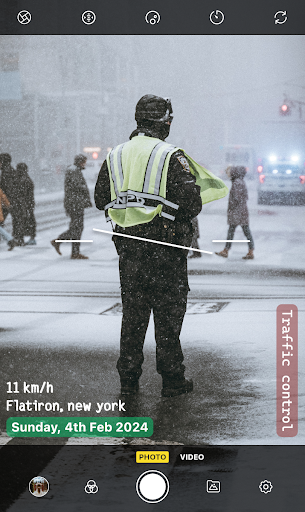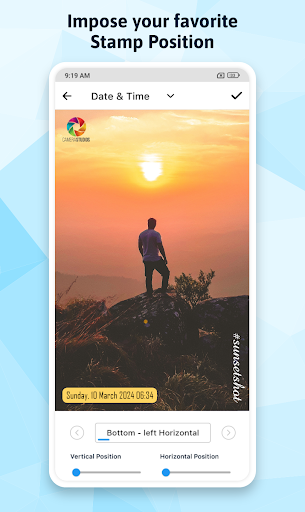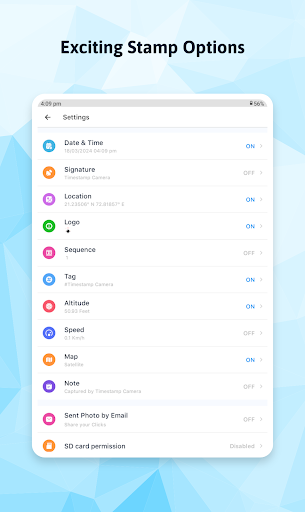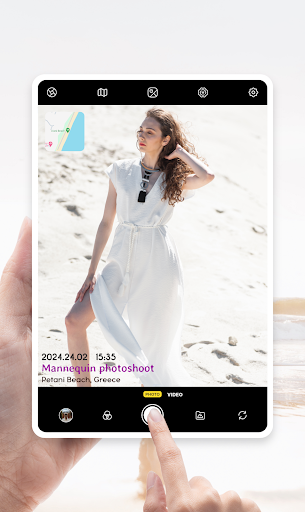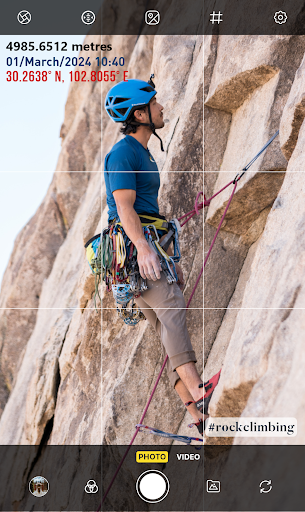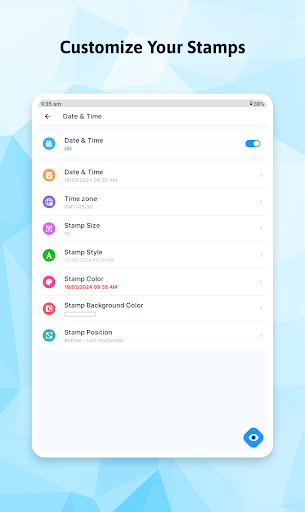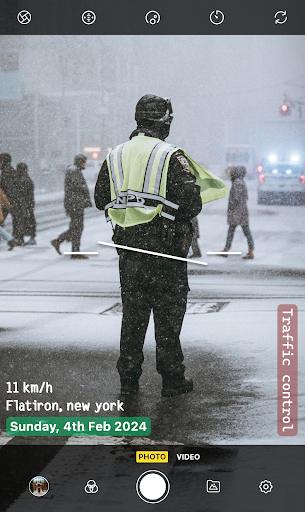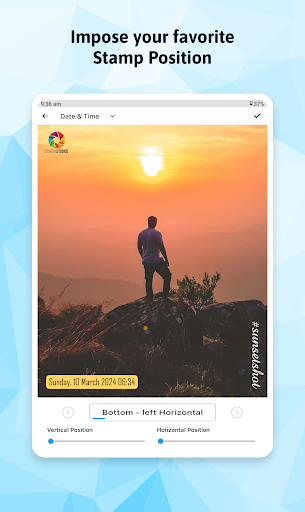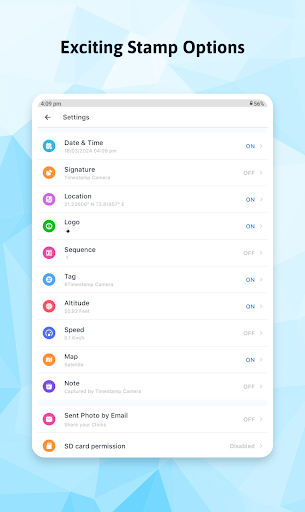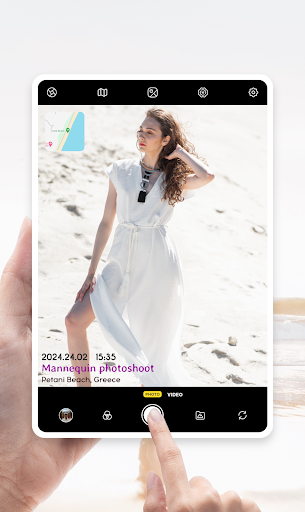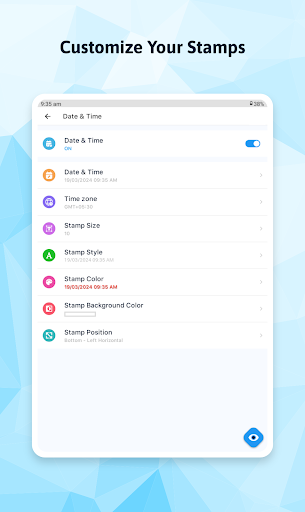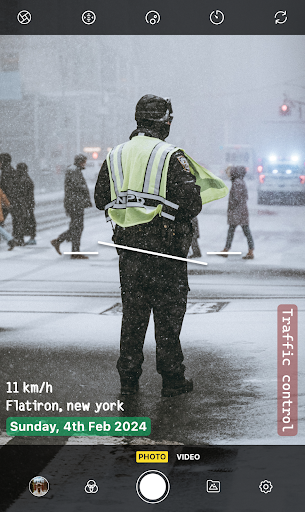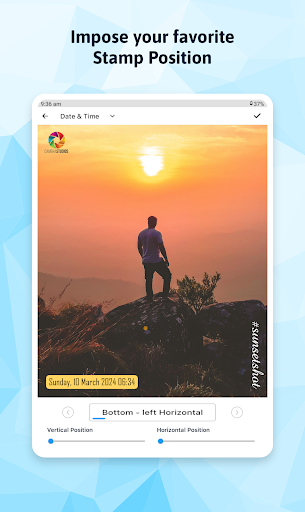ADVERTISEMENT
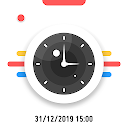
Timestamp camera
Photography
3.9
1 M+
Revisión del editor
People always care for their Time and love remembering exact Date and time of event happening in life, people tend to keep memories of time worth spent. So here we are with new Timestamp camera: Auto Date Time Stamper App, you can easily add Datetime text on Photo.
Effectively add watermark to photos and add captions for pictures that are captured by the built-in camera from Auto Timestamp camera. Copyright your photos with logo and Signature stamp.
**New Features added**
Video stamp: Yes, now you can also add stamps on video. Record video with all the stamps presents on it.
Stamp Background color: You can change stamp background-color along with font shadow color & transparency settings.
**New localized language support updated**
👉 Benefits :
• Auto Add date timestamp - Easily add datetime stamp to the photos.
• Auto Add Text on Photo - Write an illustrative subtitle to pictures.
• Image Protection - Auto watermark and secure your pictures by watermarking.
Each basic component that you need, is stuffed in this single Timestamp camera: Auto Datetime Stamper i.e. auto stamp application!
1. Date and Time Stamp
🔑 Stamp Toggle : This is an ON/OFF switch given by our Time Stamp Camera App to the pictures that you catch! Turn it on or off whenever!
Auto add date timestamp to capture photos. You can either include custom stamps of 'The present Date and Current Time' to the pictures OR edit before capturing the image'!
📆 Date & Time Format Select the format of datetime from the list of odd Formats.
📏Stamp Size Ranging from T, XXS, XS, S, M, L, XL, XXL. Select your choice of time and date stamp size & add it in pictures.
🅰 Stamp Style You can select your Style from multiple options available.
✅ Stamp Position Try not to let the custom stamps sit at a similar spot! Pick a fitting watermark position:
• Top Left
• Top Right
• Bottom Left
• Bottom Right
🎨 Stamp color Guarantee that the shading applied on the time and date stamp is champion in the picture! Use this Time and Date Stamp Photo App, change the shade of Text on Photo that makes your camera pictures look progressively alluring. You can set Transparency level too.
2. Signature Stamp
Make your own Sign to photos! Include your name as a mark at the base, left, top, right of the photograph. Toggle ON/OFF the Stamp.
3. Logo Stamp
🔑 Logo Stamp toggle : This is an ON/OFF switch given by our Timestamp Camera App to the pictures that you catch! Turn it on or off whenever!
🔘Upload or Change logo Image This is quite a unique Feature, where You can easily add Logo image wherever you want on the Screen
🔯 Logo Transparency On a Scale of 1 to 100, You can adjust the Transparency Level.
📏Logo Size Here you have a percentage ratio option for adjusting the Size of a logo.
✅Logo Position
⧫Top Left ⧫Top Right ⧫Bottom Left ⧫Bottom Right
4. GPS Stamp
When you are at an Exotic Place celebrating your Special occasion, our Geotagging Feature will assist you with adding GPS Geolocation (Current or Custom Stamps) on your pictures. Explorers, Civil Engineers, Architects, Spy and others can get ’Area Marking' feature!
Turn ON Location in your android cell phone and 'Time Stamp Camera’ will become GPS Map Camera for you.
👉 Just get this Timestamp camera App on your phone & you are ready to use it in 1, 2, 3, 4, So, on.
Capture photo from Timestamp camera > Select appropriate Date & time > EDIT Signature Text > CHOOSE Brand Logo > & Stamped! 😎
Feel the astonishing difference between the photos you capture from your default camera and those which you captured with our Auto Timestamp Camera. Having copyright as in Text on photos is an unquestionable requirement!
Go and Install Timestamp camera: Auto Datetime Stamper App & start sharing your memorable moments with your dear ones on social sites.
ADVERTISEMENT