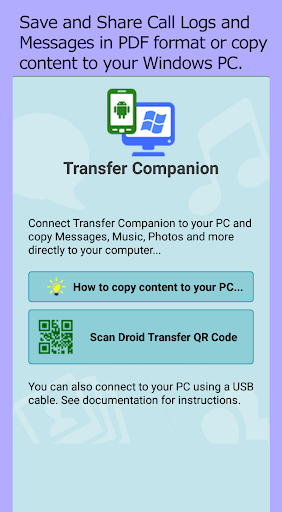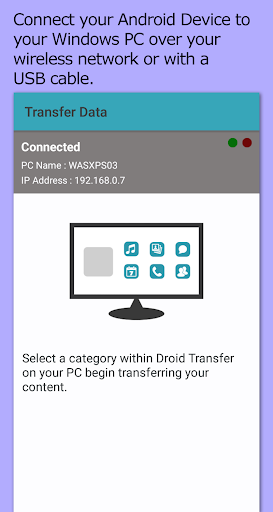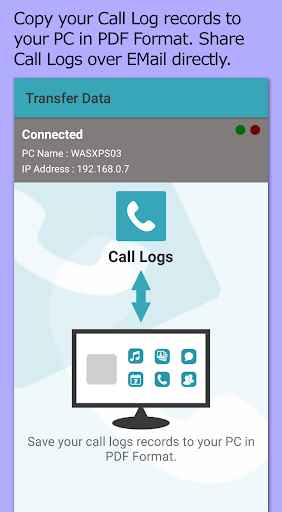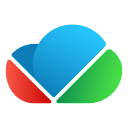ADVERTISEMENT

Transfer Companion: SMS Backup
Productivity
3.2
1 M+
Revisión del editor
Transfer Companion is used with the PC Application - Droid Transfer (Paid) to save your Android phone text messages to PDF format and export to your Gmail, Google Drive or other cloud storage.
Print text messages from your Android phone with dates and times.
Transfer Companion provides additional functionality when used with PC Application "Droid Transfer". Using Transfer Companion and Droid Transfer together - you can backup messages, music, photos and other files on your Android Phone. Communication between your PC and your phone is completely local either over a Wi-Fi or a USB connection, and no information is stored, uploaded to the Cloud, or transmitted to a third party.
- Transfer your Android phone messages in PDF, HTML or Text formats. Droid Transfer also copies any photos and videos in your messages.
- Backup your Android phone Messages and restore to your new phone.
- Sync your iTunes library to your Android Phone. Copy music to and from your device and your PC. View your music collection stored on your Android Phone and stream it through your PC.
- Transfer photos from your Android Phone to your PC for safe keeping. View your photos full size on your PC, select and delete photos on your Phone quickly and easily. It’s much faster managing your photos on your Phone with Droid Transfer.
- Export contacts to Windows Contacts, Microsoft Outlook or as a standard VCF contacts file, which can be used in any contacts address book application you may use on your PC.
- Save Call Logs to your PC as a PDF or text file, with all call activity made to and from each caller. Print call logs directly to your PC connected printer.
- Export calendars to your PC for importing in your PC calendar application
ADVERTISEMENT