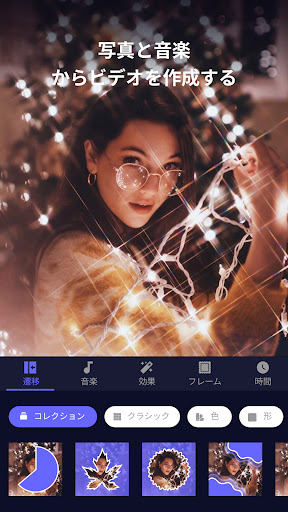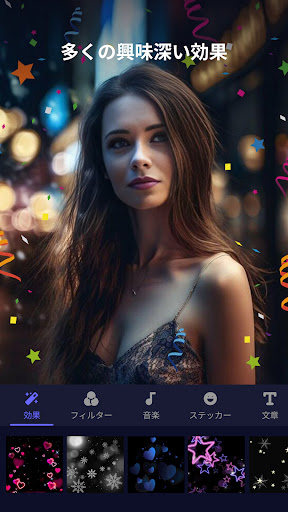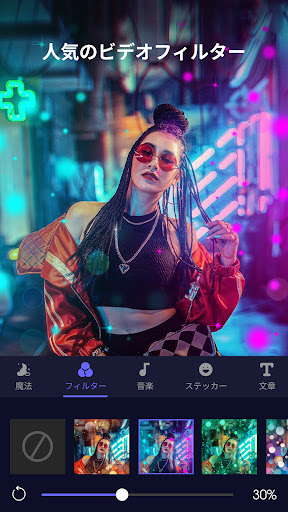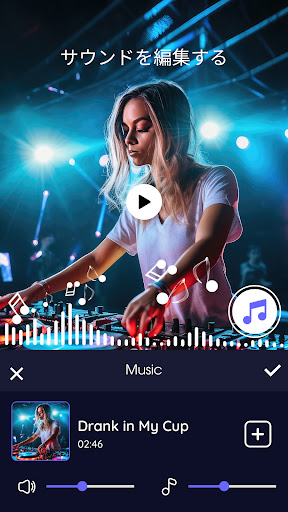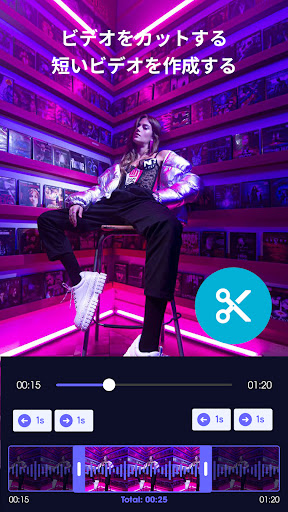Video Maker – Create video from images is one of the best, and professional video editing applications for creating videos on your device.
With the app, you can create an impressive video from your photos and music.
Video maker – Create video from images is a free and professional video editing application. It now becomes so easy to create great videos with beautiful effects and your favorite music.
*** Features of Video maker:
- Choose lots of pictures and music from your phone
- Many free and gorgeous photo transfer effects available in the app
- Support high resolution images
- Add stunning movie style video filters and FX effects to your video
- Change the background color of your video
- White for Instagram, black for pro videos, dim for fashion.
- Video editing software for YouTube with optional filters and custom effects.
- Effects like those of a professional filmmaking studio of Youbtubers, Blogers, TikTokers or Instagramers
- You can choose as many photos as you want.
- Edit videos with creative and beautiful effects
- Cute collection of stickers in diverse themes
- Many free frames which make your videos more attractive, mysterious and romantic
- A variety of beautiful frames and lovely stickers.
You can create videos with photos and music easily. This is definitely the best video maker for
Instagram, Youtube, TikTok ...
- With a variety of photo transfer effects, the app will make your video clips become more
professional, like those of real film makers or vlogers.
- You can insert a favorite piece of music into your video clip and its timeline will be adjusted to suit
the video you want to play.
- Nice and unique effects: The app supports many beautiful and unique video effects. When Slideshow helps you create beautiful videos, Video Effect will make your video even more outstanding
and interesting thanks to cool effects such as rain, meteor, swirl, color, ... which are extremely beautiful
and classy.
Create videos from photos and music with wonderful effects now with Video Maker. With it, you can create videos from photos and add music. That will be a nice gift for your friends and relatives on their birthday or other grateful holidays. Or, just simply combining images to make a video with music about your daily life and share those interesting videos with your friends.

4.5

4.6

4.4

4.1

0

4.5

4.3

3.7

3

4.3

4.4

3.6