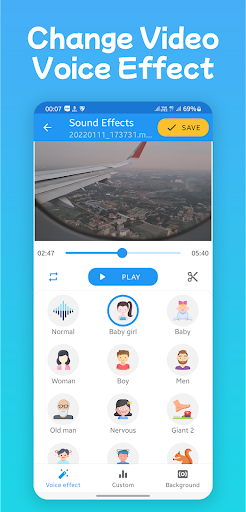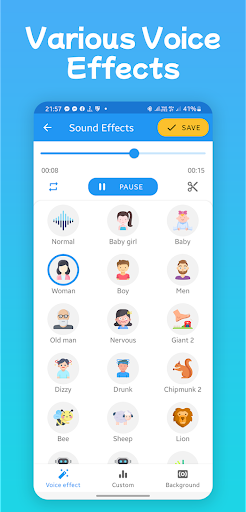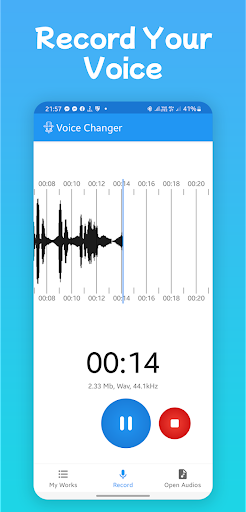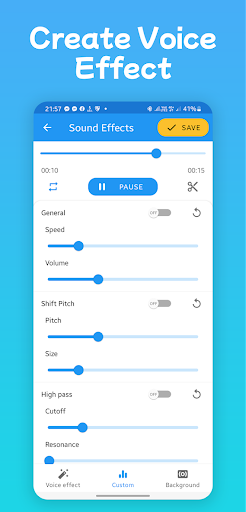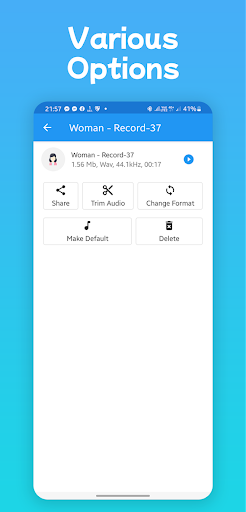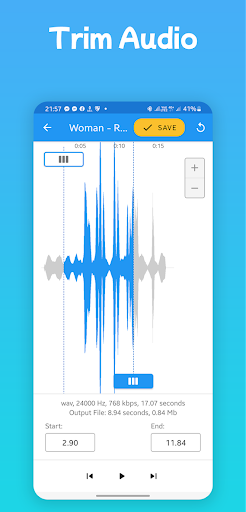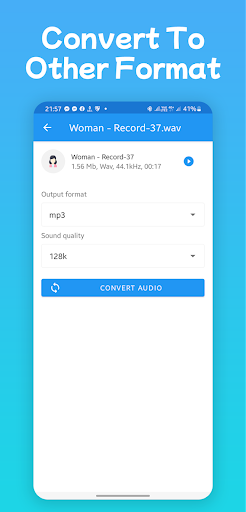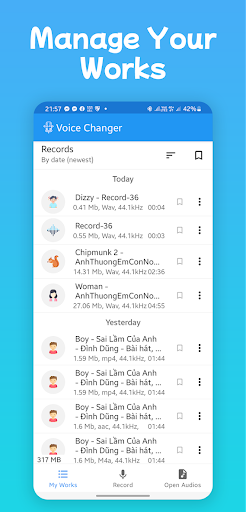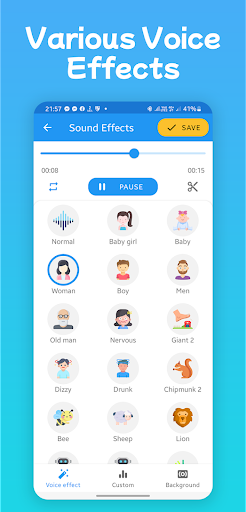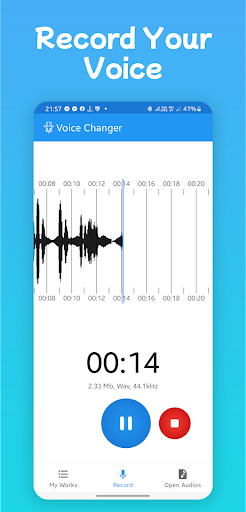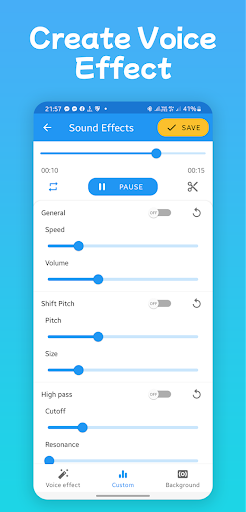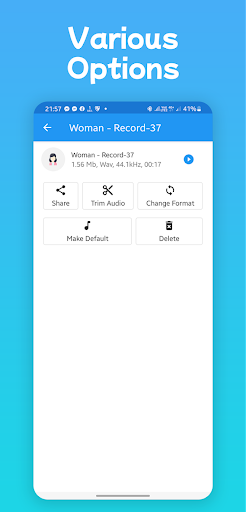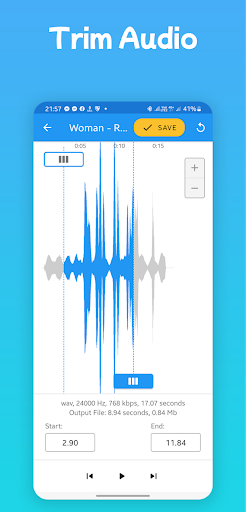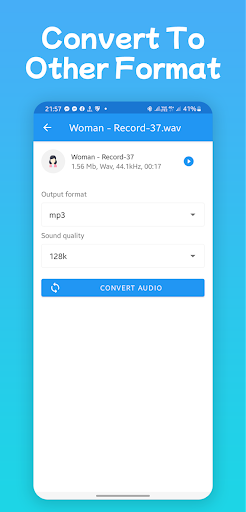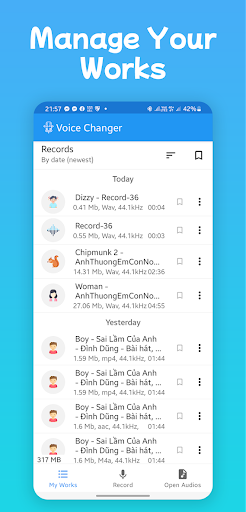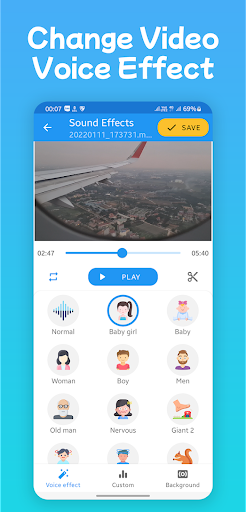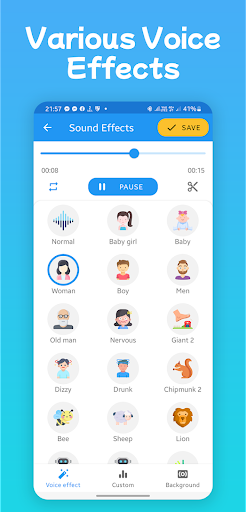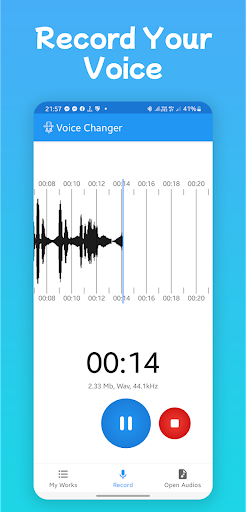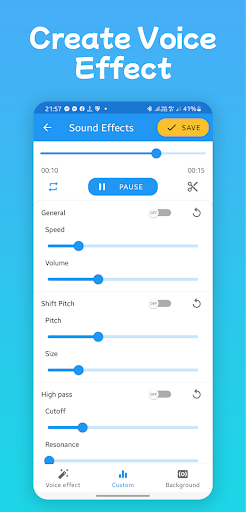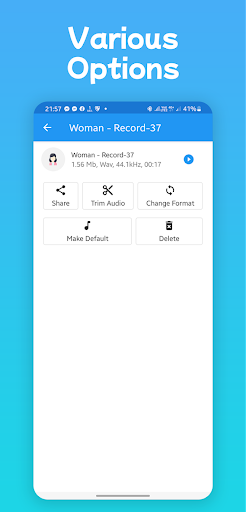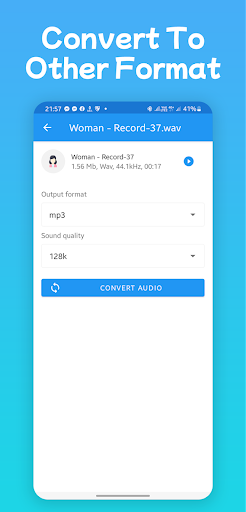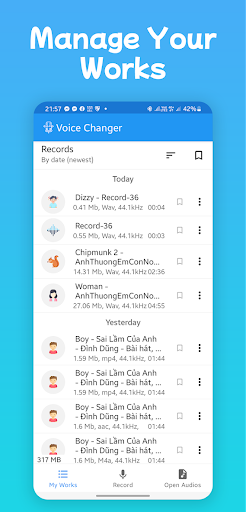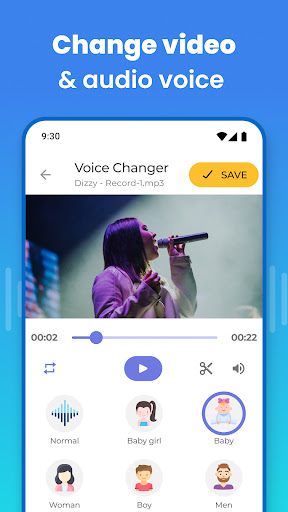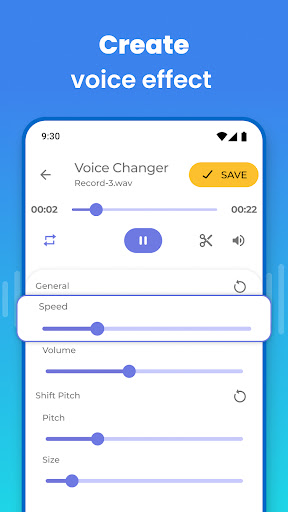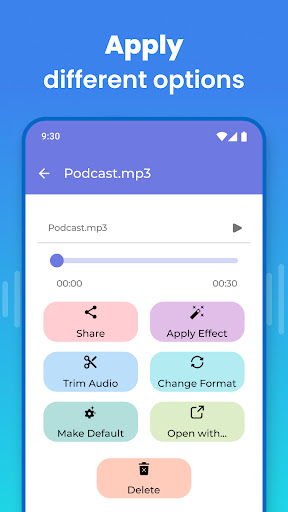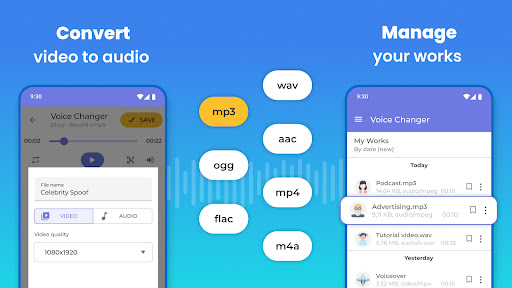ADVERTISEMENT

Video Voice Changer Pro
Music & Audio
3.9
100 mil+
Revisión del editor
Welcome to the world of easy video voice changer and pro voice effects. With video voice changer pro, it's more accessible than ever to record your voice, trim it and add sound effects. Use a video voice changer and record, trim, edit your voice without hassle. With various sound effects and editing tools, it's easier to apply amazing voice effects without any charge. Convert your voice clip into other formats and manage your work accordingly with video voice changer pro.
With our video voice editor app, adding video sound effects, custom voice effects, and video voice dubbing are more accessible than ever. Our voice effect app combines funny voice effect to dub over your authentic voice. Simply use our video voice changer pro now and edit the voice clip to make funny voice effects or entertain your loved ones. Add background voice and apply voice effect with our voice changer app
⭐️ ⭐️ Features: ⭐️ ⭐️
Change your voice into custom voice effect such as girl, boy, woman, boy, older man, baby, giant, alien, etc. Apply video sound effects with more than 50+ custom voice effects. Or change your voice clip with custom editing features like speed, volume, pitch, high pass, low pass, and distortion. Trim voice clip, add simple voice effect or add voice changer with effects. Change your voice with the best voice changer app made free to use just for you. Use this sound changer pro anytime and anywhere you like.
- Use our voice effect app to modify video sound effect.
- Select video to change video voice effect using our robot voice app for free.
- Trim audio export files into different formats using our video voice editor tool.
- Record your voice or import audio files to apply voice effect.
- Manage your video voice editing work efficiently with our all-in-one voice changer app.
💡 What can you do with this app?
Start with easily importing your voice clips from recently used files or recording a new one. This voice modifier app is all in one to apply voice effects, add video voice dubbing and add custom voice effect and video effect. Test your voice with more than 50+ video voice dubbing effects. Once you have selected the dubbing video voice, you can easily change the implication of the applied voice.
Here are some most popular funny voice effects that you can dub over our original voice:
✔️ Nervous
✔️ Giant
✔️ Dizzy
✔️ Drunk
✔️ Chipmunk
✔️ Bee
✔️ Sheep
✔️ Lion
✔️ Robot
✔️ Echo
✔️ Alien
✔️ Hexafluoride
✔️ Zombie
✔️ Monster
✔️ Ghost
✔️ Death
✔️ Dark
💡 Other features for you:
With our all-in-one sound changer pro app, trim your voice clip, add background voice, or custom edit your voice clip. Edit with video sound effect tools such as custom speed, volume, pitch, high pass, low pass, echo, flange, and distortion. With our voice effect app, you can also normalize the voice using the SFX reverb, chorus, three EQ, and much more our voice effect app. Use the automatic setting feature or change the effects according to your likeliness. Next, import your saved settings quickly using different format converter options. Share the funny voice effects with your friends and family.
💡 Why this app?
Our simple voice effect and video effect app makes adding effects to simple dull audio quickly. Change your voice with the voice modifier tool. Make robot voice or apply simple voice effect like a girl, woman, giant, older man, alien, etc. With our voice changer app, convert all your voice clips into something funny now. Simply select the voice clip to get started.
The app is suitable for ages 6+
ADVERTISEMENT