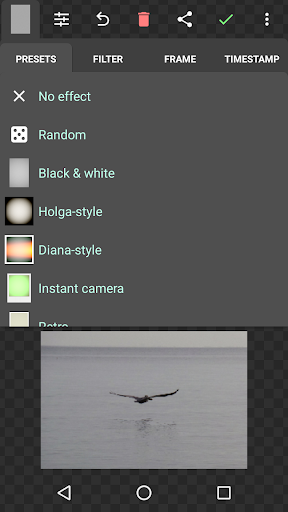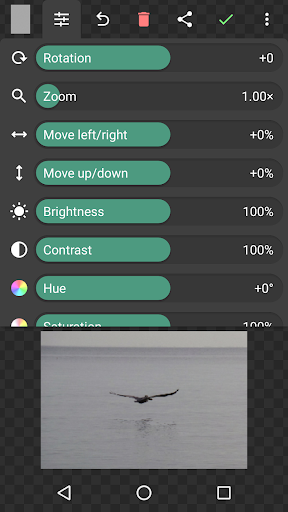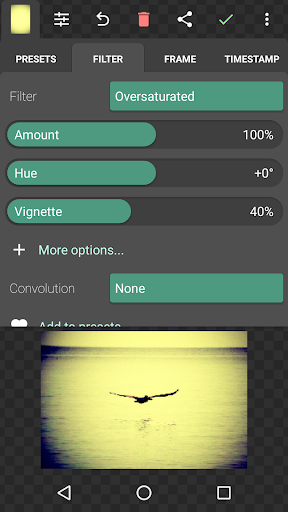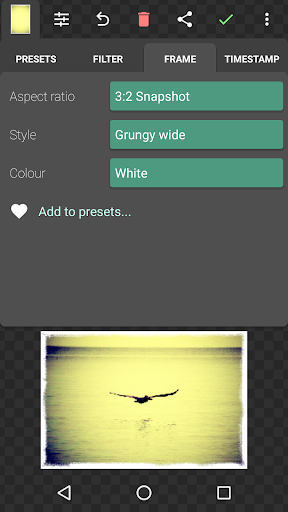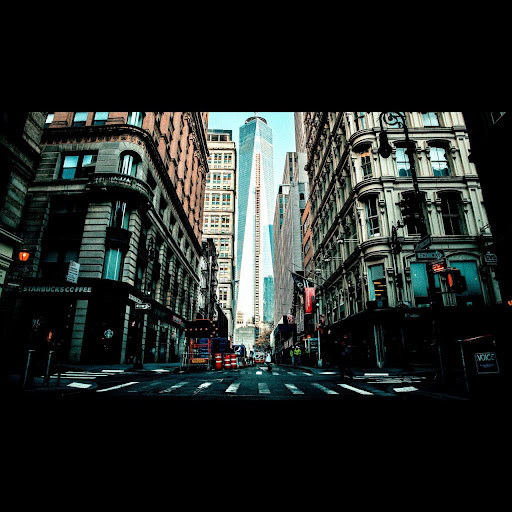ADVERTISEMENT

Vignette • Photo effects
Photography
3.3
100 mil+
Revisión del editor
Vignette is a full-featured camera application, with...
Hundreds of filters and frames
Instant camera, LOMO, Diana and Holga styles; Ilford, Portra, Velvia, Ektachrome and Tri-X film emulations; vintage and retro filters like sepia, platinotype, and faded photo effects; plus blur effects like tilt-shift, soft-focus, HDR, and the Orton effect, and lots more.
Full resolution
Apply effects without losing any resolution. If your camera takes 21-megapixel pictures, Vignette produces 21-megapixel pictures. And you can import pictures and apply effects to them, without scaling them down.
Shooting modes
Self-timer, time-lapse and steady-shot modes, plus 10× digital zoom, and rule-of-thirds and golden ratio composition guides.
Customisable
Use the volume rocker as a shutter button, to control exposure, or to zoom. Move the icons to the opposite side of the screen if it's more comfortable. Choose where your pictures get saved.
Timestamps
Stamp the time, and/or the date, and/or the location, onto your pictures, in a selection of colours and sizes.
Privacy
Vignette does not require an internet connection to process pictures, or upload them to an online gallery. Your pictures do not leave your device until you choose to share them.
This software is based in part on the work of the Independent JPEG Group.
ADVERTISEMENT