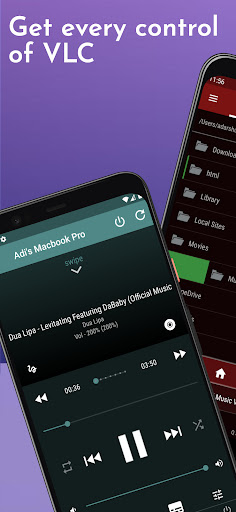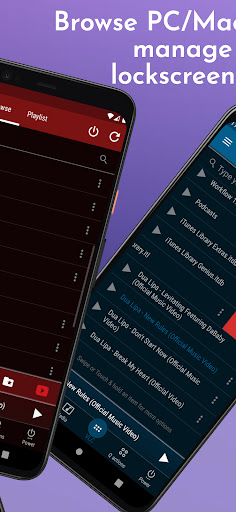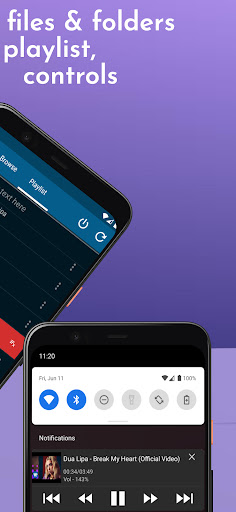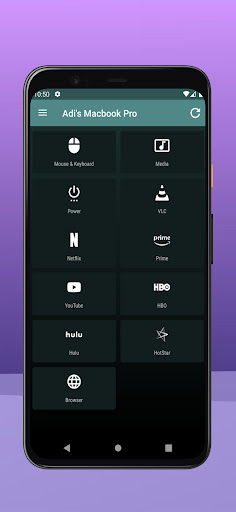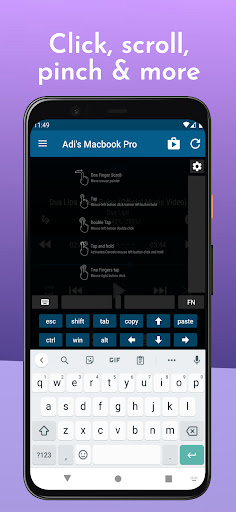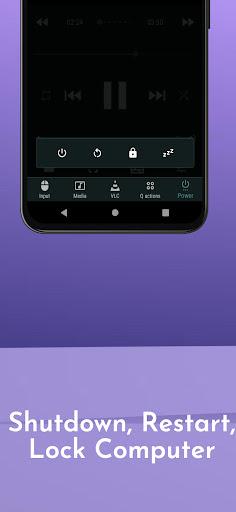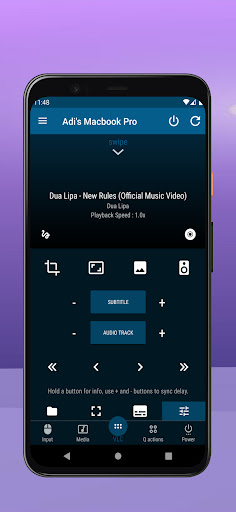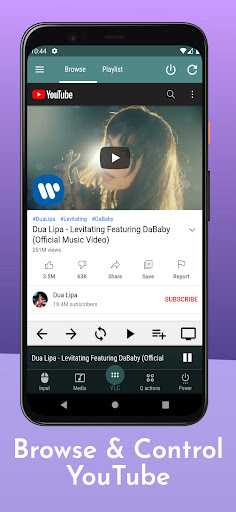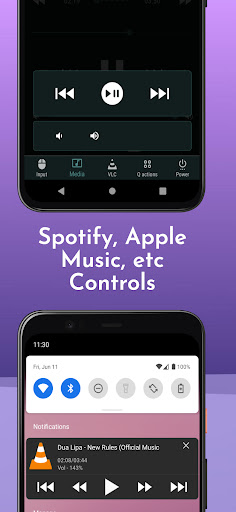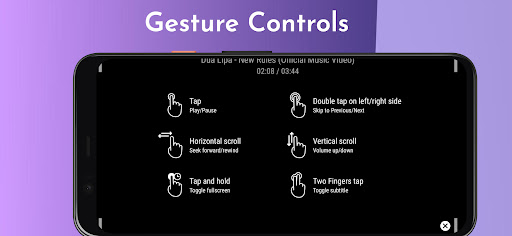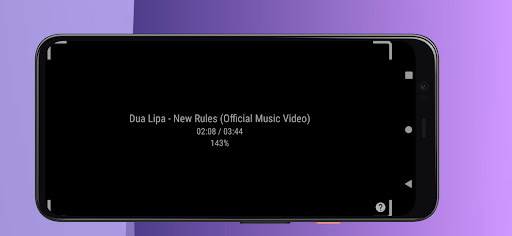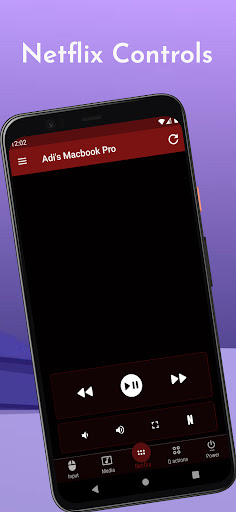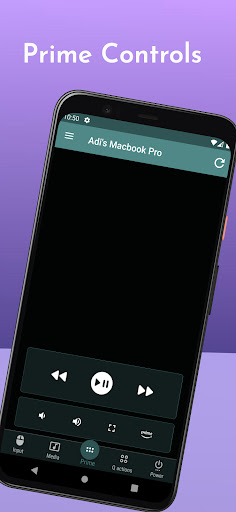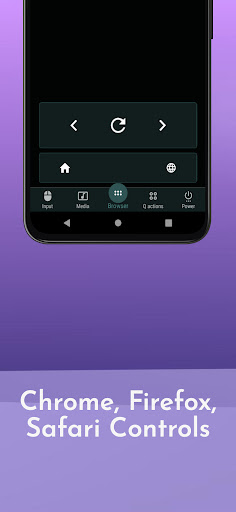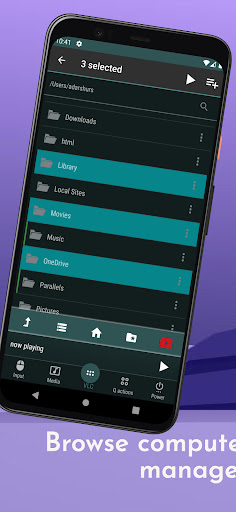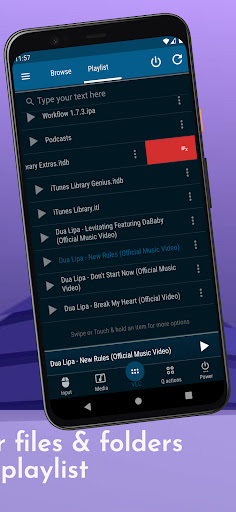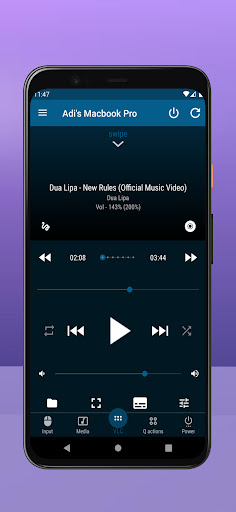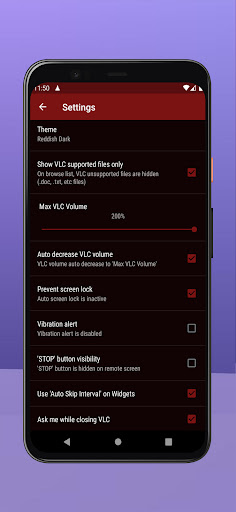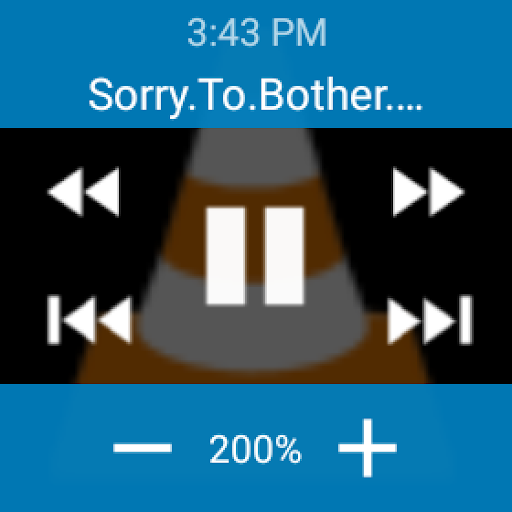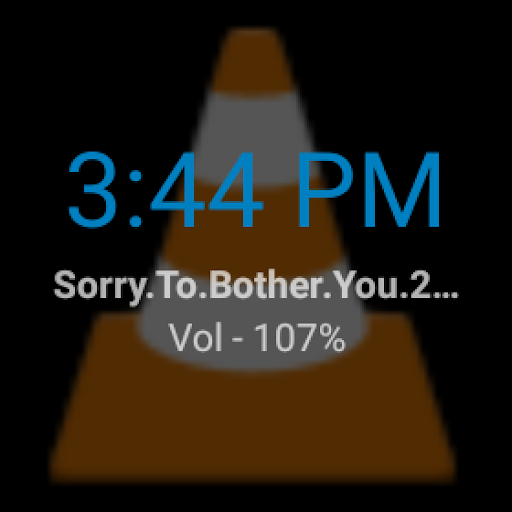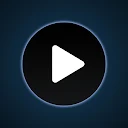ADVERTISEMENT

VLC Mobile Remote - PC & Mac
Video Players & Editors
4.0
1 M+
Revisión del editor
The simplest VLC Remote you'll ever find. Period. Now the simplest VLC Remote is also a complete PC Remote & Mac Remote.
Groping in the dark for keyboard shortcuts whilst watching a movie or racing to your computer in the middle of a steamy date just to change the music track? well, you'll no longer have to do that.
Meet VLC media player’s most compatible, up-to-date and user-friendly partner—VLC Mobile Remote for Android. VLC Remote is the most convenient way of controlling VLC Player from your smartphones and tablets. No more couch-to-computer workout. If you watch movies and videos offline or online on your computers, this VLC Remote gives you the awesome power to control VLC Media Player wherever you're seated, whether in the kitchen or in the garden.
Just install the app, sit back, relax and remotely control VLC Player, Netflix, YouTube and Amazon Prime from the couch.
Works well with VLC running on both Desktops & Laptops based Windows, Mac OS or Linux.
VLC Remote
This VLC Remote Control App lets you control VLC Media Player on your desktop or laptop and allows you to browse, play your computer files as well as YouTube videos.
+ With this VLC Remote App, You don't need to install any software on your PC or Mac! (or alternatively, install our helper app, VMR Connect to your PC/Mac for easy setup)
+ 'Setup Wizard' step by step guide makes it easy to setup VLC Media Player with this VLC Remote app.
+ Control VLC from Android Wear devices aka Android watches
+ This VLC Remote App auto connects to VLC Player when you're on same Wi-Fi
+ Fast & responsive as home TV Remote
+ Stop, Play and Pause
+ Control volume, next track and previous track
+ Seek control, fast forward and fast rewind
+ Toggle full-screen, Repeat, Shuffle, Loop, Aspect Ratio, Audio Track
+ Manage Subtitle, playback speed, crop
+ DVD Controls
+ Gesture Controls
+ Access all your PC or Mac files & folders.
+ Manage playlist
+ Add subtitle files to currently playing video (supports .srt files only and requires VLC v2.2.0 or up).
+ Play on-line media files (Website videos, radio channels etc)
+ Take screenshots of video frame
+ Set a folder as 'Home location'
+ Save favourite folders
+ Home Screen Widget & Notification controls
+ Lock screen notification controls/widget
+ Incoming call handling with soft pause & soft resume options
+ Use device volume buttons to control VLC volume
+ Handle multiple files on saved computer
+ Switch Audio output devices
+ Sort Browse list
+ Save multiple host/computer addresses
+ Close/Quit VLC Media player directly from the App
+ Better than any Remote apps to control media on your computer
PC Remote & Mac Remote (Windows & Mac)
With VMR Connect on your Windows PC or Mac, it also works as a complete Remote for PC & Mac.
+ Mouse & Keyboard Remote
+ System Power Control (Shutdown, restart, sleep etc)
+ Works as Netflix Remote, Amazon Prime Remote, YouTube Remote, HBO Now/Go, HotStar Remote etc
+ Remote control for any media player.
+ Launch and Control Chrome, Firefox or any other internet browser on your PC/Mac.
All You Need
- VLC Media player ( v2.0 or newer) on your Windows PC, Mac computers or Linux PC
- Common local network (LAN or WiFi) connection between your phone & desktop or laptop
- Install VMR Connect (Optional) to Windows PC or Mac from https://vlcmobileremote.com/download
Supported Operating Systems
- Works as a VLC Remote with Windows, OSX/Mac OS and Linux operating systems.
- With Windows systems, works as a PC Remote Controller.
- Also Works as Mac Remote for Mac OS running devices.
Visit our website for more info - https://vlcmobileremote.com/
** Disclaimer **
This App do not support VLC for Android app
ADVERTISEMENT