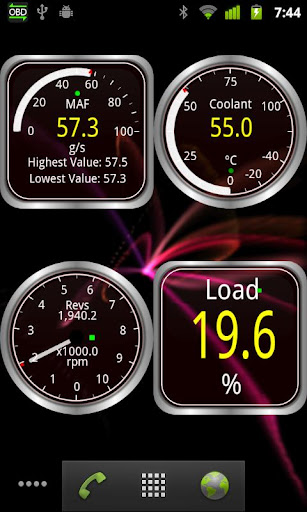Get vehicle OBD engine information as a widget on your home screen!
This is an add-on for Torque Pro, the OBD2 car app for monitoring your vehicle engine management data. You can find Torque on the Android Market
It lets you display the various dials and widgets from the app on your android homescreen! Monitor all the standard OBD2 sensors as you can in the app such as coolant, RPM/Revs, Transmission temperature*, knock retard*, MPG, HP and Torque!
For example, you could have a trip fuel cost widget displayed on your homescreen, showing your total trips fuel cost (perfect for when your kids are using dads taxi!)
There is an on / off toggle widget that you can also add which will pause the homescreen widget updates and to control the startup of Torque itself. Turn the widget off, Torque will shutdown, turn the widget on and Torque will start up automatically.
This widget needs the Torque OBD app, and will automatically start Torque to run in the background as a service (the app has been optimised to be very power efficient). It will then automatically connect to your vehicle when you start a journey and start showing information!
Supports phones, tablets, and tablets running honeycomb
Please note: Using launchers like ADWLauncher/TouchWiz may result in slow updates of the widget, the developers of those launchers will need to fix their code so it can update the widget faster. Works fast with the default launcher that comes with Android
* = capability dependant on vehicle.

4.2

4.4

3.7

2.6

3.9

4.3