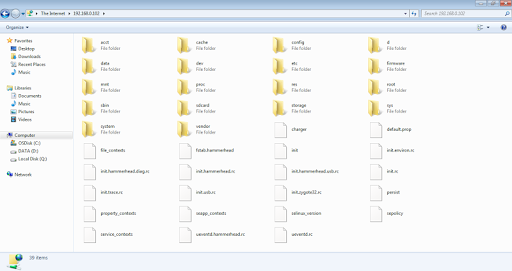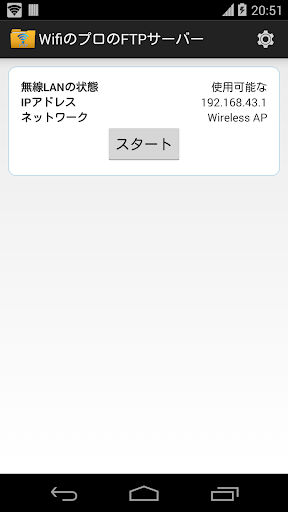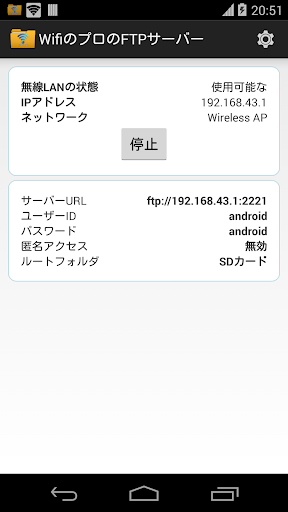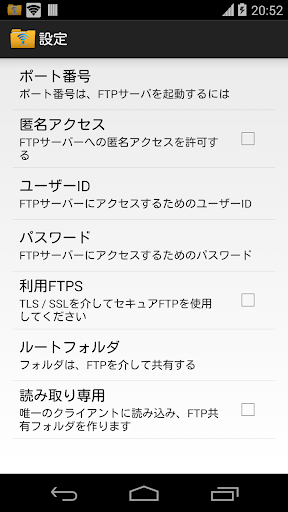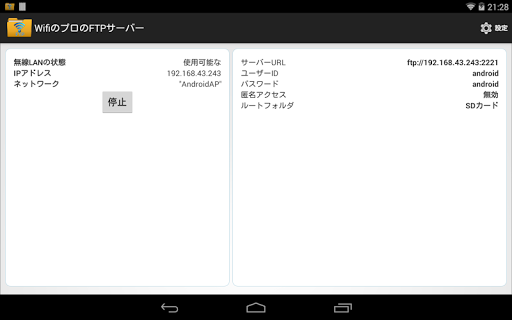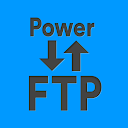ADVERTISEMENT

WiFi Pro FTP Server
Tools
4.2
50 mil+
Revisión del editor
Convert your android phone/tablet into a FTP Server! Use this cool app to host your own FTP Server on your phone/tablet. Use the FTP Server to transfer files, photos, movies, songs etc...to/from your android device using a FTP client like FileZilla.
Key features:
★Complete FTP server with configurable port number
★Supports FTP over TLS/SSL (FTPS)
★Configurable anonymous access
★Configurable home folder (mount point)
★Configurable user-name/password
★Avoid using USB cables for file transfer and copy/backup files over Wifi
★Works over Wifi and Wifi tethering mode (hotspot mode)
★Try before you buy!!!. Try the free ad-supported version of the same FTP Server at https://play.google.com/store/apps/details?id=com.medhaapps.wififtpserver
before buying
Please email feedback/bugs to the support email-id. If you want to use FTPS (FTP over TLS/SSL), please note that the server URL would be ftps:// and not ftp://
Please note that FTPS and SFTP are not the same. SFTP support will be added soon.
Port number should be greater than 1024 as binding to ports like 21 will not be possible on non-rooted phones. The default port number is configured to 2221 and can be changed from settings screen. For security reasons, anonymous access is not enabled by default. It can be enabled from settings screen.
If you dont have a FTP client, you could download Filezilla from https://filezilla-project.org/download.php?type=client You can also access the ftp server from windows file explorer.
Follow us on twitter: https://twitter.com/medhaapps
ADVERTISEMENT